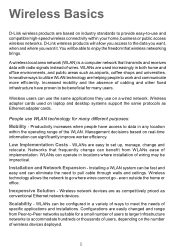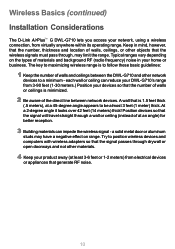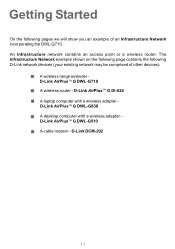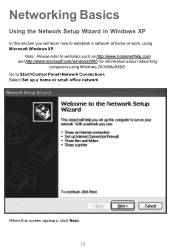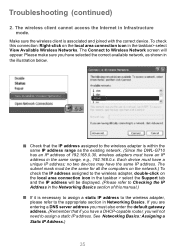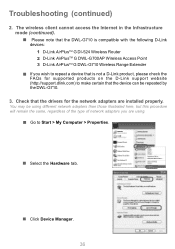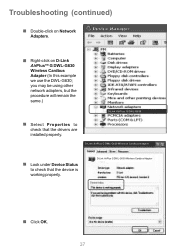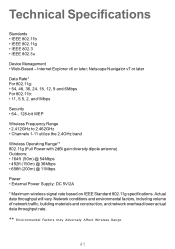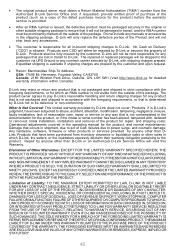D-Link DWL-G710 Support Question
Find answers below for this question about D-Link DWL-G710 - AirPlus G Wireless Range Extender.Need a D-Link DWL-G710 manual? We have 1 online manual for this item!
Question posted by robalinom on October 5th, 2012
Several Questions, Tying To By If It Works For Me.
I have a Dlink DAP 1360, wire conectet. Someone told me Y can habe an extender, which is wireless and takes de signal from the one I have, and repeated to some distance, and making a better signal if it is weak.
Y need to extend no more than 20 mt. inside my house, so is it possible? and if it is wireless. Thanks
Marcelo Robalino
Current Answers
Related D-Link DWL-G710 Manual Pages
Similar Questions
How To Set Up And Use A Range Extender
(Posted by ronalddennis687 8 years ago)
I Want To Download Wireless Ac750 Dual Band Range Extender
(Posted by jac81361 9 years ago)
How To Install Range Extender Dlink Airplus G
(Posted by Wenwsjory 9 years ago)
Cant Find Set Up Wizard
cant find set up wizard disc and cannot connect through web browser address to get product working
cant find set up wizard disc and cannot connect through web browser address to get product working
(Posted by Anonymous-80509 11 years ago)
Setup Wizard For The Dwl-g710 Wireless Range Extender
Ihave the Manual and Quick installation Guide but can not access the site for the Setup Wizard. Is t...
Ihave the Manual and Quick installation Guide but can not access the site for the Setup Wizard. Is t...
(Posted by drjavm 12 years ago)