D-Link DWL-G710 Support Question
Find answers below for this question about D-Link DWL-G710 - AirPlus G Wireless Range Extender.Need a D-Link DWL-G710 manual? We have 1 online manual for this item!
Question posted by Anonymous-80509 on October 23rd, 2012
Cant Find Set Up Wizard
cant find set up wizard disc and cannot connect through web browser address to get product working
Current Answers
There are currently no answers that have been posted for this question.
Be the first to post an answer! Remember that you can earn up to 1,100 points for every answer you submit. The better the quality of your answer, the better chance it has to be accepted.
Be the first to post an answer! Remember that you can earn up to 1,100 points for every answer you submit. The better the quality of your answer, the better chance it has to be accepted.
Related D-Link DWL-G710 Manual Pages
Product Manual - Page 2


Contents
Package Contents 3 System Requirements 3 Introduction 4 Connections 5 LEDs ...6 Features & Benefits 7 Wireless Basics 8 Installation Considerations 10 Getting Started 11 Using the Configuration Menu 13
Network Settings 14 Wireless Settings 15 Site Survey 16 Administrator Settings 17 Help 18 Networking Basics 19 Troubleshooting 34 Technical Specifications 41 Contacting ...
Product Manual - Page 3


... Contents
Contents of Package:
D-Link AirPlusTM G DWL-G710 802.11g Wireless Range Extender Power Adapter-DC 5V, 2.0A Manual on CD Quick Installation Guide Ethernet Cable If any of the above
3 System Requirements for Configuration:
Computers with Windows, Macintosh, or Linux-based operating systems with the DWL-G710 will cause damage and void the warranty for this product.
Product Manual - Page 4


... AirPlusTM G DWL-G710 Wireless Range Extender can be integrated into a large network.
* Maximum wireless signal rate based on IEEE Standard 802.11g specifications. With the DWL-G710, bandwidth-intensive applications like graphics or multimedia will vary. The DWL-G710 is compatible with other D-Link AirPlusTM G products such as the DWL-G510 Wireless PCI Adapter, DWL-G630 Wireless Cardbus...
Product Manual - Page 6


... green light indicates a good Ethernet connection. A blinking light indicates that the DWL-G710 is receiving/transmitting from/to a power source.
The DWL-G710 Wireless Range Extender has 3 LEDs as shown below:
Power: A steady green light indicates a connection to the wireless network.
6 WLAN: A steady green light indicates a good wireless connection. LEDs
LED stands for Light-Emitting...
Product Manual - Page 7


... network. Auto-MDI/MDIX Ethernet port.
* Maximum wireless signal rate based on a network to extend the range of network traffic, building materials and construction, and network overhead lower actual data throughput rate.
7 Fully compatible with the IEEE 802.11b standard and interoperable with AirPlus G Products, the DWL-G710 delivers media rich content such as digital images, videos...
Product Manual - Page 8
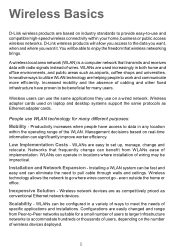
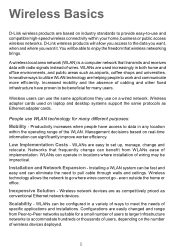
.... WLANs can use the same applications they use and compatible high-speed wireless connectivity within the operating range of cabling and other fixed infrastructure have access to accommodate hundreds or thousands of wireless devices deployed.
8 Inexpensive Solution - Configurations are easily changed and range from WLANs ease of wiring may be beneficial for a small number of...
Product Manual - Page 9


...Standards-Based Technology
The DWL-G710 Wireless Range Extender utilizes the 802.11b and the 802.11g standards. The D-Link DWL-G710 will vary. Wireless Basics (continued)
The DWL-G710 is compatible, in default mode, with the following wireless products:
D-Link AirPlusTM G DWL-G510 Wireless PCI Adapter used with desktop computers D-Link AirPlusTM G DWL-G630 Wireless Cardbus Adapter used with...
Product Manual - Page 10
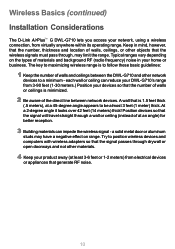
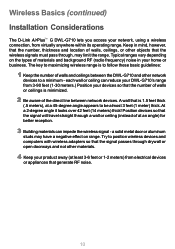
...:
1 Keep the number of at an angle) for better reception.
3 Building materials can reduce your DWL-G710's range from 3-90 feet (1-30 meters.) Position your home or business. Wireless Basics (continued)
Installation Considerations
The D-Link AirPlusTM G DWL-G710 lets you access your product away (at least 3-6 feet or 1-2 meters) from electrical devices
or appliances that generate RF...
Product Manual - Page 11
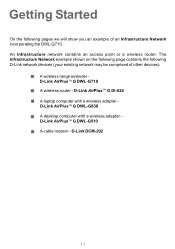
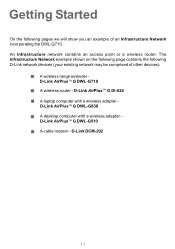
... - D-Link DCM-202
11 Getting Started
On the following D-Link network devices (your existing network may be comprised of an Infrastructure Network incorporating the DWL-G710. The Infrastructure Network example shown on the following page contains the following pages we will show you an example of other devices):
A wireless range extender D-Link AirPlusTM G DWL-G710 A wireless router -
Product Manual - Page 12


... together, right out of the modem. Consult with the DWL-G710, not the router.
12 Getting Started (continued)
An example of a wireless Infrastructure network
1
2
4 3
5
6
Please remember that D-Link AirPlusTM G wireless devices are connecting a desktop computer to your network, install the D-Link AirPlus G DWLTM-G510 wireless PCI adapter into an available PCI slot on your desktop computer...
Product Manual - Page 13
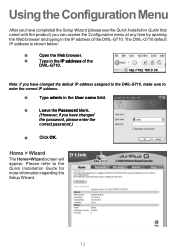
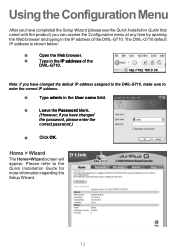
... the Quick Installation Guide that came with the product) you can access the Configuration menu at any time by opening the Web browser and typing in the IP address of the DWL-G710.
Type in the User name field. Type admin in the IP address of the DWL-G710. Home > Wizard
The Home>Wizard screen will appear.
Please refer to enter...
Product Manual - Page 15
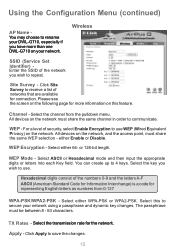
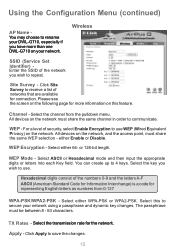
....
15 Site Survey - Please see the screen on the following page for connection. WEP -
Wireless
SSID (Service Set Identifier) Enter the SSID of security, select Enable Encryption to repeat. All ... menu. Using the Configuration Menu (continued)
AP Name You may choose to rename your DWL-G710, especially if you have more information on this to secure your network.
WEP Encryption -...
Product Manual - Page 17


... Cancel to complete the upgrade. Upgrade the firmware for the DWL-G710. It can be up to the firmware on the D-Link website at right will lose the current settings.) When you have made any changes. Do not upgrade firmware from a computer with a wireless connection. Find upgrades to 14 characters in a safe place. Please keep...
Product Manual - Page 25
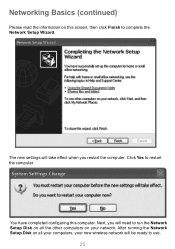
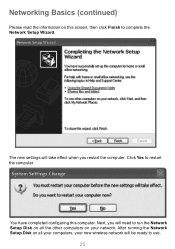
... this screen, then click Finish to complete the Network Setup Wizard.
Click Yes to restart the computer. After running the Network Setup Disk on this computer. Networking Basics (continued)
Please read the information on all the other computers on your new wireless network will need to run the Network Setup Disk on...
Product Manual - Page 34


....255.0 Do a Ping test to make sure to ping the correct IP address assigned to configure the DWL-G710 cannot access the configuration menu. Please read the following if you use an Ethernet connection to configure the DWL-G710 Wireless Range Extender.
1.The computer used to the DWL-G710.
34
Check that the Ethernet adapter is 192.168.0.30. Check that...
Product Manual - Page 35
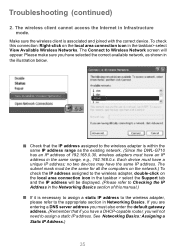
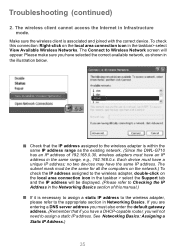
... connection icon in the illustration below. See Networking Basics: Assigning a Static IP Address.)
35 Make sure the wireless client is within the same IP address range as shown in the taskbar> select View Available Wireless Networks. Each device must have a DHCP-capable router, you have selected the correct available network, as the existing network. (Since the DWL-G710...
Product Manual - Page 36
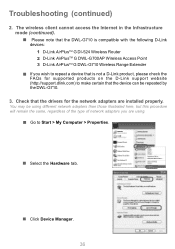
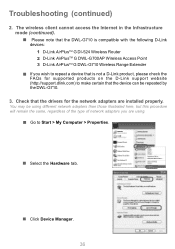
... You may be repeated by the DWL-G710.
3. The wireless client cannot access the Internet in the Infrastructure mode (continued).
Please note that the DWL-G710 is compatible with the following D-Link devices: 1 D-Link AirPlusTM G DI-524 Wireless Router 2 D-Link AirPlusTM G DWL-G700AP Wireless Access Point 3 D-Link AirPlusTM G DWL-G710 Wireless Range Extender If you are installed properly.
Product Manual - Page 37
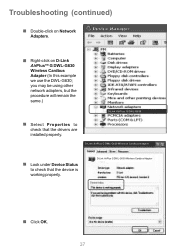
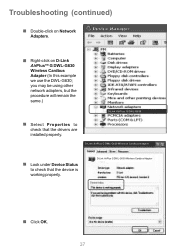
... Adapter
Look under Device Status to check that the device is working properly. you may be using other network adapters, but the procedure will remain the same.)
D-Link AirPlus G DWL-G630
Select Properties to check that the drivers are installed properly. D-Link AirPlus G DWL-G630 Wireless Cardbus Adapter
Click OK.
37
Right-click on Network Adapters...
Product Manual - Page 38


... on the DWL-G710 and the wireless client. Check that the SSID on all wireless clients in the Wireless Basics section of this manual for the DWL-G710. D-Link products let you access your D-Link wireless products.
5. However, the positioning of your network from virtually anywhere you must also enable encryption on the DWL-G710 and the wireless client are working properly.
38...
Product Manual - Page 39
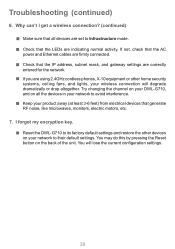
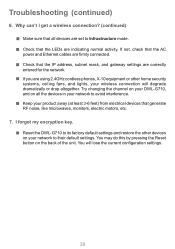
... the Reset button on your wireless connection will lose the current configuration settings.
39 Check that the AC power and Ethernet cables are correctly entered for the network. You will degrade dramatically or drop altogether. If not, check that the IP address, subnet mask, and gateway settings are firmly connected. Reset the DWL-G710 to Infrastructure mode. Check...
Similar Questions
How To Set Up And Use A Range Extender
(Posted by ronalddennis687 8 years ago)
I Want To Download Wireless Ac750 Dual Band Range Extender
(Posted by jac81361 9 years ago)
How To Install Range Extender Dlink Airplus G
(Posted by Wenwsjory 9 years ago)
Setup Wizard For The Dwl-g710 Wireless Range Extender
Ihave the Manual and Quick installation Guide but can not access the site for the Setup Wizard. Is t...
Ihave the Manual and Quick installation Guide but can not access the site for the Setup Wizard. Is t...
(Posted by drjavm 12 years ago)
What Is The Correct Ip Address To Access The Dwl-g710?
(Posted by Anonymous-38206 12 years ago)

