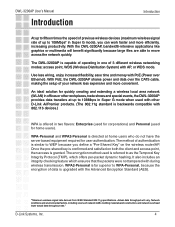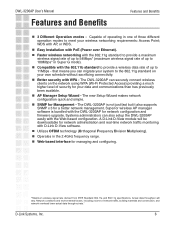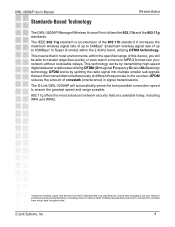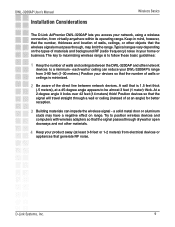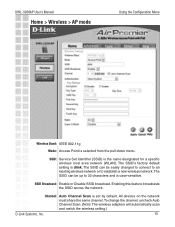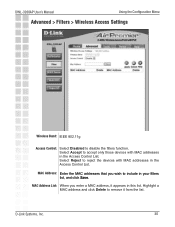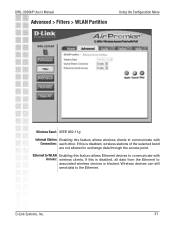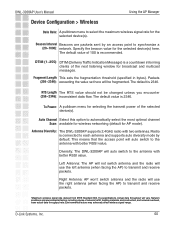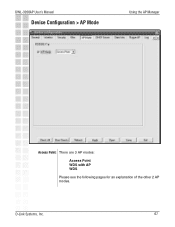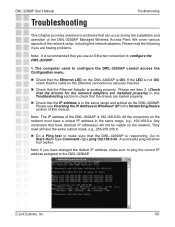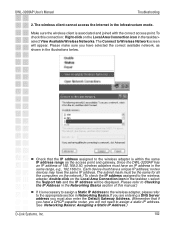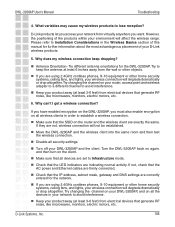D-Link DWL-3200AP Support Question
Find answers below for this question about D-Link DWL-3200AP - AirPremier - Wireless Access Point.Need a D-Link DWL-3200AP manual? We have 1 online manual for this item!
Question posted by richakande on December 13th, 2011
No Longer Able To Access The Device Through The Web Terminal
I configured it to get ip from dhcp and then saved the changes. the device rebooted and afterwards cannot access through the static ip 192.168.0.50
Current Answers
Related D-Link DWL-3200AP Manual Pages
Similar Questions
Mac Id Not Accepting
The MAC ID I'hv been trying to save is showing me wrong, as many times I try to save it shows me "In...
The MAC ID I'hv been trying to save is showing me wrong, as many times I try to save it shows me "In...
(Posted by ashokrawa69 9 years ago)
How To Configure Dlink 3200ap Access Point
(Posted by johnrjeffem 10 years ago)
I Forgot My Access Point (dwl-3200ap) Password
I forgot my D-link access point (DWL-3200AP) password ,also unable to login by default setting kindl...
I forgot my D-link access point (DWL-3200AP) password ,also unable to login by default setting kindl...
(Posted by 7738093781 11 years ago)