D-Link DWA-125 Support Question
Find answers below for this question about D-Link DWA-125.Need a D-Link DWA-125 manual? We have 1 online manual for this item!
Question posted by anniyanrichards729 on June 28th, 2013
Displays Some Error During Connection
while connecting to internat it displays cannot create temporary file in c/:
access denied:5
Current Answers
There are currently no answers that have been posted for this question.
Be the first to post an answer! Remember that you can earn up to 1,100 points for every answer you submit. The better the quality of your answer, the better chance it has to be accepted.
Be the first to post an answer! Remember that you can earn up to 1,100 points for every answer you submit. The better the quality of your answer, the better chance it has to be accepted.
Related D-Link DWA-125 Manual Pages
Product Manual - Page 2
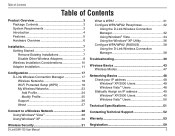
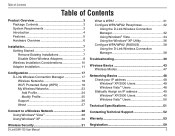
... Add Profile 24 Modify Profile 25 Support 26 About 27
Connect to a Wireless Network 28 Using Windows® Vista 28 Using Windows® XP 30
Wireless Security 31
D-Link DWA-125 User Manual
What is WPA 31 Configure WPA/WPA2 Passphrase 32
Using the D-Link Wireless Connection Manager 32 Using Windows® Vista 34 Using the Windows...
Product Manual - Page 3
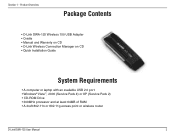
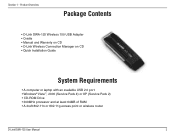
Section 1 - Product Overview
PPraocdkuacgteOCvoenrtevnietsw
• D-Link DWA-125 Wireless 150 USB Adapter • Cradle • Manual and Warranty on CD • D-Link Wireless Connection Manager on CD • Quick Installation Guide
System Requirements
• A computer... least 64MB of RAM • A draft 802.11n or 802.11g access point or wireless router
D-Link DWA-125 User Manual
Product Manual - Page 4
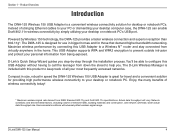
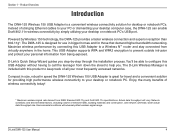
... connectivity by Wireless 150 technology, the DWA-125 provides a faster wireless connection and superior reception than 802.11g*. Enjoy the many benefits of network traffic, building materials and construction, and network overhead, lower actual data throughput rate.
D-Link DWA-125 User Manual
Section 1 - Powered by simply utilizing your most frequently accessed networks. The DWA-125...
Product Manual - Page 5
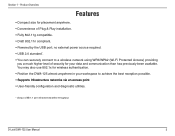
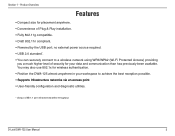
... throughput. Section 1 - Product Overview
Features
• Compact size for placement anywhere. • Convenience of security for wireless authentication. • Position the DWA-125 almost anywhere in your workspace to a wireless network using WPA/WPA2 (Wi-Fi Protected Access) providing
you a much higher level of Plug & Play installation. • Fully 802.11g compatible. • Draft...
Product Manual - Page 6
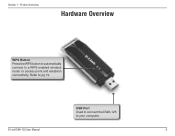
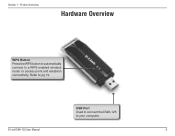
Product Overview
Hardware Overview
WPS Button Press the WPS button to automatically connect to your computer. D-Link DWA-125 User Manual
USB Port Used to connect the DWA-125 to a WPS-enabled wireless router or access point and establish connectivity.
Section 1 - Refer to pg 19.
Product Manual - Page 7
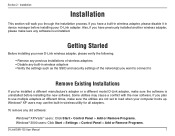
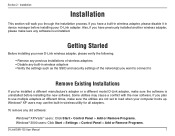
... it in wireless utility for all adapters. Some utilities may use multiple adapters at different times, make sure any old software:
Windows® XP/Vista™ users: Click Start > Control Panel > Add or Remove Programs. Windows® 2000 users: Click Start > Settings > Control Panel > Add or Remove Programs.
D-Link DWA-125 User Manual...
Product Manual - Page 10
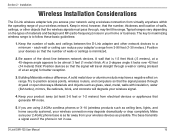
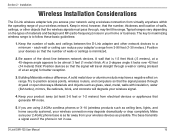
... direct line between the D-Link adapter and other objects that the wireless signals must pass through, may limit the range.Typical ranges vary depending on range. Building Materials make a difference. Make sure your 2.4GHz phone base is minimized.
2. D-Link DWA-125 User Manual
10 Keep the number of materials and background RF (radio...
Product Manual - Page 13
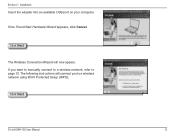
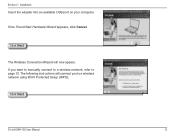
.... If you to page 15.
The following instructions will now appear. Click Next
The Wireless Connection Wizard will connect you want to manually connect to a wireless network, refer to a wireless network using Wi-Fi Protected Setup (WPS). Installation
Insert the adapter into an available USB port on your computer.
Click Next
D-Link DWA-125 User Manual
13 Section 2 -
Product Manual - Page 14
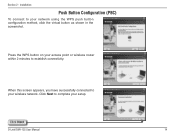
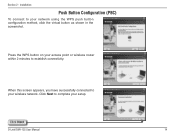
... this screen appears, you have successfully connected to establish connectivity.
Press the WPS button on your setup. Click Next to complete your access point or wireless router within 2 minutes to your network using the WPS push button configuration method, click the virtual button as shown in the screenshot. Click Next
D-Link DWA-125 User Manual
14
Product Manual - Page 15
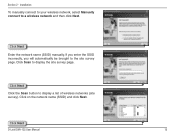
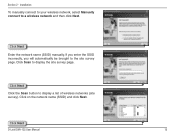
...
D-Link DWA-125 User Manual
15
Click Next Enter the network name (SSID) manually. Click Next Click the Scan button to display the site survey page. If you enter the SSID incorrectly, you will automatically be brought to a wireless network and then click Next. Section 2 - Installation
To manually connect to your wireless network, select Manually connect to...
Product Manual - Page 17
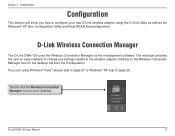
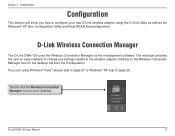
... as well as the management software. Configuration
Configuration
This section will start the Configuration. If you how to configure your desktop. D-Link Wireless Connection Manager
The D-Link DWA-125 uses the Wireless Connection Manager as the Windows® XP Zero Configuration Utility and Vista WLAN Autoconfiguration. The manager provides the user an easy interface to change...
Product Manual - Page 18
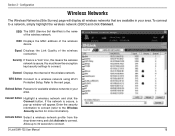
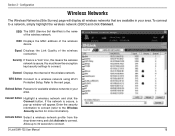
... the next page. Refer to a wireless network using Wi-Fi Protected Setup. D-Link DWA-125 User Manual
18 Configuration
Wireless Networks
The Wireless Networks (Site Survey) page will appear.
MAC: Displays the MAC address of the wireless network.
Connect Button: Highlight a wireless network and click the Connect button. Activate Button: Select a wireless network profile from the drop...
Product Manual - Page 19
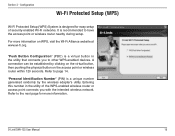
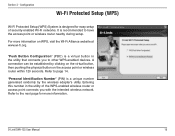
... next page for easy setup of the WPS-enabled wireless router or access point connects you to other WPS-enabled devices. Section 3 - Refer to have the access point or wireless router nearby during setup.
Configuration
Wi-Fi Protected Setup (WPS)
Wi-Fi Protected Setup (WPS) System is recommended to page 14. D-Link DWA-125 User Manual
19
Product Manual - Page 21
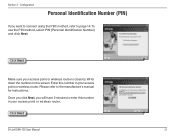
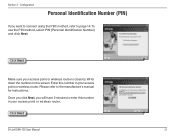
Section 3 - Click Next
Make sure your access point or wireless router. Click Next
D-Link DWA-125 User Manual
21 To use the PIN method, select PIN (Personal Identification Number) and click Next. Once you click Next, you want to connect using the PBC method, refer to the manufacture's manual for instructions. Enter this number in your...
Product Manual - Page 23
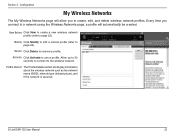
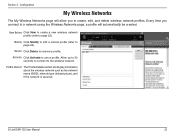
... DWA-125 User Manual
23 Section 3 -
Activate: Click Activate to page 23).
Delete: Click Delete to the wireless network. Every time you to create, edit, and delete wireless network profiles. Allow up to 30 seconds to connect to remove a profile.
Modify: Click Modify to edit a current profile (refer to a network using the Wireless Networks page, a profile will display...
Product Manual - Page 28
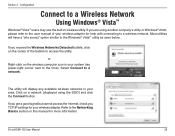
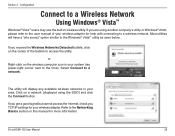
... option similar to the time). Most utilities will display any available wireless networks in your wireless adapter for help with connecting to a wireless network.
Select Connect to a Wireless Network
Using Windows® Vista™
Windows®... signal but cannot access the Internet, check you are using the SSID) and click the Connect button. D-Link DWA-125 User Manual
28
Product Manual - Page 30
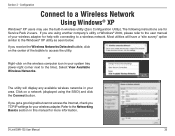
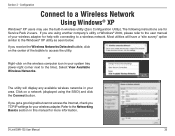
... this manual for Service Pack 2 users. Configuration
Connect to the Networking Basics section in wireless utility (Zero Configuration Utility).
The utility will have a "site survey" option similar to access the utility. D-Link DWA-125 User Manual
30 If you are for more information. or Right-click on a network (displayed using another company's utility or Windows®...
Product Manual - Page 41
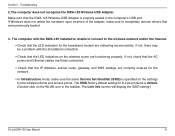
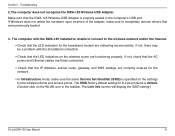
..., check that the AC power and Ethernet cables are firmly connected.
• Check that the LED indicators on the wireless router are functioning properly. The Link Info screen will display the SSID setting.)
D-Link DWA-125 User Manual
41 Section 5 - The computer with the broadband connection.
• Check that the IP Address, subnet mask, gateway, and...
Product Manual - Page 43
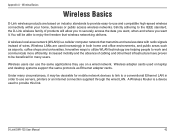
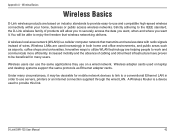
...increasingly in order to provide this link. D-Link DWA-125 User Manual
43 Wireless Basics
Wireless Basics
D-Link wireless products are used on a wired network. Wireless users can use the same applications they use and compatible high-speed wireless connectivity within your home, business or public access wireless networks.
Wireless LANs are based on industry standards to provide easy...
Product Manual - Page 48
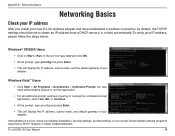
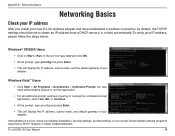
...DWA-125 User Manual
48 To verify your adapter. If the address is 0.0.0.0, check your adapter installation, security settings, and the settings on newly installed adapters. Some firewall software programs may need administrative access... Enter.
• This will display the IP address, subnet mask,... your new D-Link wireless adapter and have established a wireless connection, by default, the...
Similar Questions
How To Use D-link Dwa-125 150mbps Wireless Usb Adapter In Backtrack
(Posted by claDi 9 years ago)

