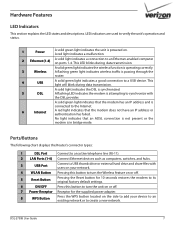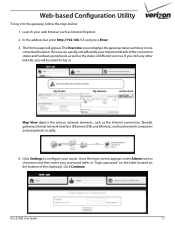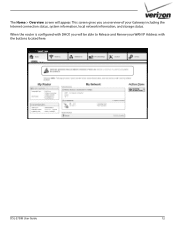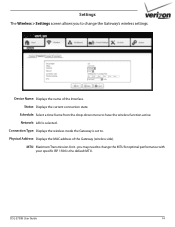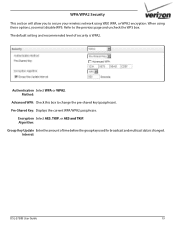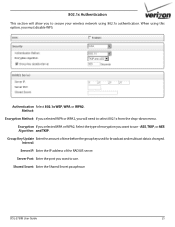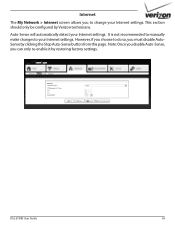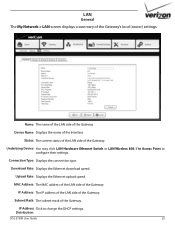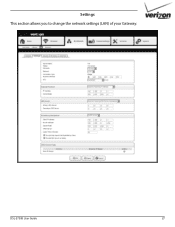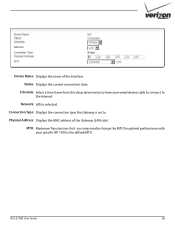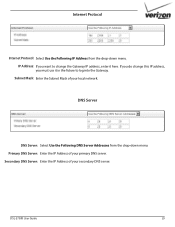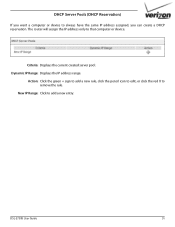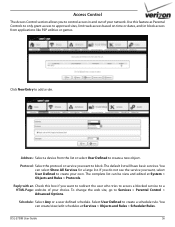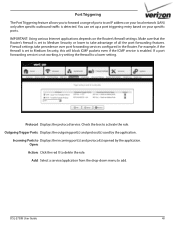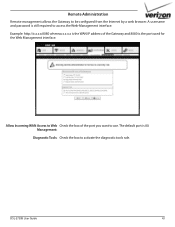D-Link DSL-2750B Support Question
Find answers below for this question about D-Link DSL-2750B.Need a D-Link DSL-2750B manual? We have 1 online manual for this item!
Question posted by Chvkwwo on April 13th, 2014
How To Change Username & Password In Dsl-2750b Router?
The person who posted this question about this D-Link product did not include a detailed explanation. Please use the "Request More Information" button to the right if more details would help you to answer this question.
Current Answers
Related D-Link DSL-2750B Manual Pages
Similar Questions
Firmware For Dsl-2750b
What's the current firmware version for DSL-2750B?
What's the current firmware version for DSL-2750B?
(Posted by pgoodman823 7 years ago)
D-link Dsl 2750b Manual
My desk top computer has Window 7 and laptop has Window 8 operating systems. Is D-Link DSL-2750B com...
My desk top computer has Window 7 and laptop has Window 8 operating systems. Is D-Link DSL-2750B com...
(Posted by prbrmajmdar15 10 years ago)
Start D-link Dsl-2750b In Mac
I have inserted the CD in the CD drive, clicked DSL-2750B.exe, but I get a message "Cannot run in DO...
I have inserted the CD in the CD drive, clicked DSL-2750B.exe, but I get a message "Cannot run in DO...
(Posted by reinholdenqvist 11 years ago)
Wan Ip Address Keeps Changing On D-link Dsl 2680 Router
how do i make my wan ip static and stop my wan ip address from changing
how do i make my wan ip static and stop my wan ip address from changing
(Posted by pmsmithgas 11 years ago)