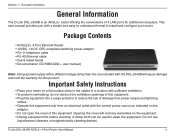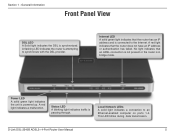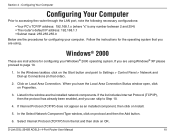D-Link DSL-2540B Support Question
Find answers below for this question about D-Link DSL-2540B - ADSL2/2+ Modem With EN Router.Need a D-Link DSL-2540B manual? We have 1 online manual for this item!
Question posted by rustie on February 6th, 2012
I Have Purchased The Dlink Extender Antenna
I have the Dlink extender antenna that was recommended for my Dlink 2540b but when it arrived the modem antenna will not come off. Please help?
Current Answers
Related D-Link DSL-2540B Manual Pages
Similar Questions
How Can I Change The Password
hei I want to change wi-fi password of my dlink extender I want to give same password with the route...
hei I want to change wi-fi password of my dlink extender I want to give same password with the route...
(Posted by masbala 10 years ago)
D-link Dsl-2540b Modem To Century Link Connection Issues
My 2540b modem keeps reporting 8/38 (the connection for my Century Link ISP) is already in use, even...
My 2540b modem keeps reporting 8/38 (the connection for my Century Link ISP) is already in use, even...
(Posted by mb06vans11 10 years ago)
How To Install Dlink Router Dsl 2680 On Mac...
installation disc wouldn't be read by mac,,, please can yougive me step by step instructions,, sort ...
installation disc wouldn't be read by mac,,, please can yougive me step by step instructions,, sort ...
(Posted by lilac1 12 years ago)
Need To Shut Down Wirlesss Dlink And Start Fresh Because Of Too Many Mistakes.
(Posted by shar21won 12 years ago)
How Do I Set Up A D-link Dsl 2540b Modem With A Static Ip Address
The dsl2540b instruction manual and user manual and the built in wizards or help functions do not me...
The dsl2540b instruction manual and user manual and the built in wizards or help functions do not me...
(Posted by dewar 12 years ago)