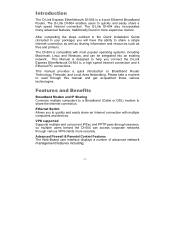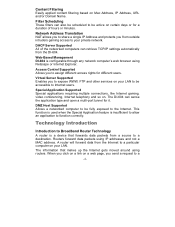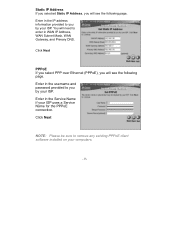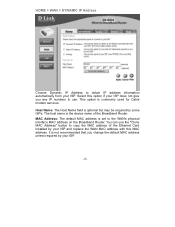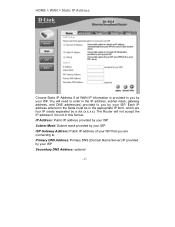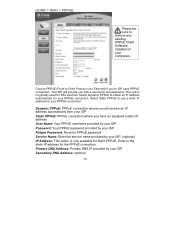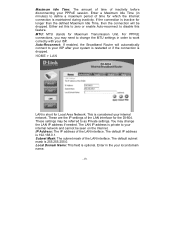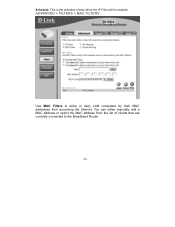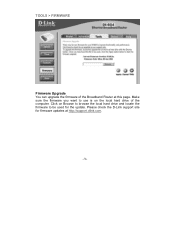D-Link DI-604 Support Question
Find answers below for this question about D-Link DI-604 - Express ENwork Router.Need a D-Link DI-604 manual? We have 1 online manual for this item!
Question posted by lilac1 on December 3rd, 2011
How To Install Dlink Router Dsl 2680 On Mac...
installation disc wouldn't be read by mac,,, please can yougive me step by step instructions,, sort of a guide for dummies,,, im very low tech thansk a lot
Current Answers
Related D-Link DI-604 Manual Pages
Similar Questions
How Do I Reconfigure My D-link Router To Work With My Dsl Modem?
I am trying to reconfigure my d-link router to work with my dsl modem. I have lost the disc that cam...
I am trying to reconfigure my d-link router to work with my dsl modem. I have lost the disc that cam...
(Posted by jlh228 12 years ago)
Need To Shut Down Wirlesss Dlink And Start Fresh Because Of Too Many Mistakes.
(Posted by shar21won 12 years ago)
Dlink Dl-704 Router Always Return To Default Setting
my dlink router always returning to default settings when power is cut off .
my dlink router always returning to default settings when power is cut off .
(Posted by marmeto12 12 years ago)
How Do You Set Up A Secure Network With A Dlink Router?
My D'Link router was set up on an open network. I do not know where to find the information to enc...
My D'Link router was set up on an open network. I do not know where to find the information to enc...
(Posted by tnadjuster 12 years ago)
D Link Router
My office where I have done job,D link router has used there.My boss laptop now disconnect from inte...
My office where I have done job,D link router has used there.My boss laptop now disconnect from inte...
(Posted by hkferoz 12 years ago)