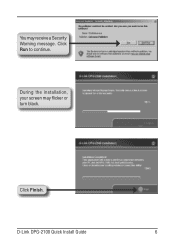D-Link DPG-2100 Support Question
Find answers below for this question about D-Link DPG-2100 - Wireless Presentation Gateway.Need a D-Link DPG-2100 manual? We have 1 online manual for this item!
Question posted by ginak on August 3rd, 2012
Need To Connect To Windows 7 64 Bit.
need to connect to windows 7 64 bit.
Current Answers
Related D-Link DPG-2100 Manual Pages
Similar Questions
Need For Dap-1360 Click'n Connect Software
need for DAP-1360 click'n connect software
need for DAP-1360 click'n connect software
(Posted by bernardtinland 10 years ago)
Need To Connect My D-link 2xr 634m As A Switch
(Posted by nkolonk1 10 years ago)
Windows Unable To Connect To Wireless Network
UNABLE TO CONNECT TO PREFERRED WIRELESS NETWORK AND HI SPEED USB DEVICE ATTACHED TO A NON HI SPEED H...
UNABLE TO CONNECT TO PREFERRED WIRELESS NETWORK AND HI SPEED USB DEVICE ATTACHED TO A NON HI SPEED H...
(Posted by PURPETRATE 11 years ago)
Setup With Windows 7 (64 Bit)
How can I connect my DP-G321 to my new Windows 7 64 bit system? It works fine with my XP machines, b...
How can I connect my DP-G321 to my new Windows 7 64 bit system? It works fine with my XP machines, b...
(Posted by karlvonl 11 years ago)
Why Is My Dlink Dir 600 Not Getting Connected Wireless
i installed the set up wizard cd dir600 but it is not getting connected wireless & how do i retr...
i installed the set up wizard cd dir600 but it is not getting connected wireless & how do i retr...
(Posted by sureshmahtani187 12 years ago)