D-Link DNS-320 Support Question
Find answers below for this question about D-Link DNS-320.Need a D-Link DNS-320 manual? We have 2 online manuals for this item!
Question posted by kuplo on May 17th, 2014
Dlink Dns 320 Wont Transfer
The person who posted this question about this D-Link product did not include a detailed explanation. Please use the "Request More Information" button to the right if more details would help you to answer this question.
Current Answers
There are currently no answers that have been posted for this question.
Be the first to post an answer! Remember that you can earn up to 1,100 points for every answer you submit. The better the quality of your answer, the better chance it has to be accepted.
Be the first to post an answer! Remember that you can earn up to 1,100 points for every answer you submit. The better the quality of your answer, the better chance it has to be accepted.
Related D-Link DNS-320 Manual Pages
Product Manual - Page 2
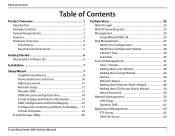
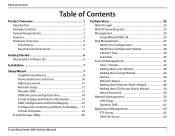
...Drives 8 Power and Device Selection 10 Admin password 11 Network Setup 12 Dynamic DNS 13 DDNS Account and System Time 14 E-mail Settings ...Network Shares 47 Adding New Network Shares Wizard 48 Adding New ISO Mount Shares Wizard 54 Admin Password 58 Network Management 59 LAN Setup 59 Dynamic DNS 61 Application Management 62 FTP Server 62 UPnP AV Server 63
D-Link ShareCenter DNS-320...
Product Manual - Page 3
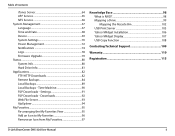
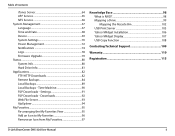
Time Machine 90 P2P Downloads - Widget Display 107 USB Copy Function 108
Contacting Technical Support 109
Warranty 110
Registration 115
D-Link ShareCenter DNS-320 User Manual
ii Table of Contents
iTunes Server 64 AFP Service 65 NFS Service 66 System Management 67 Language 67 Time and Date 68 Device ...
Product Manual - Page 4
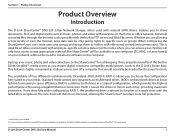
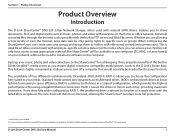
... drives to your children will only have access to age appropriate material. D-Link ShareCenter DNS-320 User Manual
1 Section 1 - When configuring the ShareCenter®, you can create users...Internet is replaced. Product Overview
Product Overview
Introduction
The D-Link ShareCenter® DNS-320 2-Bay Network Storage, when used with internal SATA drives, enables you are allowing access ...
Product Manual - Page 5
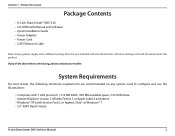
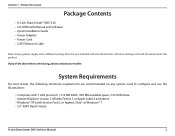
...; Internet Explorer version 7, Mozilla Firefox 3 or Apple Safari 4 and above items are missing, please contact your reseller.
Product Overview
Package Contents
• D-Link ShareCenter® DNS-320 • CD-ROM with Manual and Software • Quick Installation Guide • Power Adapter • Power Cord • CAT5 Ethernet Cable
Note: Using a power supply...
Product Manual - Page 6
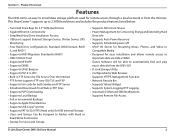
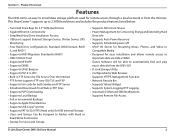
...Automatic E-Mail and SMS Notifications • Supports Remote File Access
D-Link ShareCenter DNS-320 User Manual
3 Product Overview
Features
The DNS-320 is an easy to automatically find and play
music directly from the Internet....platform used for remote access through a local network or from the DNS-320 • D-Link Storage Utility • Configurable by Web Browser • Supports HTTPS...
Product Manual - Page 7
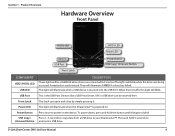
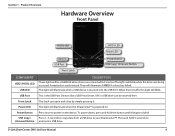
... LED USB Port Front Latch Power LED Power Button USB Copy / Unmount Button
DESCRIPTION
These lights will illuminate AMBER if a drive has failed.
D-Link ShareCenter DNS-320 User Manual
4 Press 1~3 seconds to copy data from a USB drive to power on . This is the USB Port. Devices like a USB Print Server, UPS or...
Product Manual - Page 8


... Ethernet Port Security Lock
DESCRIPTION
This lock is used to prevent theft. Connect the supplied power cord to the local network. The cooling fan is used to factory defaults. D-Link ShareCenter DNS-320 User Manual
5 Press this button for more than 5 seconds to reset the unit to cool the hard drives and features...
Product Manual - Page 9


D-Link ShareCenter DNS-320 User Manual
6
Section 2 - Getting Started
Getting Started
ShareCenter Software CD
To get started with the ShareCenter® Setup Wizard, insert the supplied CD into your CD-ROM drive:
Click the Install button to start the ShareCenter® Setup Wizard.
Product Manual - Page 10
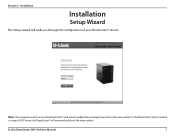
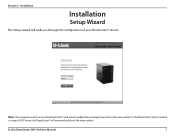
D-Link ShareCenter DNS-320 User Manual
7
Section 3 - Installation
Installation
Setup Wizard
The Setup wizard will walk you through the configuration of your network is using a DHCP server, the ShareCenter® will automatically be on the same subnet as the ShareCenter. If your ShareCenter® device. Note: The computer ...
Product Manual - Page 43
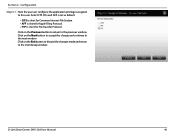
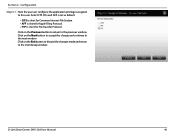
... System. • AFP is short for Apple Filing Protocol. • FTP is short for File Transfer Protocol. Click on the Next button to accept the change and continue to the User/Group window.
D-Link ShareCenter DNS-320 User Manual
40 Section 4 - Select FTP. Click on the Previous button to return to this user...
Product Manual - Page 47
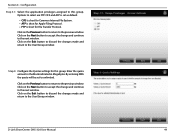
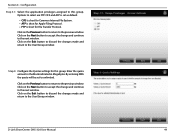
...File System. • AFP is short for Apple Filing Protocol. • FTP is short for this group. D-Link ShareCenter DNS-320 User Manual
44 Enter the quota amount in the block indicated in Megabytes. Click on the Exit button to discard the changes made... the changes made and return to this group.
Section 4 - Step 4: Configure the Quotas settings for File Transfer Protocol.
Product Manual - Page 54
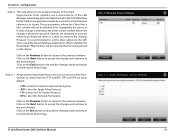
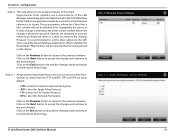
... Transfer Protocol. • NFS is short for a shared logical volume to be changed by a server for Network File System. D-Link ShareCenter DNS-320 User Manual
51 Oplocks are a characteristic of the LAN Manager networking...next window. Click on the Next button to accept the change and continue to network file sharing. Opportunistic locks (oplocks) are guarantees made by the server, or if...
Product Manual - Page 59
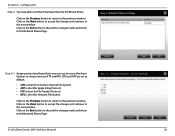
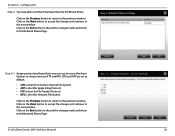
.... • AFP is short for Apple Filing Protocol. • FTP is short for File Transfer Protocol. • NFS is short for Network File System.
Click on the Previous button to return to the next window.
D-Link ShareCenter DNS-320 User Manual
56 CIFS and AFP are FTP and NFS. Click on the Next button...
Product Manual - Page 65
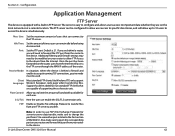
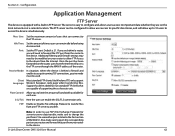
...network or at a remote location.
Note: In order to use FXP (File Exchange Protocol) for server-to-server data transfer, make sure to specific directories, and will access the FTP server through the WAN IP address of supporting these character sets. D-Link ShareCenter DNS-320...Windows FTP, only support Western European code page when transferring files.
SSL/TLS: Here the user can be ...
Product Manual - Page 72
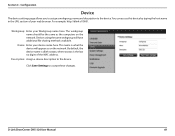
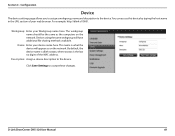
... to assign a workgroup, name and description to the device. For example: http://dlink-d10001.
D-Link ShareCenter DNS-320 User Manual
69 Name: Enter your Workgroup name here. Description: Assign a device description...in the URL section of the MAC address. By default, the device name is dlink-xxxxxx, where xxxxxx is what the device will have additional file sharing methods available. ...
Product Manual - Page 89
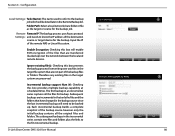
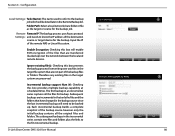
...address of the remote NAS or Linux file system. D-Link ShareCenter DNS-320 User Manual
86
Remote Remote IP: The backup process uses Rsync ...and the folders that have changed in the target system are transferred (backed up . Input the IP of the destination
source or...the backup process from writing over the network between the local and remote devices. Therefore any files in an incremental...
Product Manual - Page 92
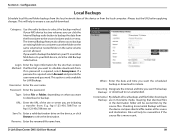
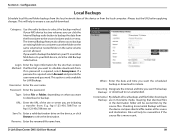
...contains Method: the files that identical files in the same volume are initiating a transfer from . Username: Enter the user name. Type: Select File or Folder, ... the Internal Backup radio button to backup the data from the local network share of the site or server you want the scheduled backup or ... ShareCenter DNS-320 User Manual
89
Login Enter the login information for LAN Backups.
Product Manual - Page 112
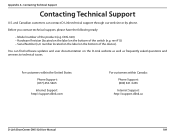
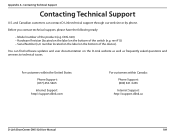
... Appendix A - You can contact D-Link technical support through our web site or by phone. DNS-320) • Hardware Revision (located on the label on the bottom of the product (e.g. Contacting ...) 453-5465
Internet Support: http://support.dlink.com
For customers within Canada:
Phone Support: (800) 361-5265
Internet Support: http://support.dlink.ca
D-Link ShareCenter DNS-320 User Manual
109
Product Manual - Page 114
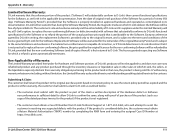
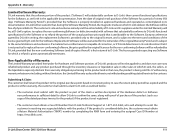
... any Software for a period of D-Link's products will attempt to assist the customer in its return policy. D-Link ShareCenter DNS-320 User Manual
111 Warranty
Limited Software Warranty:
D-Link warrants that the non-conforming Software (and all copies thereof ) is first... Technical Support at . If the product is properly installed on its documentation. https://rma.dlink.com/.
Product Manual - Page 118
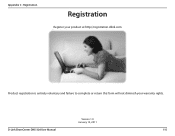
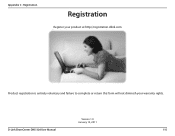
Version 1.0 January 14, 2011
D-Link ShareCenter DNS-320 User Manual
115 Appendix C -
Registration
Registration
Register your product at http://registration.dlink.com
Product registration is entirely voluntary and failure to complete or return this form will not diminish your warranty rights.
Similar Questions
Can The Dlink Dns-320 Be Installed Without Inserting Hdd
(Posted by chaullk824 9 years ago)

