D-Link DNS-320 Support Question
Find answers below for this question about D-Link DNS-320.Need a D-Link DNS-320 manual? We have 2 online manuals for this item!
Question posted by trepeep on August 15th, 2014
How To Access Itune From Dlink Dns-320 To Iphone
The person who posted this question about this D-Link product did not include a detailed explanation. Please use the "Request More Information" button to the right if more details would help you to answer this question.
Current Answers
There are currently no answers that have been posted for this question.
Be the first to post an answer! Remember that you can earn up to 1,100 points for every answer you submit. The better the quality of your answer, the better chance it has to be accepted.
Be the first to post an answer! Remember that you can earn up to 1,100 points for every answer you submit. The better the quality of your answer, the better chance it has to be accepted.
Related D-Link DNS-320 Manual Pages
Product Manual - Page 3
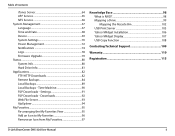
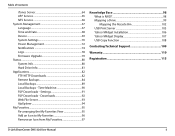
... USB Print Server 103 Yahoo! Widget Display 107 USB Copy Function 108
Contacting Technical Support 109
Warranty 110
Registration 115
D-Link ShareCenter DNS-320 User Manual
ii Table of Contents
iTunes Server 64 AFP Service 65 NFS Service 66 System Management 67 Language 67 Time and Date 68 Device 69 System Settings 70...
Product Manual - Page 4
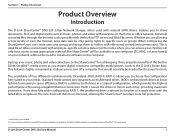
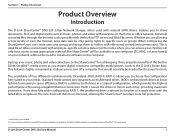
... to specific users or groups.
Section 1 - Product Overview
Product Overview
Introduction
The D-Link ShareCenter® DNS-320 2-Bay Network Storage, when used with internal SATA drives, enables you can ensure your needs. This feature is replaced. Remotely accessing files through the Internet is also possible with the built-in DLNA Certified™ media server...
Product Manual - Page 6
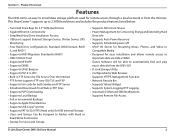
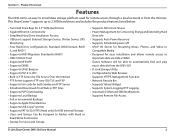
... easy to install data storage platform used for easy installation and allows remote access to
important data via LAN or WAN. • iTunes Software will be able to
Compatible Media • Designed for remote access through a local network or from the DNS-320 • D-Link Storage Utility • Configurable by Web Browser • Supports HTTPS Management...
Product Manual - Page 7
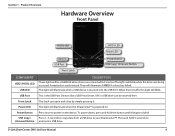
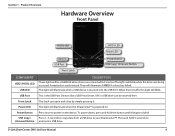
...USB Copy / Unmount Button
DESCRIPTION
These lights will be inserted here.
This latch can be solid BLUE when drives are being accessed, formatted or synchronized. Press 1~3 seconds to copy data from a USB drive to power on .
This light will blink...can open and close by simply pressing it begins to unmount a USB drive. Section 1 -
D-Link ShareCenter DNS-320 User Manual
4
Product Manual - Page 10
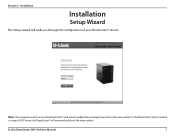
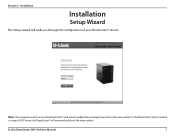
Section 3 -
D-Link ShareCenter DNS-320 User Manual
7
If your network is using a DHCP server, the ShareCenter® will walk you through the configuration of your ShareCenter® device. Installation
Installation
Setup Wizard
The Setup wizard will automatically be on the same subnet as the ShareCenter. Note: The computer used to access the ShareCenter® web...
Product Manual - Page 16
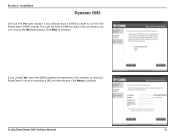
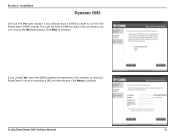
... in this window so that your ShareCenter® can be accessed by a URL over the Internet. If you already have a DDNS account to use for the ShareCenter® DDNS settings.
D-Link ShareCenter DNS-320 User Manual
13 Section 3 -
Click Next to continue. Installation
Dynamic DNS
Click on the No Radio button. Click Next to...
Product Manual - Page 22
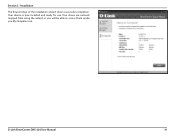
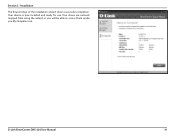
D-Link ShareCenter DNS-320 User Manual
19 Your drives are network mapped from using the wizard so you will be able to access them under you My Computer icon.
Section 3 - Your device is now installed and ready for use. Installation
The final window of the installation wizard shows successful completion.
Product Manual - Page 23
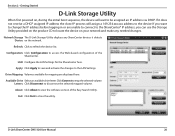
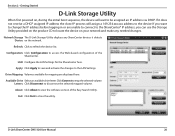
....
D-Link ShareCenter DNS-320 User Manual
20 If it does not receive a DHCP assigned IP address the Auto-IP process will wait to be assigned an IP address via DHCP. Configuration: Click Configuration to view the software version of the ShareCenter. Drive Mapping: Volumes available for the ShareCenter here. Network Storage The D-Link...
Product Manual - Page 24
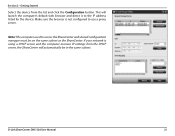
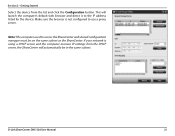
... server, the ShareCenter will launch the computer's default web browser and direct it to access the ShareCenter web-based configuration manager must be in the same subnet. If your network is not configured to use a proxy server.
D-Link ShareCenter DNS-320 User Manual
21 Section 2 - This will automatically be on the same subnet as...
Product Manual - Page 25
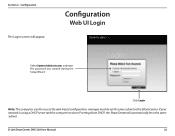
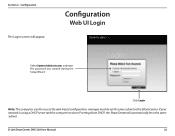
... automatically be on the same subnet as the ShareCenter. Click Login
Note: The computer, used to access the web-based configuration, manager must be in the same subnet.
D-Link ShareCenter DNS-320 User Manual
22 If your network is using a DHCP server and the computer receives IP settings from DHCP, the ShareCenter will appear...
Product Manual - Page 26
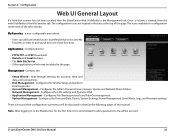
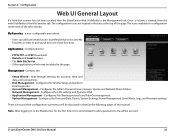
...be discussed in detail in order to give quick access to the admin account. Applications - Configures the ...DNS. • Application Management -
D-Link ShareCenter DNS-320 User Manual
23 Configuration for the first time it is created, then the web UI defaults to the page. Section 4 -
Configures the Admin Password, Users, Groups, Quotas and Network Share Folders. • Network...
Product Manual - Page 40


... walk you through adding a new user configuration.
User Settings: Your hard drives can be configured and formatted in the Network Shares menu. D-Link ShareCenter DNS-320 User Manual
37
By default, all folders but access rules can be created in various RAID configurations here.
Section 4 - New: Click this button to all users have read...
Product Manual - Page 42


... user can add this user account to the next window. D-Link ShareCenter DNS-320 User Manual
39 Click on the Exit button to discard the changes made and return to the next window. Configuration
Step 2: Here you can configure the appropriate Network Access settings for the user by clicking the check box.
Section 4 - Click...
Product Manual - Page 46


... one of the following options: Read Only, Read Write or Deny Access.
Click on the Exit button to discard the changes made and return...Network Access settings for this group by checking the box. Click on the Exit button to discard the changes made and return to the next window. Click on the Next button to accept the change and continue to the previous window. D-Link ShareCenter DNS-320...
Product Manual - Page 50


... at any point the user wants to reset the network access list to read all the files within it and clicking on the Modify button.
To remove a rule click on the Reset Network Shares button.
D-Link ShareCenter DNS-320 User Manual
47 Configuration
Network Shares
The Network Shares page allows the user to configure shared folders and...
Product Manual - Page 51
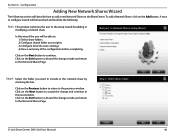
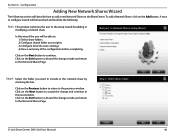
...access rights. 3) Configure network access settings. 4) View a summary of the configuration before completing. In this wizard the user will be launched and look like the following section will be able to include in this network... to continue. D-Link ShareCenter DNS-320 User Manual
48
Section 4 - A easy to configure wizard will describe how to add a new Network Share on the Add button....
Product Manual - Page 52


... share. Click on the Next button to accept the change and continue to choose from accessing certain folders. Section 4 -
D-Link ShareCenter DNS-320 User Manual
49 Click on the Next button to accept the change and continue to the Network Shares Page. Click on the Exit button to discard the changes made and return...
Product Manual - Page 53


...you to set the access rights for each User configured on the Next button to accept the change and continue to the next window.
D-Link ShareCenter DNS-320 User Manual
50 ...access rights for each Group configured on the Next button to accept the change and continue to the next window. Click on the device.
Section 4 - Click on the Previous button to return to the Network...
Product Manual - Page 54
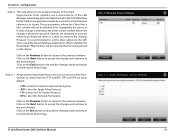
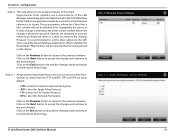
... continue to No (off ) when using file-based database applications. However it comes to access this share. Click on the Next button to accept the change and continue to proceed. These... to the Network Shares Page. Click on the Exit button to discard the changes made and return to the Network Shares Page. Options to the previous window. D-Link ShareCenter DNS-320 User Manual...
Product Manual - Page 72
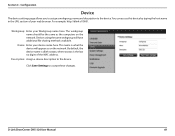
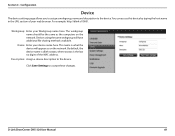
... same as on the network. This name is the last six digits of your web browser.
D-Link ShareCenter DNS-320 User Manual
69 For example: http://dlink-d10001. By default, the device name is dlink-xxxxxx, where xxxxxx is what the device will have additional file sharing methods available. You can access this device by typing...
Similar Questions
Can The Dlink Dns-320 Be Installed Without Inserting Hdd
(Posted by chaullk824 10 years ago)
Dlink Nas Dns-320. I Cant Login With Admin And Blank Password Why?
I am novice and need help, i can not setup my new dlink dns-320. Manual tell me to login first time ...
I am novice and need help, i can not setup my new dlink dns-320. Manual tell me to login first time ...
(Posted by Obasuha 12 years ago)

