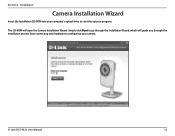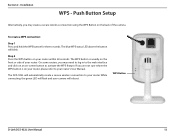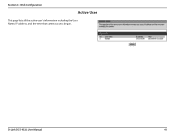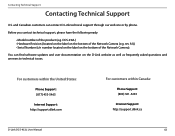D-Link DCS-932L Support Question
Find answers below for this question about D-Link DCS-932L.Need a D-Link DCS-932L manual? We have 1 online manual for this item!
Question posted by gwwdavi on July 9th, 2014
Dlink 932 Camera Wont Connect Wifi
The person who posted this question about this D-Link product did not include a detailed explanation. Please use the "Request More Information" button to the right if more details would help you to answer this question.
Current Answers
Related D-Link DCS-932L Manual Pages
Similar Questions
Dlink Dcs930l Camera Admin Password Wont Allow Me To Create A New Password
(Posted by maahmad 10 years ago)
Cant Get My Dcs932l Camera To Connect To Internet
(Posted by ipoSharpdur 10 years ago)
D-link Wireless N 300 Cloud Router Wont Connect With Samsung Smart Tv.
Just bought d-link DIR-605L. it wont connect with series 5 samsung smart tv. does connect with ipad ...
Just bought d-link DIR-605L. it wont connect with series 5 samsung smart tv. does connect with ipad ...
(Posted by rell15 11 years ago)
How Do I Get The Camera To Connect To My Wireless Router
I follow the instructions on the set up wizard. All goes fine until the end and it says cannot conne...
I follow the instructions on the set up wizard. All goes fine until the end and it says cannot conne...
(Posted by Anonymous-45082 12 years ago)