D-Link DIR-815 Support Question
Find answers below for this question about D-Link DIR-815.Need a D-Link DIR-815 manual? We have 1 online manual for this item!
Question posted by nathaIux on July 13th, 2014
Cannot Update Dir-815 Firmware
The person who posted this question about this D-Link product did not include a detailed explanation. Please use the "Request More Information" button to the right if more details would help you to answer this question.
Current Answers
There are currently no answers that have been posted for this question.
Be the first to post an answer! Remember that you can earn up to 1,100 points for every answer you submit. The better the quality of your answer, the better chance it has to be accepted.
Be the first to post an answer! Remember that you can earn up to 1,100 points for every answer you submit. The better the quality of your answer, the better chance it has to be accepted.
Related D-Link DIR-815 Manual Pages
Product Manual - Page 2
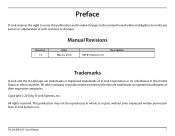
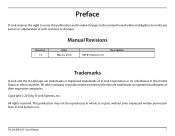
... this publication and to make changes in the content hereof without prior expressed written permission from D-Link Systems, Inc.
D-Link DIR-815 User Manual
i Manual Revisions
Revision 1.0
Date May 25, 2010
DIR-815 Revision A1
Description
Trademarks
D-Link and the D-Link logo are trademarks or registered trademarks of such revisions or changes. All rights...
Product Manual - Page 3


....11n/b/g (2.4GHz 42 802.11n/a (5GHz 43 Network Settings 44 Router Settings 45 DHCP Server Settings 46 DHCP Reservation 47 Advanced 48 Virtual Server 48 Port Forwarding 50 Application Rules 51 QoS Engine 52 Network Filter 53 Website Filter 54 Firewall Settings 55 Firewall Rules 56 Routing 58
D-Link DIR-815 User Manual
ii
Product Manual - Page 4


... Only 74 IPv6 Firewall 75 Tools 76 Admin 76 Time 77 Email Settings 78 System 79 Firmware 80 Dynamic DNS 81
System Check 82 Schedules 83 Status 84 Device Info 84 Logs 85... to a Wireless Network 99 Using Windows® 7 99 Configure WPS 102 Using Windows Vista 106 Configure Wireless Security 107 Using Windows® XP 109 Configure WPA-PSK 110
D-Link DIR-815 User Manual
iii ...
Product Manual - Page 5


Table of Contents
Troubleshooting 112
Wireless Basics 116 What is Wireless 117 Tips 119 Wireless Modes 120
Networking Basics 121 Check your IP address 121 Statically Assign an IP address 122
Technical Specifications 123
Contacting Technical Support 124
Warranty 125
Registration 131
D-Link DIR-815 User Manual
iv
Product Manual - Page 6


D-Link DIR-815 User Manual
1 Section 1 - Product Overview
PProacdkuacgteOCvoentrevnietsw
DIR-815 Wireless N Dual Band Router
Ethernet Cable
Power Adapter
CD-ROM with Manual and Setup Wizard
Note: Using a power supply with a different voltage rating than the one included with the DIR-815 will cause damage and void the warranty for this product.
Product Manual - Page 7
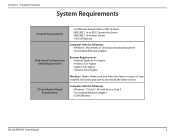
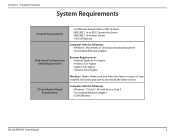
Product Overview
System Requirements
Network Requirements
Web-based Configuration Utility Requirements
CD Installation Wizard Requirements...clients • 10/100 Ethernet
Computer with Service Pack 3 • An installed Ethernet adapter • CD-ROM drive
D-Link DIR-815 User Manual
2
Computer with the following: • Windows® 7/ Vista® / XP with the following: • ...
Product Manual - Page 8


...Router includes a Quality of Service (QoS) engine that delivers real world performance of your network against outside intruders. Environmental conditions will vary.
D-Link DIR-815 User Manual
3
Actual data throughput will adversely affect wireless signal range. Network conditions and environmental factors, including volume of security features including Active Firewall and WPA/WPA2...
Product Manual - Page 9


... throughput will adversely affect wireless signal range. The DIR-815 provides up to those on the wireless network, whether from the Internet or from IEEE Standard 802.11a, 802.11g, and 802.11n specifications. The DIR-815 can securely access corporate networks.
• User-friendly Setup Wizard - The DIR-815 is accessible to 300Mbps* wireless connection with 802...
Product Manual - Page 10


... factory default settings.
4 Power Button Use this switch to power on/power off the device.
5 Power Receptor Receptor for the supplied power adapter.
Section 1 - D-Link DIR-815 User Manual
5
Product Manual - Page 11
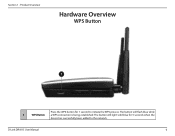
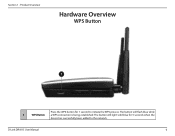
Section 1 - Product Overview
Hardware Overview
WPS Button
1
Press the WPS button for 5 seconds when the
device has successfully been added to initiate the WPS process. The button will flash blue while
1
WPS Button a WPS connection is being established.
D-Link DIR-815 User Manual
6 The button will light solid blue for 1 second to the network.
Product Manual - Page 12


... ready.
This LED blinks orange when a session is
dropped due to the power supply. A solid green light indicates the PPP negotiation has successfully completed. D-Link DIR-815 User Manual
7 This LED blinks during a factory reset or reboot. This LED will light orange during data transmission. Product Overview
Hardware Overview
LEDs
1234
5
1
Power...
Product Manual - Page 13


.... If you have DSL and are online.
If you were using the USB connection before using the router, then you through the installation process. D-Link DIR-815 User Manual
8 Section 2 - Do not place the router in the attic or garage.
Before you are connecting via PPPoE, make sure you disable or uninstall...
Product Manual - Page 82


...to your are in a network of computers.
D-Link DIR-815 User Manual
77
Sync. ...Section 3 - Time Zone: Select the Time Zone from the NTP Server Used drop-down menu. Set the Time and Use this box if the country your computer's time settings.
Enter a start date and an end date for Network Time Protocol. Click the Update...
Product Manual - Page 83
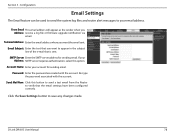
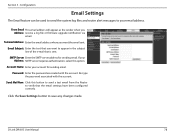
...: Enter the password associated with the account.
Send Mail Now: Click this option. D-Link DIR-815 User Manual
78
If your account for sending email. Section 3 - Configuration
Email Settings
The ...To Email Address: Enter the email address where you Address: receive a log file or firmware upgrade notification via email. From Email This email address will appear as the sender when...
Product Manual - Page 85


... language pack.
Click Upload to complete the firmware upgrade. Please check the D-Link support site for firmware updates at http:// support.dlink.com. Firmware This section displays information about the firmware Information: that you have the language pack available.
D-Link DIR-815 User Manual
80 Section 3 - Configuration
Firmware
Use the Firmware window to find out if there is...
Product Manual - Page 89


...: Displays the wireless MAC address and your Internet connection is set up for the DIR-815. Use Release to disconnect from your ISP and use Connect to your Internet connection is...Renew to connect to establish the PPPoE connection. D-Link DIR-815 User Manual
84
It will be displayed. General: Displays the router's time and firmware version. Section 3 -
If your ISP.
If your ...
Product Manual - Page 117


... an updated Java-enabled web browser. Apple Safari 3.0 and higher
• Verify physical connectivity by checking for example), you have a different operating system, the screenshots on the computer. D-Link DIR-815 User ...information on the device. When entering the IP address of the DIR-815. We recommend the following examples.
1. If the computer is turned off, the link light ...
Product Manual - Page 129
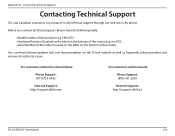
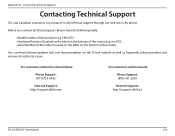
...8226; Model number of the router).
and Canadian customers can find software updates and user documentation on the bottom of the router (e.g. DIR-815) • Hardware Revision (located on the label on the D-Link ... 361-5265
Internet Support: http://support.dlink.ca
D-Link DIR-815 User Manual
124 You can contact D-Link technical support through our web site or by phone.
Appendix D -...
Product Manual - Page 132


... RISK AS TO THE QUALITY, SELECTION AND PERFORMANCE OF THE PRODUCT IS WITH THE
D-Link DIR-815 User Manual
127 DLink will only replace the defective portion of D-Link. D-Link may reject...FORTH ABOVE. Appendix E - Operational adjustments covered in the shipping package. Any hardware, software, firmware or other products or services provided by D-Link not to ensure that is not visible from...
Product Manual - Page 134
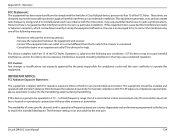
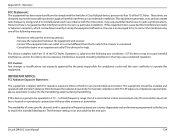
... changes or modifications not expressly approved by one of the FCC Rules. The firmware setting is subject to radio or television reception, which the receiver is restricted...cause harmful interference to match the intended destination. D-Link DIR-815 User Manual
129
Appendix E - These limits are firmware programmed at the factory to radio communications. This equipment ...
Similar Questions
I Need Help With The Dir-815.
I have the DIR-815 connected to my modem along with the Verizon network extender. In the afternoon m...
I have the DIR-815 connected to my modem along with the Verizon network extender. In the afternoon m...
(Posted by dsaverance 12 years ago)

