D-Link DIR-815 Support Question
Find answers below for this question about D-Link DIR-815.Need a D-Link DIR-815 manual? We have 1 online manual for this item!
Question posted by jefnan on July 27th, 2014
How Do I Upgrade My Dir 815 Firmware
The person who posted this question about this D-Link product did not include a detailed explanation. Please use the "Request More Information" button to the right if more details would help you to answer this question.
Current Answers
There are currently no answers that have been posted for this question.
Be the first to post an answer! Remember that you can earn up to 1,100 points for every answer you submit. The better the quality of your answer, the better chance it has to be accepted.
Be the first to post an answer! Remember that you can earn up to 1,100 points for every answer you submit. The better the quality of your answer, the better chance it has to be accepted.
Related D-Link DIR-815 Manual Pages
Product Manual - Page 2
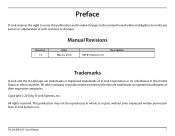
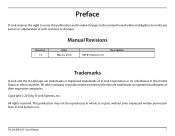
...are trademarks or registered trademarks of their respective companies. All rights reserved. D-Link DIR-815 User Manual
i
This publication may not be reproduced, in whole or in ... in the United States or other countries.
Manual Revisions
Revision 1.0
Date May 25, 2010
DIR-815 Revision A1
Description
Trademarks
D-Link and the D-Link logo are trademarks or registered trademarks of ...
Product Manual - Page 3


....11n/b/g (2.4GHz 42 802.11n/a (5GHz 43 Network Settings 44 Router Settings 45 DHCP Server Settings 46 DHCP Reservation 47 Advanced 48 Virtual Server 48 Port Forwarding 50 Application Rules 51 QoS Engine 52 Network Filter 53 Website Filter 54 Firewall Settings 55 Firewall Rules 56 Routing 58
D-Link DIR-815 User Manual
ii
Product Manual - Page 4


...Only 74 IPv6 Firewall 75 Tools 76 Admin 76 Time 77 Email Settings 78 System 79 Firmware 80 Dynamic DNS 81
System Check 82 Schedules 83 Status 84 Device Info 84 Logs 85... to a Wireless Network 99 Using Windows® 7 99 Configure WPS 102 Using Windows Vista 106 Configure Wireless Security 107 Using Windows® XP 109 Configure WPA-PSK 110
D-Link DIR-815 User Manual
iii
Product Manual - Page 5


Table of Contents
Troubleshooting 112
Wireless Basics 116 What is Wireless 117 Tips 119 Wireless Modes 120
Networking Basics 121 Check your IP address 121 Statically Assign an IP address 122
Technical Specifications 123
Contacting Technical Support 124
Warranty 125
Registration 131
D-Link DIR-815 User Manual
iv
Product Manual - Page 6


Product Overview
PProacdkuacgteOCvoentrevnietsw
DIR-815 Wireless N Dual Band Router
Ethernet Cable
Power Adapter
CD-ROM with Manual and Setup Wizard
Note: Using a power supply with a different voltage rating than the one included with the DIR-815 will cause damage and void the warranty for this product.
D-Link DIR-815 User Manual
1 Section 1 -
Product Manual - Page 7
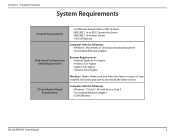
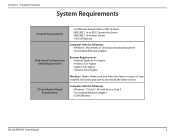
...to download the latest version.
Product Overview
System Requirements
Network Requirements
Web-based Configuration Utility Requirements
CD Installation Wizard ...; 10/100 Ethernet
Computer with Service Pack 3 • An installed Ethernet adapter • CD-ROM drive
D-Link DIR-815 User Manual
2 Computer with the following: • Windows® 7/ Vista® / XP with the following:...
Product Manual - Page 8


... derived from the Internet. Actual data throughput will adversely affect wireless signal range. D-Link DIR-815 User Manual
3
In addition, this Router includes a Quality of network traffic, building materials and construction, and network overhead, lower actual data throughput rate. Network conditions and environmental factors, including volume of Service (QoS) engine that you'll...
Product Manual - Page 9


.... This capability allows users to your specific settings within minutes.
* Maximum wireless signal rate derived from your company's server. D-Link DIR-815 User Manual
4 Easily applied content filtering based on the wireless network, whether from the Internet or from IEEE Standard 802.11a, 802.11g, and 802.11n specifications. Configure your router to...
Product Manual - Page 10


D-Link DIR-815 User Manual
5 Product Overview
Hardware Overview
Connections
1
2
34 5
1 LAN Ports (1-4) Connect 10/100 Ethernet devices such as computers, switches, and hubs.
2
Internet Port
The auto ...
Product Manual - Page 11
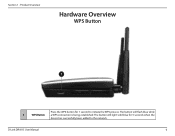
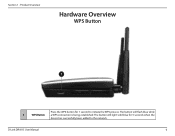
D-Link DIR-815 User Manual
6 Section 1 - Product Overview
Hardware Overview
WPS Button
1
Press the WPS button for 5 seconds when the
device has successfully been added to initiate the WPS process. The button will light solid blue for 1 second to the network. The button will flash blue while
1
WPS Button a WPS connection is being established.
Product Manual - Page 12


...) A solid light indicates that the Router has crashed during data transmission.
2
Internet LED
A solid orange light indicates that the 5.0GHz wireless segment is down. D-Link DIR-815 User Manual
7 Section 1 - Product Overview
Hardware Overview
LEDs
1234
5
1
Power LED
A solid green light indicates a proper connection to an Ethernet-enabled computer on ports 1-4. This...
Product Manual - Page 13


... use the Ethernet port on . Do not place the router in an enclosed area such as WinPoet, Broadjump, or Enternet 300 from your modem. D-Link DIR-815 User Manual
8 Section 2 - Before you are online.
Product Manual - Page 14


... aluminum studs may have a negative effect on the types of walls, ceilings, or other network devices to be almost 3 feet (1 meter) thick.
Section 2 - Keep in mind,...as possible. Materials and objects such as far away from 3-90 feet (1-30 meters.) Position your wireless network. D-Link DIR-815 User Manual
9 Be aware of at an angle) for better reception.
3. At a 2-degree angle ...
Product Manual - Page 15


... your modem. Refer to boot. 8. Plug the power adapter to the router and connect to a cable/DSL/satellite modem, please follow the steps below: 1. D-Link DIR-815 User Manual
10 Wait for the router to "Getting Started" on the router. 4. Plug an Ethernet cable into the Internet port on page 13 to...
Product Manual - Page 16


... IP address and the subnet mask of the router in which case you will have to change the settings, write down your network.
Installation
Connect to Another Router
If you are connecting the D-Link router to power up the router. To connect to another ... empty. Click Save Settings to save your computers to receive an IP address automatically in the future. D-Link DIR-815 User Manual
11
Product Manual - Page 83
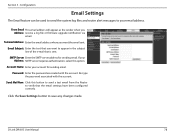
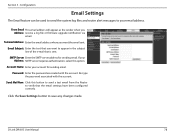
...: Enter your email address.
To Email Address: Enter the email address where you Address: receive a log file or firmware upgrade notification via email.
Click the Save Settings button to verify that is sent.
D-Link DIR-815 User Manual
78 Email Subject: Enter the text that you want the email sent.
From Email This email...
Product Manual - Page 85


... the Check Now
button to complete the load the new language pack.
D-Link DIR-815 User Manual
80 If you want to install a new language pack, make sure the firmware you want to change the Router's language pack, click Upgrade: Browse to your hard drive. Click Upload to find out if there is loaded...
Product Manual - Page 89


It will be displayed.
D-Link DIR-815 User Manual
84 General: Displays the router's time and firmware version. LAN: Displays the MAC address and the private (local... wireless MAC address and your ISP and use Connect to your Internet connection is set up for the DIR-815.
Use Release to disconnect from your wireless settings such as SSID and Channel. Section 3 - Configuration...
Product Manual - Page 132


...RISK AS TO THE QUALITY, SELECTION AND PERFORMANCE OF THE PRODUCT IS WITH THE
D-Link DIR-815 User Manual
127 D-Link will ship the product to D-Link. Expedited shipping is not ... or accessories in the documentation for the product, and normal maintenance; Any hardware, software, firmware or other than D-Link; Products shall be rejected by D-Link. Return shipping charges shall ...
Product Manual - Page 134
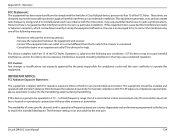
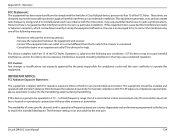
... equipment complies with any interference received, including interference that interference will not occur in a residential installation.
The firmware setting is no guarantee that may cause harmful interference to match the intended destination. D-Link DIR-815 User Manual
129 FCC Caution: Any changes or modifications not expressly approved by turning the equipment off and...
Similar Questions
I Need Help With The Dir-815.
I have the DIR-815 connected to my modem along with the Verizon network extender. In the afternoon m...
I have the DIR-815 connected to my modem along with the Verizon network extender. In the afternoon m...
(Posted by dsaverance 12 years ago)

