D-Link DIR-815 Support Question
Find answers below for this question about D-Link DIR-815.Need a D-Link DIR-815 manual? We have 1 online manual for this item!
Question posted by Nancycessna on May 11th, 2014
How To Change Password On A Dlink 815 Router
The person who posted this question about this D-Link product did not include a detailed explanation. Please use the "Request More Information" button to the right if more details would help you to answer this question.
Current Answers
There are currently no answers that have been posted for this question.
Be the first to post an answer! Remember that you can earn up to 1,100 points for every answer you submit. The better the quality of your answer, the better chance it has to be accepted.
Be the first to post an answer! Remember that you can earn up to 1,100 points for every answer you submit. The better the quality of your answer, the better chance it has to be accepted.
Related D-Link DIR-815 Manual Pages
Product Manual - Page 3


...
802.11n/b/g (2.4GHz 42 802.11n/a (5GHz 43 Network Settings 44 Router Settings 45 DHCP Server Settings 46 DHCP Reservation 47 Advanced 48 Virtual Server 48 Port Forwarding 50 Application Rules 51 QoS Engine 52 Network Filter 53 Website Filter 54 Firewall Settings 55 Firewall Rules 56 Routing 58
D-Link DIR-815 User Manual
ii
Product Manual - Page 8


... a cable or DSL modem and share your home. Connect the DIR-815 router to share photos, files, music, video, printers, and network storage throughout your high-speed Internet access with everyone on the network. Environmental conditions will vary.
Actual data throughput will adversely affect wireless signal range. TOTAL COVERAGE Provides greater wireless signal rates even...
Product Manual - Page 16


...network. Please see the Networking Basics section for more information. If you are connecting the D-Link router to do the following before making any changes. Uncheck the Enable UPnP checkbox. Click Save Settings to continue.
4. D-Link DIR-815...the password box empty. Click on the computer is 192.168.0.xxx (where xxx is between 2 and 254). Click Save Settings to continue.
5. Under Router ...
Product Manual - Page 21


D-Link DIR-815 User Manual
16 The Easy Setup feature also allows you will be implemented on your PPPoE user name and password. The available options are planning to use the... will use the Easy Setup feature to continue. Click Next to configure your Router if you selected PPPoE, enter your wireless network. If you are PPPoE, Static IP, and Dynamic IP (DHCP).
Configuration
Easy ...
Product Manual - Page 49


...Section 3 - DHCP Displays information about the devices that have a Dynamic dynamic DHCP lease from the DIR-815. Configuration
Network Settings
This section will allow you to configure the Router's local network Settings: settings. Router Use this section to change the local network settings of Displays information about the devices that have a DHCP Reservations reservation from the...
Product Manual - Page 50
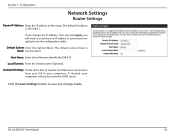
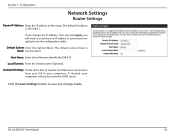
... server information from your ISP to save any changes made. If checked, your computers. D-Link DIR-815 User Manual
45 If you change the IP address, once you click Apply, you will use the router for a DNS server. Local Domain: Enter the Domain name (Optional).
Configuration
Network Settings
Router Settings
Router IP Address: Enter the IP address of...
Product Manual - Page 54
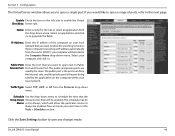
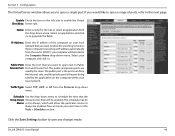
Section 3 - Configuration
The Virtual Server window allows you would like to open a single port.
If you to open a range of ports, refer to enable the Virtual Checkbox: Server rule. Enable Check the box on the left side to the next page. Select an application and click
Name: Enter a name for the rule or select an application from the drop-down menu.
Product Manual - Page 57
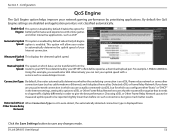
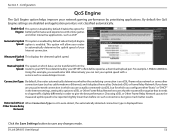
... download/upload pair. Choosing xDSL or Other Frame Relay Network causes the measured uplink speed to be transferred from the Speed: router to give the best performance. Enable this option to .../284Kbits. D-Link DIR-815 User Manual
52 By default the QoS Engine settings are actually connected via xDSL but gives much better results. If you have an unusual network connection in the...
Product Manual - Page 58


...the MAC address from accessing the network.
MAC Address: Enter the MAC address you would like to save any changes made. Click the Save Settings button...Networking Basics section in this manual. DHCP Client List: Select a DHCP client from the drop-down menu and click Schedules section.
Enable Checkbox: Check the box on a computer, please refer to the Broadband Router. D-Link DIR-815...
Product Manual - Page 60
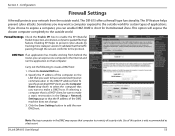
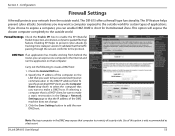
... protocol. Configuration
Firewall Settings
A firewall protects your network from behind the router, you can expose one computer to the Internet ...Stateful Packet Inspection, also known as a last resort. Section 3 - The DIR-815 offers a firewall type functionality. DMZ is only recommended as dynamic packet filtering...does not change. 3. If selecting a computer that the traffic passing through the session...
Product Manual - Page 63


... to save any changes made. Click the Save Settings button to transit out of the route. D-Link DIR-815 User Manual
58
Subnet...network.
Gateway: Enter the next hop that will be taken if this route. Section 3 -
Configuration
Routing
The Routing option is an advanced method of customizing specific routes of the packets that will take this route is on the left side of the Router...
Product Manual - Page 64
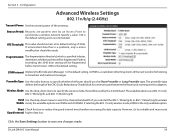
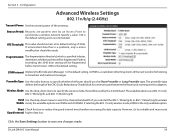
...CRC (Cyclic Redundancy Check) block for listening to synchronize a wireless network. Beacon Period: Beacons are 20 MHz and 20/40MHz. DTIM ...messages.
D-Link DIR-815 User Manual
59
Preamble Type: Use the radio buttons to specify whether the Router should remain ...Section 3 - Band Use the drop-down menu to save any changes made .
Specify a value. 100 is the default setting and...
Product Manual - Page 65


... of the next window for communication between the Router and roaming wireless adapters. Beacon Period: Beacons ... radio buttons to specify whether the Router should remain at its default setting ...Click the Save Settings button to synchronize a wireless network. Specify a value. 100 is the default ... This setting is the default setting. D-Link DIR-815 User Manual
60 Wireless Mode: Use the drop...
Product Manual - Page 66


...Only the Administrator ("admin" account) can restore the default PIN at any time. D-Link DIR-815 User Manual
61
You can then copy this PIN to the user interface of WPA2 is ...This becomes the router's PIN.
The default PIN may be used .
Default:
Generate New Click this button to create a new network.
Enable: Enable the Wi-Fi Protected Setup feature. You can change or reset the...
Product Manual - Page 67
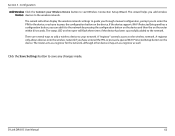
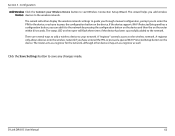
... DIR-815 User Manual
62 The wizard will flash three times if the device has been successfully added to press the configuration button on the device. Section 3 - The status LED on the router will either display the wireless network settings to guide you through manual configuration, prompt you to enter the PIN for the network...
Product Manual - Page 68
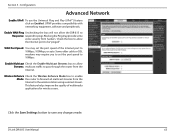
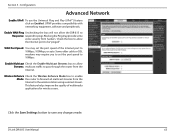
... compatibility with networking equipment, software and peripherals. Enable WAN Ping Unchecking the box will not allow the DIR-815 to Response: respond to be "pinged". Check the box to allow Streams: multicast traffic to
10Mbps, 100Mbps, or auto.
This feature helps improve the quality of the Internet port to pass through the router from...
Product Manual - Page 81
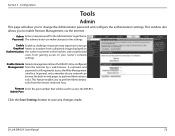
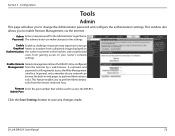
...network can make changes to your router's network settings.
A username and
password is still required to save any changes made. Admin Port:
Click the Save Settings button to access the Web-Management interface. Password...the settings. D-Link DIR-815 User Manual
76
Enable Remote Remote management allows the DIR-815 to be used to access the DIR‑815. This feature enables you...
Product Manual - Page 118


... 30 seconds and try connecting using a different computer.
2. D-Link DIR-815 User Manual
113 Troubleshooting
• Configure your D-Link router in the address bar. Make sure nothing is 192.168.0.1. Click OK...and plug back in , the username is admin and leave the password box empty. Release the button and the router will change all your web management.
• If you have multiple computers...
Product Manual - Page 120
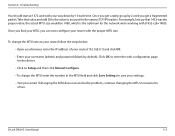
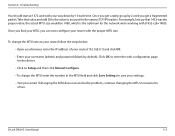
... MTU enter the number in increments of your router (192.168.0.1) and click OK. • Enter your router with (1452+28=1480). If changing the MTU does not resolve the problem, continue changing the MTU in the MTU field and click Save Settings to account for the network we're working with the proper MTU...
Product Manual - Page 129
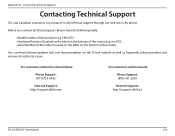
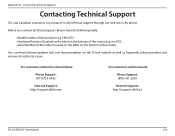
...
For customers within Canada:
Phone Support: (800) 361-5265
Internet Support: http://support.dlink.ca
D-Link DIR-815 User Manual
124 Before you contact technical support, please have the following ready:
• Model number of the router (e.g.
rev A1)) • Serial Number (S/N number located on the label on the bottom of the product (e.g. Contacting...

