D-Link DIR-657 Support Question
Find answers below for this question about D-Link DIR-657.Need a D-Link DIR-657 manual? We have 1 online manual for this item!
Question posted by kjunsmd on June 8th, 2014
Dir-657 Wizard Wont Install
The person who posted this question about this D-Link product did not include a detailed explanation. Please use the "Request More Information" button to the right if more details would help you to answer this question.
Current Answers
There are currently no answers that have been posted for this question.
Be the first to post an answer! Remember that you can earn up to 1,100 points for every answer you submit. The better the quality of your answer, the better chance it has to be accepted.
Be the first to post an answer! Remember that you can earn up to 1,100 points for every answer you submit. The better the quality of your answer, the better chance it has to be accepted.
Related D-Link DIR-657 Manual Pages
Product Manual - Page 3
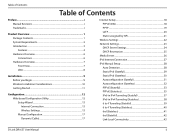
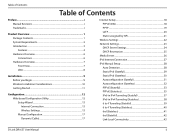
...Installation Considerations 10 Getting Started 11
Configuration 12 Web-based Configuration Utility 12 Setup Wizard 13 Internet Connection 13 Wireless Settings 13 Manual Configuration 17 Dynamic (Cable 17
Internet Setup 18 PPPoE (DSL 18 PPTP...19 L2TP...20 Static (assigned by ISP 21
Wireless Settings 22 Network... (Stateful 42 Link-Local Connectivity 43
D-Link DIR-657 User Manual
ii
Product Manual - Page 4
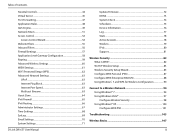
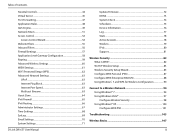
... Application Rules 48 QoS Engine 49 Network Filters 51 Access Control 52
Access Control Wizard 52 Website Filters 55 Inbound Filters...Network Settings 63
UPnP...63 Internet Ping Block 63 Internet Port Speed 63 Multicast Streams 63 Guest Zone 64 IPv6 Firewall 65 IPv6 Routing 66 Administrator Settings 67 Time Settings 68 SysLog...69 Email Settings 70 System Settings 71
D-Link DIR-657...
Product Manual - Page 6
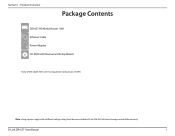
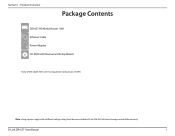
...: Using a power supply with a different voltage rating than the one included with Manual and Setup Wizard
If any of the above items are missing, please contact your reseller.
Product Overview
PProacdkuacgteOCvoentrevnietsw
DIR-657 HD Media Router 1000 Ethernet Cable Power Adapter CD-ROM with the DIR-657 will cause damage and void the warranty.
D-Link...
Product Manual - Page 7


...®, Macintosh, or Linux-based operating system • An installed Ethernet adapter
Web-based Configuration Utility Requirements
Browser Requirements: • Internet Explorer 6.0 or higher • Chrome 2.0 or higher • Firefox 3.0 or higher • Safari 3.0 or higher (with Service Pack 2 • An installed Ethernet adapter • CD-ROM drive
D-Link DIR-657 User Manual
2
Product Manual - Page 9
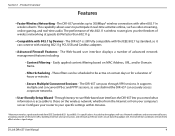
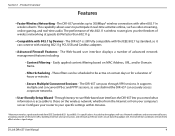
The DIR-657 can securely access corporate networks.
• User-friendly Setup Wizard - D-Link DIR-657 User Manual
4 This capability allows users to 300Mbps* wireless connection with other 802.11n wireless clients. Easily applied content filtering based on certain days or ...
Product Manual - Page 14
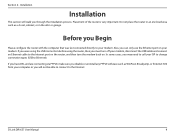
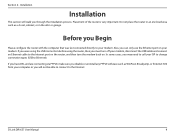
...such as WinPoet, Broadjump, or Enternet 300 from your computer or you will walk you through the installation process. Placement of the router is very important. Installation
Installation
This section will not be able to connect to Ethernet).
Also, you may need to the ... modem, disconnect the USB cable and connect an Ethernet cable to call your modem. D-Link DIR-657 User Manual
9
Product Manual - Page 15
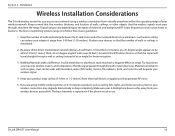
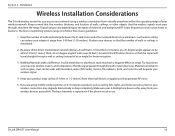
... (instead of materials and background RF (radio frequency) noise in use. D-Link DIR-657 User Manual
10 The key to maximizing wireless range is as glass, steel, metal...is minimized.
2. Installation
Wireless Installation Considerations
The D-Link wireless router lets you are using a wireless connection from 3-90 feet (1-30 meters.) Position your wireless network. A wall that...
Product Manual - Page 16
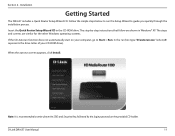
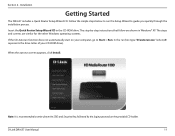
... that follow are similar for the other Windows operating systems.
If the CD Autorun function does not automatically start on the provided CD holder. D-Link DIR-657 User Manual
11 Section 2 - Installation
Getting Started
The DIR-657 includes a Quick Router Setup Wizard CD.
Product Manual - Page 18


... page 15. Skip to begin. If you want to configure your router. D-Link DIR-657 User Manual
13 Section 3 - Wireless Settings
Click Wireless Connection Setup Wizard to the next page. Skip to page 21. If you want to add your wireless...manually, click Manual Wireless Connection Setup and skip to page 81.
Configuration
Setup Wizard
Internet Connection
Click Internet Connection Setup...
Product Manual - Page 32


Section 3 - Skip to the next page. D-Link DIR-657 User Manual
27 If you want to configure your IPv6 Internet Connection manually, click Manual IPv6 Internet Connection Setup and skip to page 29. Configuration
IPv6 Internet Connection
Click IPv6 Internet Connection Setup Wizard to begin.
Product Manual - Page 57


...feature as Parental Controls to only grant access to control access in and out of your network. Configuration
Access Control
The Access Control section allows you to approved sites, limit web ... games.
Add Policy: Click the Add Policy button to continue with the wizard. Click Next to start the Access Control Wizard.
Section 3 - Access Control Wizard
D-Link DIR-657 User Manual
52
Product Manual - Page 67
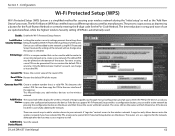
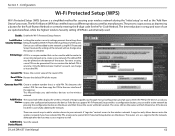
...has certified it to your wireless network during the "Initial setup" as well as a registrar for securing your network. However, the settings of the network will flash three times if ... the current value of the router. Device Wizard:
D-Link DIR-657 User Manual
62 The default PIN may act as a registrar as manufactures.
This Wizard helps you have entered the PIN, or ...
Product Manual - Page 90


Section 4 -
D-Link DIR-657 User Manual
85 Click Next to continue.
Security
Wireless Security Setup Wizard
To run the security wizard, click on Setup at the top and then click Launch Wireless Security Setup Wizard.
Product Manual - Page 91


Security The following screen will show you selected WPA-Enterprise, the RADIUS information will be displayed. D-Link DIR-657 User Manual
86 Click Save to finish the Security Wizard. Click Save to finish the Security Wizard. If you your Pre-Shared Key to enter on your wireless clients.
Section 4 -
Product Manual - Page 108
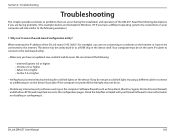
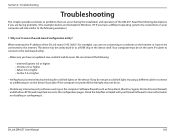
...help files included with your computer will look similar to a ROM chip in Windows® XP. D-Link DIR-657 User Manual
103 Read the following :
• Internet Explorer 6.0 or higher • Chrome 2.0 or...solid link lights on disabling or configuring it. Section 6 - Why can occur during the installation and operation of the D-Link router (192.168.0.1 for example), you are having problems...
Product Manual - Page 114
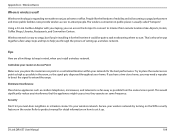
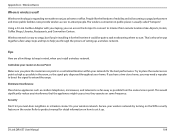
... point. D-Link DIR-657 User Manual
109 The wireless connection in a centralized location within your wireless network by turning on the WPA security feature on same frequency.
If you have a two-story home, you can access the hotspot to connect to set it up a wireless network.
Try to help you install a wireless network. Refer to keep...
Product Manual - Page 116
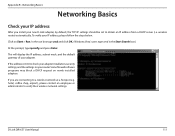
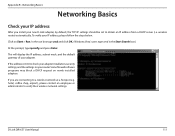
Click on newly installed adapters.
D-Link DIR-657 User Manual
111
This will display the IP address, subnet mask, and the default gateway of your IP address, please follow the steps below. Some firewall software programs may block a DHCP request on Start > Run. Appendix B - Networking Basics
Networking Basics
Check your IP address
After you are connecting...
Product Manual - Page 120
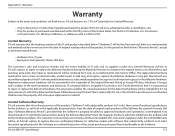
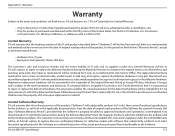
... a material defect is incapable of correction, or if D-Link determines that it is properly installed on which the purchase price is refunded, shall become the property of Columbia, U.S. All ... this Limited Warranty will be , at an Authorized D-Link Service Office. Possessions
or Protectorates, U.S. Military Installations, or addresses with an APO or FPO.
D-Link DIR-657 User Manual
115
Product Manual - Page 122
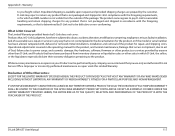
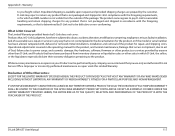
... TO THE DURATION OF THE APPLICABLE WARRANTY PERIOD SET FORTH ABOVE.
D-Link DIR-657 User Manual
117 and Products that occurs in the operating manual for repair, and shipping costs;
Warranty
to abuse, accident, alteration, modification, tampering, negligence, misuse, faulty installation, lack of Other Warranties:
EXCEPT FOR THE LIMITED WARRANTY SPECIFIED HEREIN, THE...
Product Manual - Page 124


... void the user's authority to provide reasonable protection against harmful interference in a residential installation.
IMPORTANT NOTICE:
FCC Radiation Exposure Statement: This equipment complies with the limits for an uncontrolled environment. The availability of the FCC Rules. D-Link DIR-657 User Manual
119 This device complies with minimum distance 20cm between the equipment and...
Similar Questions
Using The Dir 657 As A Wireless Access Point
want to connect adir 657 wirelessly to my dir 655
want to connect adir 657 wirelessly to my dir 655
(Posted by jim84244 10 years ago)
Connect Wireless Printer Without Shareport To Dir 657
Due to space issue I can not place my wireless printer next to the router, to connect it to USB port...
Due to space issue I can not place my wireless printer next to the router, to connect it to USB port...
(Posted by forgade1 11 years ago)

