D-Link DIR-651 Support Question
Find answers below for this question about D-Link DIR-651.Need a D-Link DIR-651 manual? We have 1 online manual for this item!
Current Answers
There are currently no answers that have been posted for this question.
Be the first to post an answer! Remember that you can earn up to 1,100 points for every answer you submit. The better the quality of your answer, the better chance it has to be accepted.
Be the first to post an answer! Remember that you can earn up to 1,100 points for every answer you submit. The better the quality of your answer, the better chance it has to be accepted.
Related D-Link DIR-651 Manual Pages
Product Manual - Page 3


...17 PPTP 18
L2TP 19 Static (assigned by ISP 20 Wireless Settings 21 Network Settings 22 DHCP Server Settings 23 DHCP Reservation 24 Virtual Server 25 Port Forwarding 27 Application Rules ... 40 Wi-Fi Protected Setup (WPS 41 Advanced Network Settings 42 UPnP 42 Internet Ping Block 42 Internet Port Speed 42 Multicast Streams 42 Guest Zone 43 Administrator Settings 44
D-Link DIR-651 User Manual
ii
Product Manual - Page 4
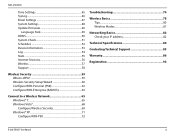
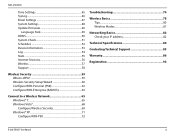
... a Wireless Network 65 Windows® 7 65 Windows Vista 68 Configure Wireless Security 69 Windows® XP 71 Configure WPA-PSK 72
Troubleshooting 74
Wireless Basics 78 Tips 80 Wireless Modes 81
Networking Basics 82 Check your IP address 82
Technical Specifications 84
Contacting Technical Support 85
Warranty 86
Registration 92
D-Link DIR-651 User...
Product Manual - Page 6


...®, or XP (Service Pack 2 or higher) • An installed Ethernet adapter • CD-ROM drive
D-Link DIR-651 User Manual
2 Visit www.java.com to download the latest version.
Product Overview
System Requirements
Network Requirements
• An Ethernet-based Cable or DSL modem • IEEE 802.11n or 802.11g wireless clients...
Product Manual - Page 7


... specifications. Actual data throughput will adversely affect wireless signal range. D-Link DIR-651 User Manual
3 The Router is an 802.11n compliant device that delivers real world performance of Service (QoS) engine that you'll be it from over the wireless network or from virtually anywhere in -class Whole Home Coverage. In addition...
Product Manual - Page 8


... to those on MAC Address, URL, and/or Domain Name.
• Filter Scheduling - D-Link DIR-651 User Manual
4 Actual data throughput will adversely affect wireless signal range. Environmental conditions will vary. Product Overview
Features
• Faster Wireless Networking - This capability allows users to 300Mbps* wireless connection with the IEEE 802.11g standard, so...
Product Manual - Page 10
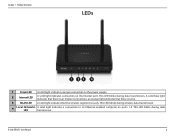
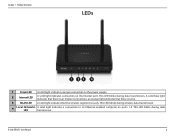
... that the wireless segment is ready. This LED blinks during wireless data transmission.
4
Local Network's A solid light indicates a connection to the power supply.
2
Internet LED
A solid light indicates connection on ports 1-4. This LED blinks during data transmission. D-Link DIR-651 User Manual
6
Product Overview
LEDs
1 23 4
1 Power LED A solid light indicates a proper connection...
Product Manual - Page 12


.... Make sure your product away (at an angle) for better reception.
3. D-Link DIR-651 User Manual
8 At a 2-degree angle it looks over 42 feet (14 meters) thick! The base transmits a signal even if the phone in not in your wireless network. Position devices so that the signal passes through , may limit the range...
Product Manual - Page 15


... quickly configure your wireless settings, click Manual Wireless Network Setup and skip to page 60. Wireless Settings
Click Launch Internet Connection Setup Wizard to the next page. Section 3 - If you want to enter your wireless settings, click Launch Wireless Security Setup Wizard and skip to page 21. D-Link DIR-651 User Manual
11
Product Manual - Page 18
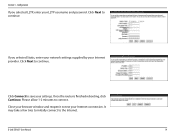
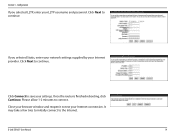
Configuration
If you selected Static, enter your network settings supplied by your L2TP username and password. D-Link DIR-651 User Manual
14 Click Next to continue. Click Connect to test your settings.
If you selected L2TP, enter your Internet provider. Once the router is ...
Product Manual - Page 25


...
Select if all of the following: 802.11g Only - Wireless Network Service Set Identifier (SSID) is selected, the SSID of the DIR-651 will be selected to allow the particular service to always be changed ...to fit the channel setting for
an existing wireless network or to select Best (Auto) for the DIR-651. Enable Auto The Auto Channel Scan setting can be enabled. ...
Product Manual - Page 26
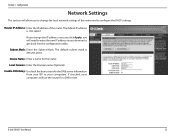
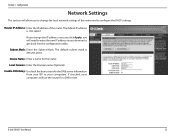
... the local network settings of the router.
Enable DNS Relay: Uncheck the box to transfer the DNS server information from your computers. Router IP Address: Enter the IP address of the router and to change the IP address, once you click Apply, you to configure the DHCP settings.
D-Link DIR-651 User Manual...
Product Manual - Page 27
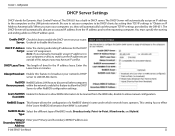
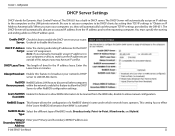
... , they will automatically load the proper TCP/IP settings provided by setting their TCP/IP settings to the computers on the LAN/private network. Secondary WINS IP
Address:
D-Link DIR-651 User Manual
23 Server: Uncheck to disable this range or you turn your computers on your computers to the requesting computer. Enter...
Product Manual - Page 28
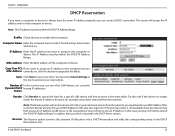
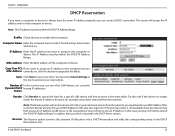
The router will assign the IP address only to enable the reservation. Note: This IP address must be within the DHCP IP Address Range.
Enable: Check this box to that computer or device.
Configuration
DHCP Reservation
If you want a computer or device to always have the same IP address assigned, you can create a DHCP reservation. Computer Name: Enter the computer name or select from ...
Product Manual - Page 29


... automatically redirected to the outside world.
Configuration
Virtual Server
The DIR-651 can make some of the screen in the table. D-Link DIR-651 User Manual
25 Section 3 - The DIR-651 firewall feature filters out unrecognized packets to protect your LAN network so all computers networked with the DIR-651 are pre-defined virtual services already in the Virtual Servers...
Product Manual - Page 30


Name: Enter a name for the rule or select an application from the drop-down menu. If you to open a range of ports, refer to open a single port. Select an application and click Section 3 - Configuration
This will allow you would like to the next page.
Product Manual - Page 31
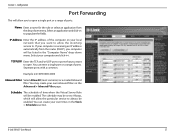
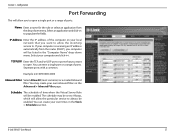
Select an application and click Name: Enter a name for the rule or select an application from the drop-down menu.
Configuration
Port Forwarding
This will allow you to open a single port or a range of ports. Section 3 -
Product Manual - Page 32
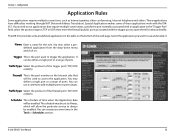
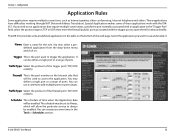
... UDP, then enter the firewall (public) ports associated with the DIR651. The DIR-651 provides some of the web page.
You may select a predefined application from the drop-down menu and click These applications have difficulties working through NAT (Network Address Translation). Special Applications makes some predefined applications in the"Trigger Port" field...
Product Manual - Page 33


... better performance and experience with online games and other interactive applications, such as VoIP. It helps to reduce the impact that your network gaming performance by default. D-Link DIR-651 User Manual
29 Configuration
QoS Engine
The QoS Engine option helps improve your router Classification: will be enabled when you have on more...
Product Manual - Page 35


..., please refer to filter. Section 3 -
MAC Address: Enter the MAC address you would like to the Networking Basics section in this manual. You can either manually add a MAC address or select the MAC address from ...that are currently connected to allow or deny LAN (Local Area Network) computers by their MAC addresses from the drop-down menu. DHCP Client: Select a DHCP client from accessing...
Product Manual - Page 45


... checked. A "registrar" controls access to your wireless network during the "Initial setup" as well as manufactures.
D-Link DIR-651 User Manual
41 Enable: Enable the Wi-Fi Protected ...the Push-Button Method or correctly entering the 8-digit code for securing your network. Lock Wireless Locking the wireless security settings prevents the settings from Security Settings: being changed by ...
Similar Questions
Dlink Nas Dns-320. I Cant Login With Admin And Blank Password Why?
I am novice and need help, i can not setup my new dlink dns-320. Manual tell me to login first time ...
I am novice and need help, i can not setup my new dlink dns-320. Manual tell me to login first time ...
(Posted by Obasuha 12 years ago)

