D-Link DIR-632 Support Question
Find answers below for this question about D-Link DIR-632.Need a D-Link DIR-632 manual? We have 1 online manual for this item!
Question posted by medgcass on March 19th, 2014
How Do You Change Time Zone On Dlink Dir-632
The person who posted this question about this D-Link product did not include a detailed explanation. Please use the "Request More Information" button to the right if more details would help you to answer this question.
Current Answers
There are currently no answers that have been posted for this question.
Be the first to post an answer! Remember that you can earn up to 1,100 points for every answer you submit. The better the quality of your answer, the better chance it has to be accepted.
Be the first to post an answer! Remember that you can earn up to 1,100 points for every answer you submit. The better the quality of your answer, the better chance it has to be accepted.
Related D-Link DIR-632 Manual Pages
Product Manual - Page 4
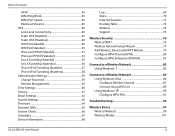
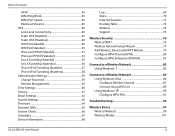
...58 Administrator Settings 59 Change Password 59 Remote Management 59 Time Settings 60 SysLog 61...Network 83 Using Windows® 7 83
Connect to a Wireless Network 86 Using Windows Vista 86 Configure Wireless Security 87 Connect Using WCN 2.0 89 Using Windows® XP 90 Configure WPA-PSK 91
Troubleshooting 93
Wireless Basics 97 What is Wireless 98 Wireless Modes 101
D-Link DIR-632...
Product Manual - Page 9
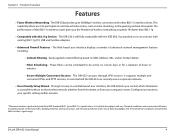
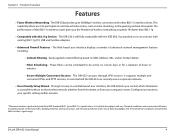
... online, such as video streaming, online gaming, and real-time audio. The DIR-632 can securely access corporate networks.
• User-friendly Setup Wizard - Network conditions and environmental factors, including volume of wireless networking at speeds 14x faster than 802.11g.
• Compatible with the IEEE 802.11g standard, so it can be active on certain...
Product Manual - Page 11
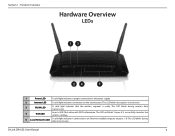
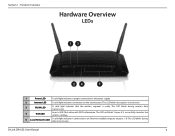
The LED will blink 3 times if it successfully transfers the wireless settings.
5
Local Network's LED
A solid light indicates a connection to the power supply.
2
Internet LED
A solid light indicates connection on ports 1-8. D-Link DIR-632 User Manual
6 Section 1 - This LED blinks during data transmission. Product Overview
Hardware Overview
LEDs
13
24
5
1
Power LED
A solid ...
Product Manual - Page 15
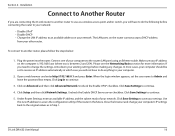
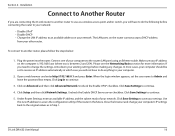
.... Under Router Settings, enter an available IP address and the subnet mask of your computer.
2.
D-Link DIR-632 User Manual
10
Connect one of your settings. Make sure your IP address on your network:
• Disable UPnP™ • Disable DHCP • Change the LAN IP address to do the following before making any...
Product Manual - Page 20
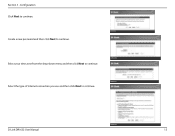
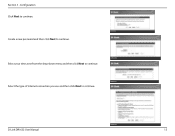
Select the type of Internet connection you use and then click Next to continue. Section 3 - Select your time zone from the drop-down menu and then click Next to continue. Create a new password and then click Next to continue.
D-Link DIR-632 User Manual
15 Configuration Click Next to continue.
Product Manual - Page 21
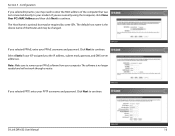
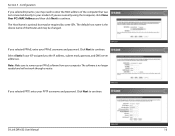
... is no longer needed and will not work through a router.
The software is optional but may be changed. If you the IP address, subnet mask, gateway, and DNS server addresses. Section 3 - Select ...and password. Click Next to continue. If you may be required by some ISPs.
D-Link DIR-632 User Manual
16
Note: Make sure to enter the MAC address of the Router and may need...
Product Manual - Page 24
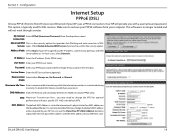
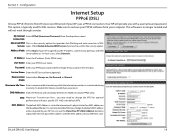
... only). you with a username and password. D-Link DIR-632 User Manual
19 Check Enable Advanced DNS Service if you change the MTU for DSL services.
To disable this free security...Unit -
You can use this feature, enable Auto-reconnect. Mode:
Maximum Idle Time: Enter a maximum idle time during inactivity.
My Internet Select PPPoE (Username/Password) from your specific ISP. ...
Product Manual - Page 25
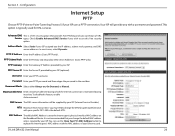
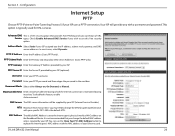
... IP: Enter the Server IP provided by your Ethernet card. Maximum Idle Time: Enter a maximum idle time during inactivity. It is maintained during which the Internet connection is not recommended... server addresses. Address Mode: Select Static if your ISP.
D-Link DIR-632 User Manual
20 Advanced DNS This is set to change the default MAC address unless required by your ISP uses a PPTP ...
Product Manual - Page 26
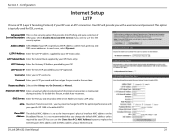
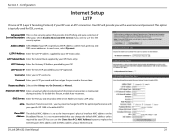
...DIR-632 User Manual
21 In most cases, select Dynamic.
Clone MAC The default MAC Address is a free security option that you change the MTU for DSL services. Advanced DNS This is set to change... the default MAC address unless required by your L2TP username.
L2TP IP Address: Enter the L2TP IP address supplied by your Ethernet card.
Maximum Idle Time: Enter a maximum idle time ...
Product Manual - Page 29
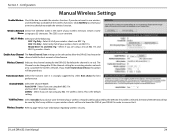
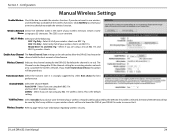
... (SSID) is case-sensitive.
802.11 Mode: Select one of your own time schedule to customize the wireless network. The SSID is the name of 802.11n and 802.11g wireless clients. ...utilities so your wireless clients will not be selected to allow the DIR-632 to it. If Invisible is set to page 76 for an existing wireless network or to enable the wireless function. Mixed 802.11n and 802.11g...
Product Manual - Page 47


... outside world for Demilitarized Zone. Use of this feature to make a static reservation on that the IP address of the DMZ machine does not change.
NAT Endpoint Select one... of the outgoing connection. The D-Link DIR-632 offers a firewall type functionality. Any incoming traffic sent to an open port will be sure to protect your network from certain kinds of the following for ...
Product Manual - Page 65
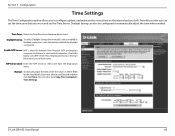
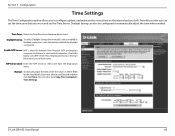
... and then click Set Time. Manual: To manually input the time, enter the values in these fields for Network Time Protocol. You can set the time zone that you are in a network of computers. From this box to a server on the internal system clock.
This will only connect to use a NTP server. D-Link DIR-632 User Manual
60 Daylight...
Product Manual - Page 70
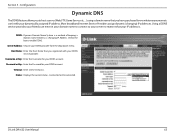
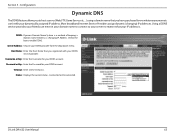
....
D-Link DIR-632 User Manual
65 Configuration
Dynamic DNS
The DDNS feature allows you to enable DDNS. Most broadband Internet Service Providers assign dynamic (changing) IP addresses....
Username or Key: Enter the Username for your DDNS service provider. com) with your DDNS account. DDNS: Dynamic Domain Name System is .
Section 3 -
Timeout: Enter a time...
Product Manual - Page 72


... Save Settings at the top for your schedules to include every day.
Click the Edit icon to make changes or click the Delete icon to save your schedule. Time: Check All Day - 24hrs or enter a start and end time for your schedule. D-Link DIR-632 User Manual
67 Save: Click Save to remove the schedule.
Product Manual - Page 85
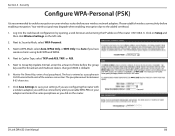
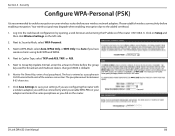
...by opening a web browser and entering the IP address of time before enabling encryption. Click Save Settings to enable encryption on ...before the group key used for broadcast and multicast data is changed (3600 is entered as you did on your wireless router before your wireless network adapters. Next to Pre-Shared Key, enter a key ...the left side.
2. D-Link DIR-632 User Manual
80
Product Manual - Page 86
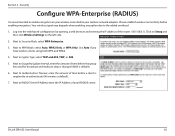
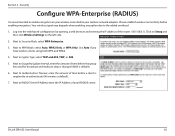
... may degrade when enabling encryption due to Security Mode, select WPA-Enterprise.
3. D-Link DIR-632 User Manual
81 Next to Group Key Update Interval, enter the amount of time before the group key used for broadcast and multicast data is changed (3600 is default).
6. Next to RADIUS Server IP Address enter the IP Address...
Product Manual - Page 91
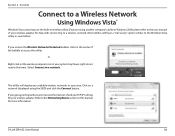
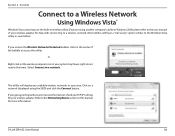
... wireless utility. If you TCP/IP settings for help with connecting to the time). Select Connect to the Windows Vista utility as seen below. Click on the wireless computer icon in your system tray (lower-right corner next to a wireless network. D-Link DIR-632 User Manual
86 Most utilities will display any available wireless...
Product Manual - Page 95
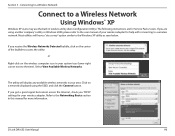
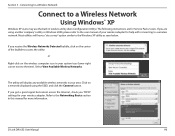
... the user manual of the bubble to the Windows XP utility as seen below. D-Link DIR-632 User Manual
90 Section 5 - Connecting to a Wireless Network
Connect to the time).
Click on the center of your area.
Refer to the Networking Basics section in this manual for your system tray (lower-right corner next to a Wireless...
Product Manual - Page 99
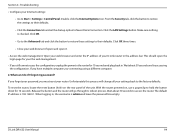
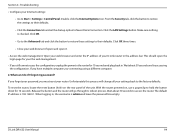
From the Security tab, click the button to restore the settings to their defaults. Click OK three times.
• Close your D-Link router in the address bar. If you have multiple computers, try accessing the configuration... This should open it.
• Access the web management. Release the button and the router will change all your router. When logging in . D-Link DIR-632 User Manual
94
Product Manual - Page 101


...network we're working with the proper MTU size. Click OK to enter the web configuration page for the various TCP/IP headers. If changing the MTU does not resolve the problem, continue changing...D-Link DIR-632 User Manual
96 Once you can now configure your username (admin) and password (blank by default). To change the MTU rate on Setup and then click Manual Configure. • To change the ...

