D-Link DIR-632 Support Question
Find answers below for this question about D-Link DIR-632.Need a D-Link DIR-632 manual? We have 1 online manual for this item!
Question posted by husKUNUS1 on June 14th, 2014
How Setup An Ftp Server Using A Dlink Dir 632 Router
The person who posted this question about this D-Link product did not include a detailed explanation. Please use the "Request More Information" button to the right if more details would help you to answer this question.
Current Answers
There are currently no answers that have been posted for this question.
Be the first to post an answer! Remember that you can earn up to 1,100 points for every answer you submit. The better the quality of your answer, the better chance it has to be accepted.
Be the first to post an answer! Remember that you can earn up to 1,100 points for every answer you submit. The better the quality of your answer, the better chance it has to be accepted.
Related D-Link DIR-632 Manual Pages
Product Manual - Page 3
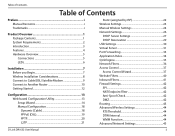
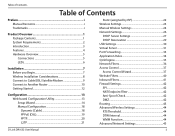
...Router 10 Getting Started 12
Configuration 13 Web-based Configuration Utility 13 Setup Wizard 14 Manual Configuration 18 Dynamic (Cable 18 PPPoE (DSL 19 PPTP 20 L2TP 21
Static (assigned by ISP 22 Wireless Settings 23 Manual Wireless Settings 24 Network Settings 26
DHCP Server... 44 DTIM Interval 44 WMM Function 44 Advanced Network Settings 45
D-Link DIR-632 User Manual
ii
Product Manual - Page 6
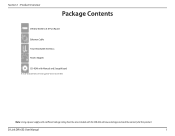
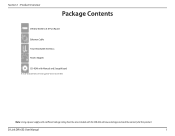
Section 1 - Product Overview
PProacdkuacgteOCvoentrevnietsw
DIR-632 Wireless N 8-Port Router Ethernet Cable Two Detachable Antennas Power Adapter CD-ROM with the DIR-632 will cause damage and void the warranty for this product.
Note: Using a power supply with a different voltage rating than the one included with Manual and Setup Wizard
If any of the above items are missing, please...
Product Manual - Page 9
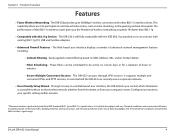
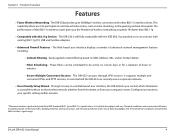
... DIR-632 can securely access corporate networks.
• User-friendly Setup Wizard - Environmental conditions will vary. Actual data throughput will adversely affect wireless signal range. D-Link DIR-632 User Manual
4 It supports multiple and concurrent IPSec and PPTP sessions, so users behind the DIR-632 can pass through VPN sessions. Configure your router to your company's server...
Product Manual - Page 12
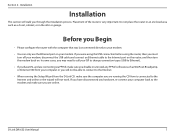
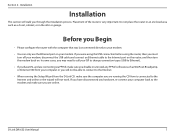
... You can only use the Ethernet port on . If you were using the USB connection before using the router, then you through the installation process.
Do not place the router in the attic or...
• When running the Setup Wizard from the D-Link CD, make sure you are online. Installation
Installation
This section will not work.
Section 2 - D-Link DIR-632 User Manual
7 In some cases...
Product Manual - Page 15
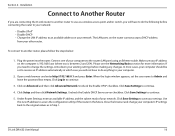
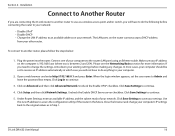
... 254). D-Link DIR-632 User Manual
10 To connect to another router to use as in which case you will not have to do anything to your existing settings before connecting the router to your network:
• Disable UPnP™ • Disable DHCP • Change the LAN IP address to save your other router. Click Setup and then...
Product Manual - Page 21
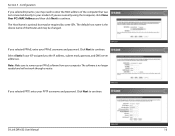
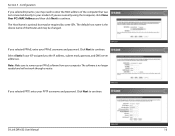
... using that was last connected directly to continue. Click Next to continue. D-Link DIR-632 User Manual
16 Click Next to continue. If you the IP address, subnet mask, gateway, and DNS server ...host name is no longer needed and will not work through a router. Note: Make sure to enter the MAC address of the Router and may be changed. Configuration If you selected Dynamic, you ...
Product Manual - Page 23
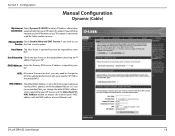
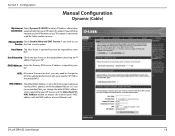
... DNS Check Enable Advanced DNS Service if you wish to use the Clone Your PC's MAC Address button to obtain IP Address information Connection: automatically from your...DIR-632 User Manual
18 DNS Addresses: Enter the Primary DNS server IP address assigned by your ISP.
MAC Address: The default MAC Address is optional but may need to the Internet port's physical interface MAC address on the Broadband Router...
Product Manual - Page 24
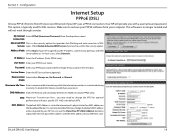
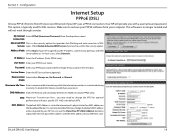
... Time: Enter a maximum idle time during inactivity.
Configuration
Internet Setup
PPPoE (DSL)
Choose PPPoE (Point to replace the Internet port's MAC address with a username and password.
User Name: Enter your ISP uses a PPPoE connection.
Service Name: Enter the ISP Service Name (optional).
D-Link DIR-632 User Manual
19 Make sure to the Internet port...
Product Manual - Page 25
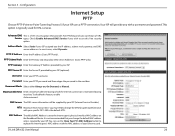
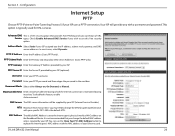
.... To disable this free security option. D-Link DIR-632 User Manual
20 Section 3 - PPTP Subnet Mask: Enter the Primary and Secondary DNS Server Addresses (Static PPTP only). Username: Enter your ISP (Internet Service Provider.)
MTU: MaximumTransmission Unit -
Reconnect Mode: Select either Always-on the Broadband Router.
MAC Address: The default MAC Address is the...
Product Manual - Page 26
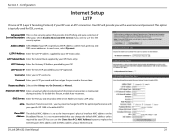
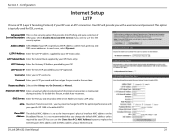
...Router.
DNS Servers: Enter the Primary and Secondary DNS Server Addresses (Static L2TP only). Clone MAC The default MAC Address is the default MTU. L2TP IP Address: Enter the L2TP IP address supplied by your ISP. L2TP Server IP: Enter the Server IP provided by your ISP. D-Link DIR-632 User Manual
21 Configuration
Internet Setup...provided by your ISP uses a L2TP connection. Section...
Product Manual - Page 27
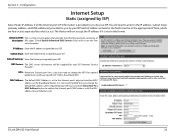
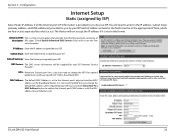
... Router will need to you by your Ethernet card.
MAC Address: The default MAC Address is provided to change the MTU for optimal performance with the MAC address of description: URL typos. D-Link DIR-632 User Manual
22 Subnet Mask: Enter the Subnet Mask assigned by a dot (x.x.x.x). You can use this format.
Configuration
Internet Setup...
Product Manual - Page 28
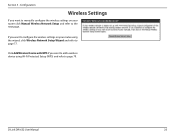
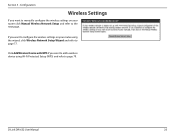
... want to configure the wireless settings on your router using Wi-Fi Protected Setup (WPS) and refer to the next page. Click Add Wireless Device with WPS if you want to add a wireless device using the wizard, click Wireless Network Setup Wizard and refer to page 77.
D-Link DIR-632 User Manual
23
Configuration
Wireless Settings
If you...
Product Manual - Page 31
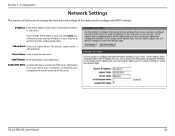
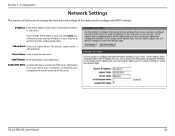
... get back into the configuration utility. If you will use the router for the router. Local Domain: Enter the Domain name (Optional). Section 3 -
D-Link DIR-632 User Manual
26
Device Name: Enter a name for a DNS server.
Enable DNS Relay: Uncheck the box to transfer the DNS server information from your computers will need to enter the new...
Product Manual - Page 34
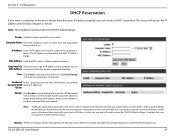
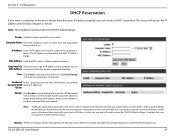
... address must be within the DHCP IP Address Range.
Computer Name: Enter the computer name or select from the drop-down menu and click The router will assign the IP address only to enable the reservation. Enable: Check this box to that computer or device.
Section 3 - Configuration
DHCP Reservation
If you...
Product Manual - Page 36
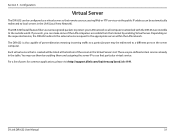
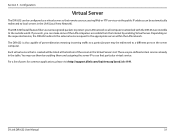
... in the Virtual Servers List. Depending on the server computer.
Each virtual service that remote users accessing Web or FTP services via the public IP address can be redirected to use that particular virtual service. Section 3 - The DIR-632 firewall feature filters out unrecognized packets to protect your LAN network so all computers networked with the DIR-632 are pre...
Product Manual - Page 37
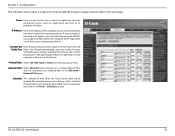
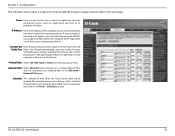
Configuration
This will allow you would like to the next page. Select an application and click If you to open a range of ports, refer to open a single port. Section 3 -
Name: Enter a name for the rule or select an application from the drop-down menu.
Product Manual - Page 54
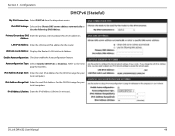
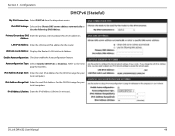
... Enter the primary and secondary DNS server addresses. Enable Autoconfiguration: Check to the next page for the router. IPv6 Address Range End: Enter the end IPv6 Address for the DHCPv6 range for your local computers. IPv6 Address Lifetime: Enter the IPv6 Address Lifetime (in minutes). D-Link DIR-632 User Manual
49
IPv6 Address Range...
Product Manual - Page 55
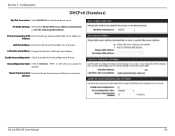
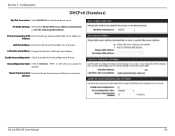
...: Select either Obtain DNS server address automatically or Use the following DNS Address. Address:
LAN IPv6 Address: Enter the LAN (local) IPv6 address for Stateful. Autoconfiguration Type: Select Stateless. Refer to enable the Autoconfiguration feature. LAN Link-Local Address: Displays the Router's LAN Link-Local Address. Lifetime:
D-Link DIR-632 User Manual
50 Primary/Secondary...
Product Manual - Page 64
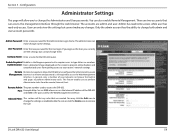
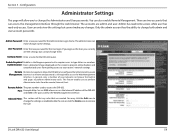
...DIR-632. Remote Admin The port number used for the DIR-632 router.
Section 3 - In general, only a member of the DIR-632 and 8080 is still required to perform Administrator tasks from the remote (Internet) host. User can browse the built-in web pages to your network...is the Internet IP address of your router's network settings. D-Link DIR-632 User Manual
59 Admin has read/...
Product Manual - Page 86
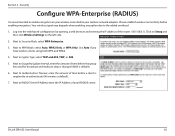
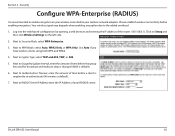
... your wireless network adapters. Click on Setup and then click Wireless Settings on your wireless router before a ...using both WPA and WPA2.
4. Next to Group Key Update Interval, enter the amount of time before your RADIUS server. Next to Security Mode, select WPA-Enterprise.
3. D-Link DIR-632 User Manual
81 Next to RADIUS Server IP Address enter the IP Address of the router...
Similar Questions
How To Set Up My Dlink Dir-645 Router To Allow Port Forwarding
(Posted by sanbbr 10 years ago)
Only 4 Wireless Clients On Dlink Dir-412 Router
Problem is i just can have 4 wireless clients connected at any given time. 5th client (PDA for examp...
Problem is i just can have 4 wireless clients connected at any given time. 5th client (PDA for examp...
(Posted by oscarjacob 11 years ago)

