D-Link DIR-632 Support Question
Find answers below for this question about D-Link DIR-632.Need a D-Link DIR-632 manual? We have 1 online manual for this item!
Question posted by OesPin on April 5th, 2014
How To Set Up Vpn With Dlink Dir-632
The person who posted this question about this D-Link product did not include a detailed explanation. Please use the "Request More Information" button to the right if more details would help you to answer this question.
Current Answers
There are currently no answers that have been posted for this question.
Be the first to post an answer! Remember that you can earn up to 1,100 points for every answer you submit. The better the quality of your answer, the better chance it has to be accepted.
Be the first to post an answer! Remember that you can earn up to 1,100 points for every answer you submit. The better the quality of your answer, the better chance it has to be accepted.
Related D-Link DIR-632 Manual Pages
Product Manual - Page 3
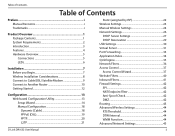
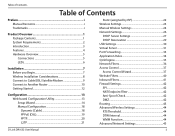
... Engine 35 Network Filters 36 Access Control 37 Access Control Wizard 37 Website Filters 40 Inbound Filters 41 Firewall Settings 42 SPI 42 NAT Endpoint Filter 42 Anti-Spoof Check 42 DMZ 42 Routing 43 Advanced Wireless Settings 44 RTS Threshold 44 DTIM Interval 44 WMM Function 44 Advanced Network Settings 45
D-Link DIR-632 User Manual...
Product Manual - Page 4
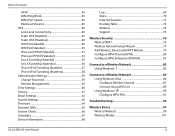
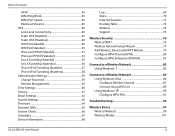
... 81
Connect to a Wireless Network 83 Using Windows® 7 83
Connect to a Wireless Network 86 Using Windows Vista 86 Configure Wireless Security 87 Connect Using WCN 2.0 89 Using Windows® XP 90 Configure WPA-PSK 91
Troubleshooting 93
Wireless Basics 97 What is Wireless 98 Wireless Modes 101
D-Link DIR-632 User Manual
iii
Product Manual - Page 8
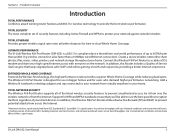
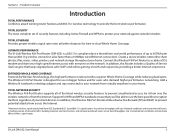
...and network storage throughout your client devices. D-Link DIR-632 User Manual
3 Section 1 - Create a secure wireless network to...set of your home. The Wireless N 8-Port Router is a 802.11n compliant device that keeps digital phone calls (VoIP) and online gaming smooth and responsive, providing a better Internet experience.
ULTIMATE PERFORMANCE The D-Link Wireless N 8-Port Router (DIR-632...
Product Manual - Page 9
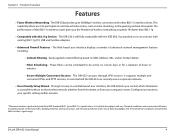
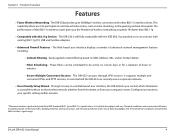
... for a duration of network traffic, building materials and construction, and network overhead, lower actual data throughput rate. D-Link DIR-632 User Manual
4 These filters can connect with other 802.11n wireless clients. It supports multiple and concurrent IPSec and PPTP sessions, so users behind the DIR-632 can pass through VPN sessions. The DIR-632 provides up to those...
Product Manual - Page 11
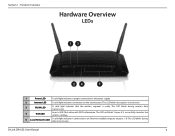
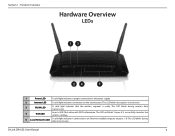
... during data transmission.
3
WLAN LED
A solid light indicates that the wireless segment is ready. The LED will blink 3 times if it successfully transfers the wireless settings.
5
Local Network's LED
A solid light indicates a connection to the power supply.
2
Internet LED
A solid light indicates connection on ports 1-8. D-Link DIR-632 User Manual
6 Section 1 -
Product Manual - Page 15
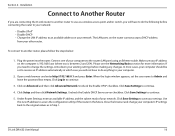
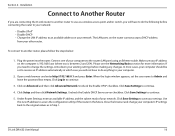
...
from your computer's IP settings back to the original values as a wireless access point and/or switch, you are connecting the D-Link router to do anything to your computers to change your other router. D-Link DIR-632 User Manual
10 The LAN ports on Advanced and then click Advanced Network. Uncheck the Enable DHCP...
Product Manual - Page 16
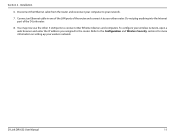
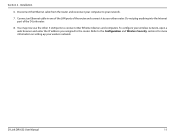
... to your computer to the router. Refer to your wireless network. Installation
6. D-Link DIR-632 User Manual
11 Do not plug anything into the Internet port of the router and connect it to the Configuration and Wireless Security sections for more information on setting up your other Ethernet devices and computers. You may now...
Product Manual - Page 19
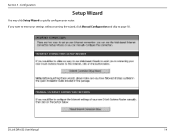
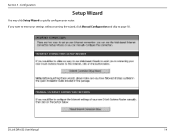
D-Link DIR-632 User Manual
14
Section 3 - If you want to page 18. Configuration
Setup Wizard
You may click Setup Wizard to quickly configure your settings without running the wizard, click Manual Configuration and skip to enter your router.
Product Manual - Page 22
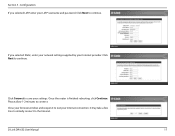
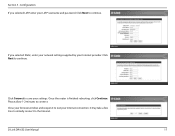
....
Configuration If you selected Static, enter your network settings supplied by your settings. Click Connect to connect.
Once the router is finished rebooting, click Continue. Please allow 1-2 minutes to save your Internet provider. Click Next to the Internet.
It may take a few tries to initially connect to continue. D-Link DIR-632 User Manual
17 Section 3 -
Product Manual - Page 29
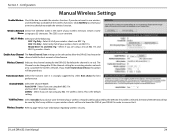
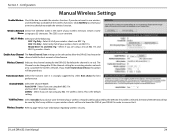
... the name of the following: 802.11g Only - D-Link DIR-632 User Manual
24 Click Add New to create your wireless network to be selected to allow the DIR-632 to know the SSID of interference. Wireless Network Service Set Identifier (SSID) is selected, the SSID of the DIR-632 will have to choose the Scan: channel with the...
Product Manual - Page 30
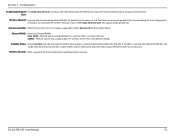
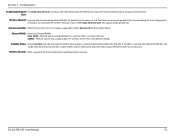
... to 6. Visibility Status: Select Invisible if you are using any 802.11n wireless clients. If Invisible is set to customize the wireless network. By default the channel is selected, the SSID of the DIR-632 will not be changed to choose the channel with the least amount of interference.
Select if you do not...
Product Manual - Page 45


... this feature select to allow or block. Add Website Filtering Rule: Select Allow or Deny.
Click Save Settings. D-Link DIR-632 User Manual
40 Configuration
Website Filters
Website Filters are used by multiple users through the network. You must also select Apply Web Filter under the Access Control section (page 37).
Website URL/Domain...
Product Manual - Page 47


...Independent - If this feature to have unrestricted Internet communication. Configuration
Firewall Settings
A firewall protects your network from the outside world for certain types of this option is short...Placing a computer in the DMZ may want to protect your network from certain kinds of"spoofing"attacks. The D-Link DIR-632 offers a firewall type functionality. If you may expose that...
Product Manual - Page 51


Settings:
D-Link DIR-632 User Manual
46 Configuration
IPv6
Link-Local Connectivity
My IPv6 Connection: Select Link-Local Only from the drop-down menu. LAN IPv6 Address Displays the IPv6 address of the router. Section 3 -
Product Manual - Page 65
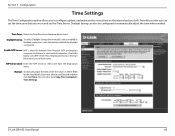
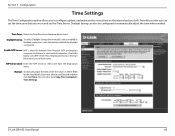
... or disabled, and enter a start date and an end date for Network Time Protocol. Enable NTP Server: NTP is short for daylight saving time. D-Link DIR-632 User Manual
60 Configuration
Time Settings
The Time Configuration option allows you are in and set the time zone that you to automatically adjust the time when needed...
Product Manual - Page 87


... box is the default port.
9. Section 4 - Next to connect from the same computer whenever logging into the wireless network.
11. Click Apply Settings to save your RADIUS server. 1812 is selected then the user will need to RADIUS Server Port, enter the port you are using with your settings. D-Link DIR-632 User Manual
82
Product Manual - Page 107
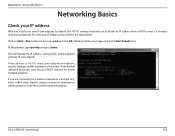
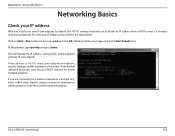
... on newly installed adapters. If the address is 0.0.0.0, check your adapter installation, security settings, and the settings on your adapter. D-Link DIR-632 User Manual
102 To verify your new D-Link adapter, by default, the TCP/IP settings should be set to a wireless network at a hotspot (e.g.
If you install your IP address, please follow the steps below...
Product Manual - Page 108


... (192.168.0.1). Click on Start > Control Panel > Network Connections. Step 2 Right-click on Start > Control Panel > Network and Internet > Network and Sharing Center > Manage Network Connections. Set Default Gateway the same as the LAN IP address of your settings.
The Secondary DNS is a number between 2 and 99. D-Link DIR-632 User Manual
103 From the desktop, right-click...
Product Manual - Page 111
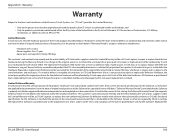
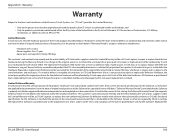
...for the remainder of the license granted by DLink in the applicable documentation, from the date...the date of original retail purchase of the product, for the period set forth below ("Hardware") will substantially conform to D-Link's then current...of the United States, the District of Columbia, U.S. Replacement
D-Link DIR-632 User Manual
106 The customer's sole and exclusive remedy and the ...
Product Manual - Page 113
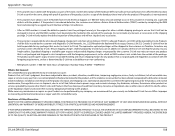
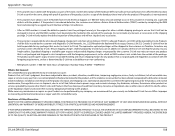
...Case ID Number from D-Link Technical Support at https://rma.dlink.ca/.
• After an RMA number is issued,...maintenance or repair voids this Limited Warranty. D-Link DIR-632 User Manual
108 D-Link will only replace the defective... Canada, otherwise we recommend that have been subjected to D-Link Networks, Inc., 2525 Meadowvale Boulevard Mississauga, Ontario, L5N 5S2 Canada....SET FORTH ABOVE.

