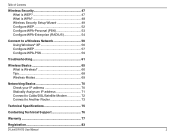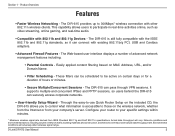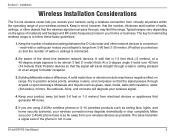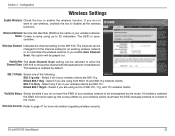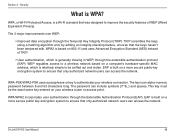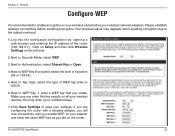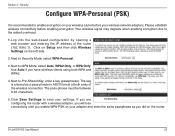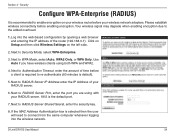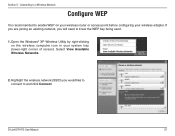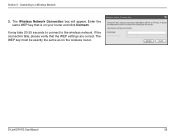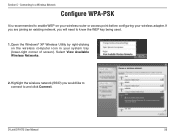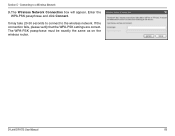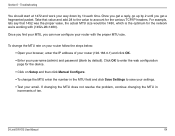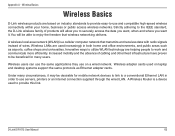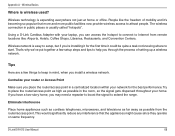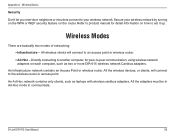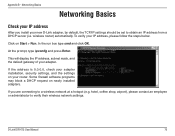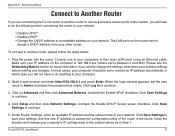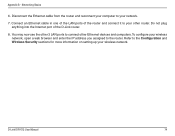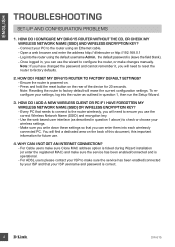D-Link DIR-615 Support Question
Find answers below for this question about D-Link DIR-615 - Wireless N Router.Need a D-Link DIR-615 manual? We have 2 online manuals for this item!
Question posted by larrynjudi on April 8th, 2011
Why Doesn't My Laptop See My Network Anymore?
inspiron 17R laptop was working fine with dir655 router. now laptop does not see my network. sees other networks but not mine. I have reset router but that didn't help. I'm guessing problem is with router but I need help.
Current Answers
Related D-Link DIR-615 Manual Pages
Similar Questions
Suddenly Lost Wireless Connection To Laptop. Only Works When Plugged In.
How do I get wireless working again?
How do I get wireless working again?
(Posted by kirstensn 11 years ago)
I Have D-link Dir-615 Router, Could Not Able To Configure As A Ap, Can Help Me
Help to configure the router as a AP
Help to configure the router as a AP
(Posted by soumend09 12 years ago)
Dsl2730b Wireless Router Working Fine,when I Tried 192.168.1.1 It Did Not Open
i tried to configure and encrypt the configuring page did not open please help
i tried to configure and encrypt the configuring page did not open please help
(Posted by shekar 12 years ago)
I Have A D-link Wireless N 150 Router. Need To Send Signal 300ft To My Office.
Would a range extender work?
Would a range extender work?
(Posted by vfnsvc 12 years ago)
Wireless Not Working Outside Immediate Area Of Router
Just recently the wireless router D-link 600 loses conectivity when the laptop leaves the room. The ...
Just recently the wireless router D-link 600 loses conectivity when the laptop leaves the room. The ...
(Posted by pamshain 13 years ago)