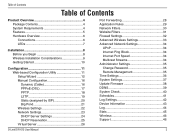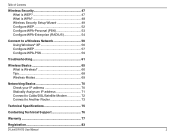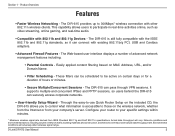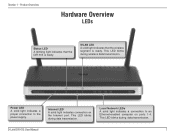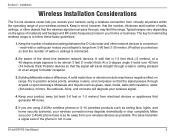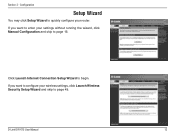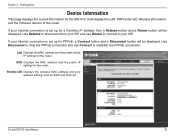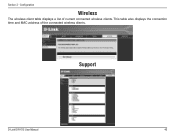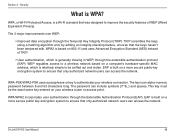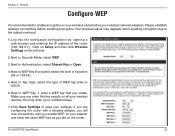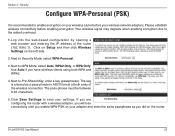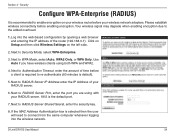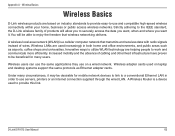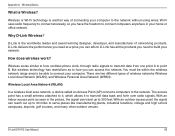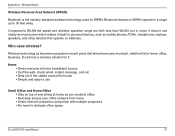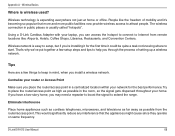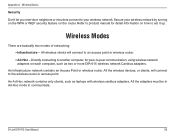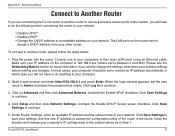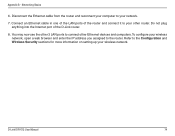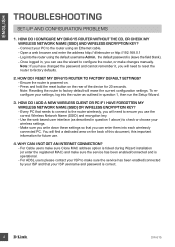D-Link DIR-615 Support Question
Find answers below for this question about D-Link DIR-615 - Wireless N Router.Need a D-Link DIR-615 manual? We have 2 online manuals for this item!
Question posted by kirstensn on August 12th, 2012
Suddenly Lost Wireless Connection To Laptop. Only Works When Plugged In.
Current Answers
Answer #1: Posted by cavaliernavyman on September 28th, 2012 7:02 PM
- There is a hardware failure within your router
- A configuration setting is gooned up
Possible solutions:
- Check your web interface to ensure all of the proper settings
- If it looks like there is a setting problem, try fixing it. Otherwise, you can flash to the latest firmware or go back to factory default settings
If those don't work, you might have a hardware problem. Also, did you verify that the issue is not the client? Try accessing with another device to verify that.
One last option to try if you don't think it's hardware, but you just can't get the setting to work for you is to try flashing DD-WRT or OpenWRT. It can be a difficult process, but it turns your ~$30 router into a ~$300 router.
Related D-Link DIR-615 Manual Pages
Similar Questions
I am experiencing problems and was told it may help to update the software.
i i have d link 2740r wi fi router when i connect it with laptop through lan cable which connect lap...
lost local connection on pc. D-link won't let pc connect.