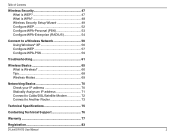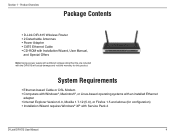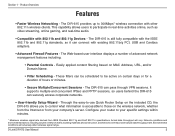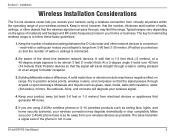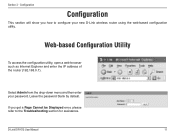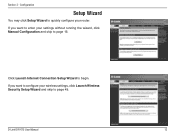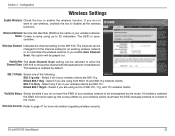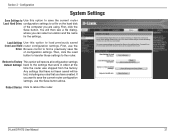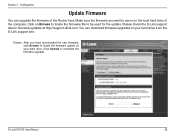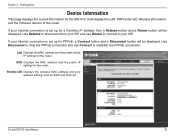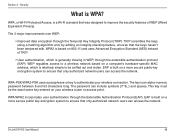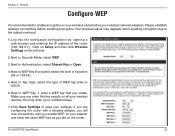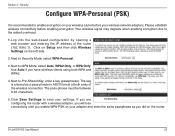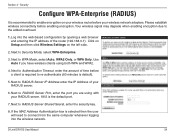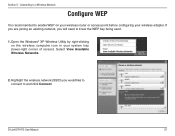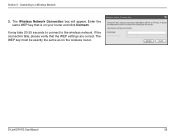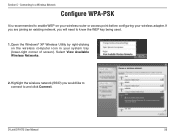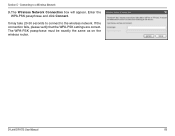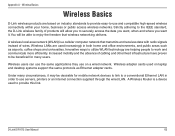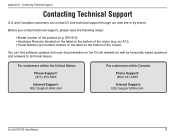D-Link DIR-615 Support Question
Find answers below for this question about D-Link DIR-615 - Wireless N Router.Need a D-Link DIR-615 manual? We have 2 online manuals for this item!
Question posted by gayathrijayabalan on November 4th, 2014
Wireless N150 Router Not Working
Router not working. It is hardly 2 months old. it would be great of any technical support person would share the contact number.
Current Answers
Related D-Link DIR-615 Manual Pages
Similar Questions
How To Reset Password On My Dlink Router Wireless Dir-600
(Posted by adrmysti 9 years ago)
Suddenly Lost Wireless Connection To Laptop. Only Works When Plugged In.
How do I get wireless working again?
How do I get wireless working again?
(Posted by kirstensn 11 years ago)
D Link Wireless N150 Dir 600 Not Working At All
Just bought it a couple of days ago, and it was working perfectly. Today as we started to work two f...
Just bought it a couple of days ago, and it was working perfectly. Today as we started to work two f...
(Posted by olgalibera 13 years ago)
Wireless Not Working Outside Immediate Area Of Router
Just recently the wireless router D-link 600 loses conectivity when the laptop leaves the room. The ...
Just recently the wireless router D-link 600 loses conectivity when the laptop leaves the room. The ...
(Posted by pamshain 13 years ago)
D-link Dir 300 Wireless G Router Driver
D-LINK DIR 300 WIRELESS G ROUTER DRIVER
D-LINK DIR 300 WIRELESS G ROUTER DRIVER
(Posted by sneakymoon24 13 years ago)