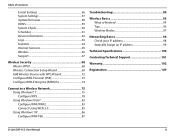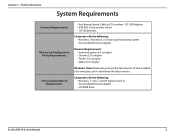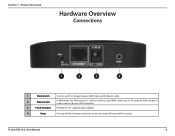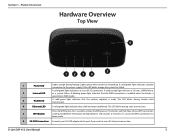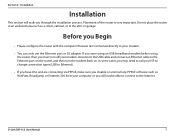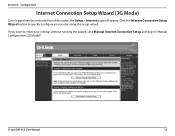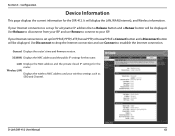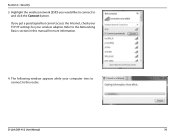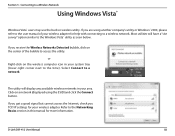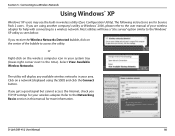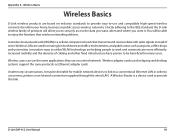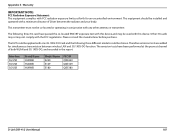D-Link DIR-412 Support Question
Find answers below for this question about D-Link DIR-412.Need a D-Link DIR-412 manual? We have 1 online manual for this item!
Question posted by jlyngeri on November 26th, 2012
I Have Dlink Dir412 Worked Fine With My Wireless Dongle. Now The 3g Does Work.
It just stopped connecting to internet. The dongle still works in my computer, just not in the router. I have done a reset.
Current Answers
Related D-Link DIR-412 Manual Pages
Similar Questions
Dir 505 Not Working In Router Mode
when in configure the dir 505in router mode, automatic or manual setup. after saving all the details...
when in configure the dir 505in router mode, automatic or manual setup. after saving all the details...
(Posted by gopallohar 10 years ago)
Only 4 Wireless Clients On Dlink Dir-412 Router
Problem is i just can have 4 wireless clients connected at any given time. 5th client (PDA for examp...
Problem is i just can have 4 wireless clients connected at any given time. 5th client (PDA for examp...
(Posted by oscarjacob 11 years ago)
Dir 412
Hi, this problem is rare i think, my router worked today about 7 hours ago, then i plugged of power ...
Hi, this problem is rare i think, my router worked today about 7 hours ago, then i plugged of power ...
(Posted by junaidahshaikh 11 years ago)
Help Setup D-link Dir-412 Wireless 3g Router.
Hi, I bought a D-link DIR-412 Wireless 3G router and I cannot get it to work. I've followed the quic...
Hi, I bought a D-link DIR-412 Wireless 3G router and I cannot get it to work. I've followed the quic...
(Posted by RaidenStorm 12 years ago)