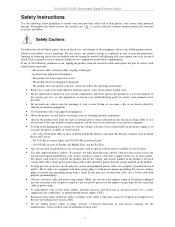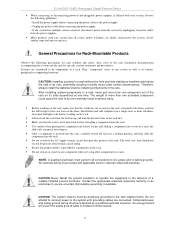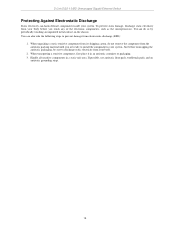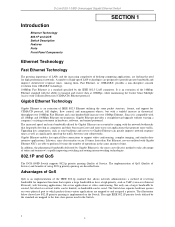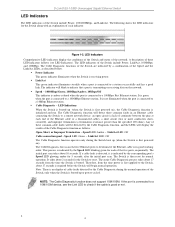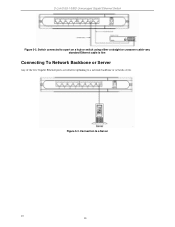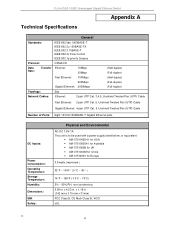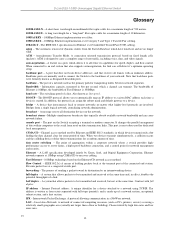D-Link DGS-1008D Support Question
Find answers below for this question about D-Link DGS-1008D - Switch.Need a D-Link DGS-1008D manual? We have 1 online manual for this item!
Question posted by njogholoawilliam on June 13th, 2023
How Do You Reset It?
Current Answers
Answer #1: Posted by khanjee on June 14th, 2023 1:05 AM
Please Accept my answer by providing you with the best possible solution. Would be more glade.
THANK YOU
Answer #2: Posted by HelpHero on June 13th, 2023 11:51 PM
1. Locate the reset button on the back of the switch. It is usually located next to the power jack.
2. Using a pointed object such as a paper clip or toothpick, press and hold the reset button for at least 10 seconds.
3. Release the reset button and wait for the switch to reboot.
4. Once the switch has rebooted, it will be restored to its factory default settings.
Note: Resetting the switch to its factory default settings will erase all of the configuration settings on the device. You will need to reconfigure the switch with your desired settings.
I hope this is helpful? PLEASE "ACCEPT" and mark it "HELPFUL" to complement my little effort. Hope to bring you more detailed answers.
Helphero
Related D-Link DGS-1008D Manual Pages
Similar Questions
Pls tell, how to reset admin user & password for the Router
Hello, we recently purchased this new switch and as we were configuring the new ip address and passw...