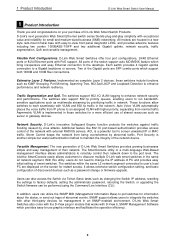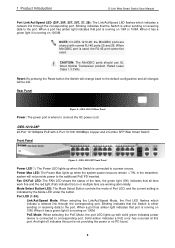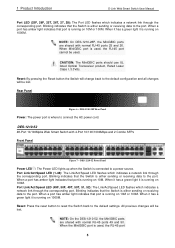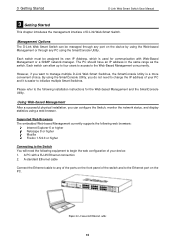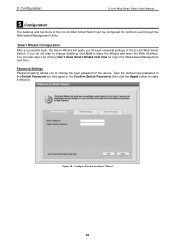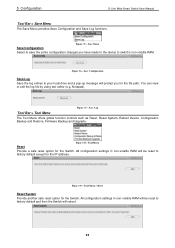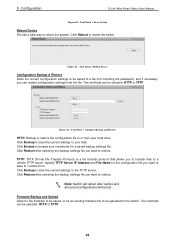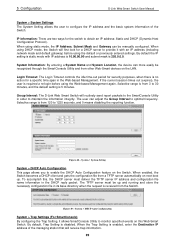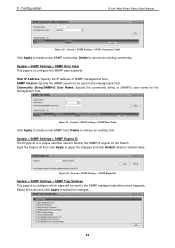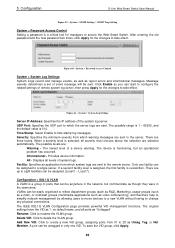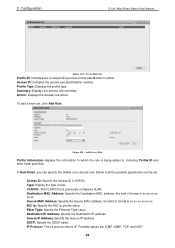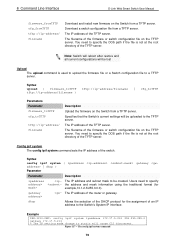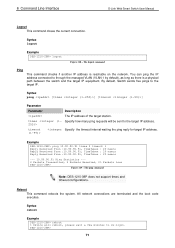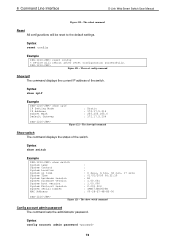D-Link DES-1210-52 Support Question
Find answers below for this question about D-Link DES-1210-52.Need a D-Link DES-1210-52 manual? We have 2 online manuals for this item!
Question posted by graywolf8303 on May 13th, 2011
Resetting New Switch
Current Answers
Answer #1: Posted by kcmjr on June 12th, 2011 11:35 PM
The switch's factory default IP address is 10.90.90.90 with a subnet mask of 255.0.0.0 and a default gateway of 0.0.0.0.
When you reset the switch you returned it to this default value. You can either temprarily set a PC to use an IP address in this range or you'll need to connect via serial cable.
A user manual is available here: http://www.helpowl.com/manuals/dlink-des121028-product-manual-c11c775.pdf
Licenses & Certifications: Microsoft, Cisco, VMware, Novell, FCC RF & Amateur Radio licensed.
Related D-Link DES-1210-52 Manual Pages
Similar Questions
Hi.Default IP to login to Switch DES-1018MP??Isn't this the 10.90.90.90 ip Address??
model no: DES-3028P how can find my D-link switch ip address, help me..10.90.90.90 not considered, i...
When I added to our current LAN, this New Switch didn't work, and also didn't recieve IP address fro...