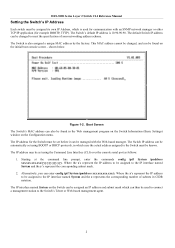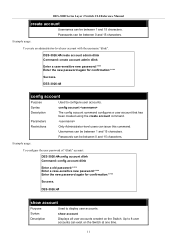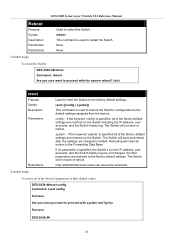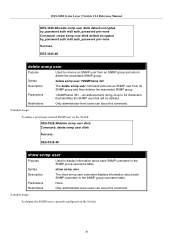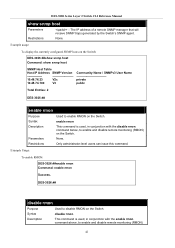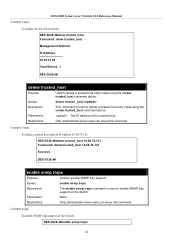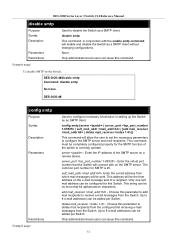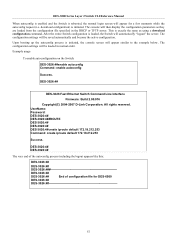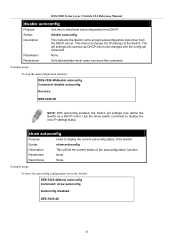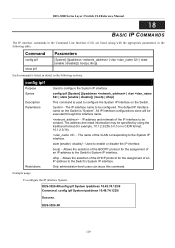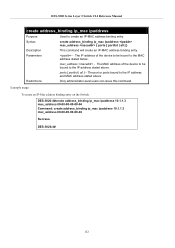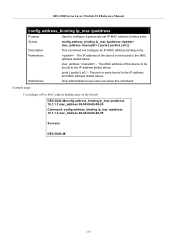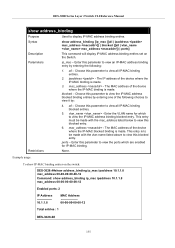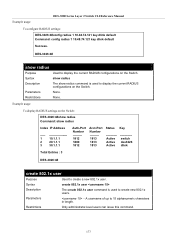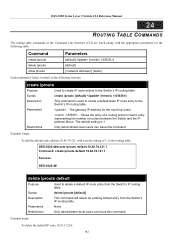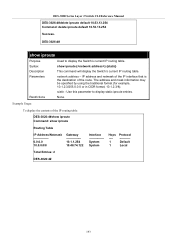D-Link DES-3026 Support Question
Find answers below for this question about D-Link DES-3026 - Switch.Need a D-Link DES-3026 manual? We have 1 online manual for this item!
Question posted by sigpathan on November 29th, 2023
Default Ip Password
The person who posted this question about this D-Link product did not include a detailed explanation. Please use the "Request More Information" button to the right if more details would help you to answer this question.
Requests for more information
Request from sigpathan on November 29th, 2023 9:40 AM
default ip password
default ip password
Current Answers
Answer #1: Posted by SonuKumar on November 29th, 2023 10:44 AM
There is no initial username or password. Just press the Enter key twice to display the CLI input cursor W22; DES-3026:4#. This is the command line where all commands are input.
Please respond to my effort to provide you with the best possible solution by using the "Acceptable Solution" and/or the "Helpful" buttons when the answer has proven to be helpful.
Regards,
Sonu
Your search handyman for all e-support needs!!
Related D-Link DES-3026 Manual Pages
Similar Questions
Default Ip To Login To Switch Des-1018mp?? Isn't This The 10.90.90.90 Ip Addres
Hi.Default IP to login to Switch DES-1018MP??Isn't this the 10.90.90.90 ip Address??
Hi.Default IP to login to Switch DES-1018MP??Isn't this the 10.90.90.90 ip Address??
(Posted by hrgolmoradi 1 year ago)
How To Configure Des 3026, Need Defauld Login Ip
(Posted by sumedhan 9 years ago)
How Do I Reset Only The Password Of Des3026
(Posted by ubaidath 11 years ago)