D-Link DES-3026 Support Question
Find answers below for this question about D-Link DES-3026 - Switch.Need a D-Link DES-3026 manual? We have 1 online manual for this item!
Question posted by ubaidath on August 4th, 2012
How Do I Reset Only The Password Of Des3026
The person who posted this question about this D-Link product did not include a detailed explanation. Please use the "Request More Information" button to the right if more details would help you to answer this question.
Current Answers
There are currently no answers that have been posted for this question.
Be the first to post an answer! Remember that you can earn up to 1,100 points for every answer you submit. The better the quality of your answer, the better chance it has to be accepted.
Be the first to post an answer! Remember that you can earn up to 1,100 points for every answer you submit. The better the quality of your answer, the better chance it has to be accepted.
Related D-Link DES-3026 Manual Pages
Reference Manual - Page 15
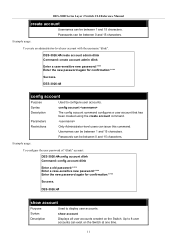
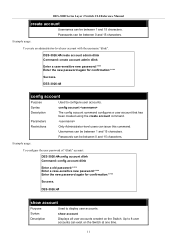
... configure user accounts.
Parameters
Restrictions
Only Administrator-level users can exist on the Switch.
Passwords can be between 1 and 15 characters. DES-3026:4#
config account
Purpose
Used to display user accounts. DES-3026:4#
show account
Description
Displays all user accounts created on the Switch at one time.
11 Up to 8 user accounts can issue this command. Syntax...
Reference Manual - Page 21


... users can issue this command. Syntax
disable telnet
Description
This command is used to enable the Web-based management software on the Switch:
DES-3026:4#disable telnet Command: disable telnet
Success. DES-3026:4#
enable web
Purpose Syntax Description Parameters
Restrictions Example usage:
Used to listen for Telnet requests.
TCP ports are numbered between 1 and 65535...
Reference Manual - Page 24
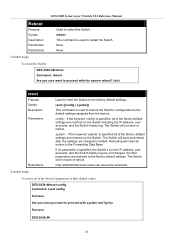
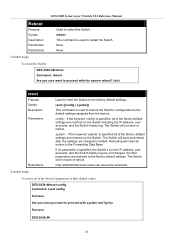
... in the Forwarding Data Base. Are you sure you sure want to proceed with the system reboot? (y/n)
reset
Purpose Syntax Description Parameters
Restrictions
Used to reset the Switch to restart the Switch. Example usage:
To restart the Switch: DES-3026:4#reboot Command: reboot Are you want to default. system − If the keyword 'system' is specified, all...
Reference Manual - Page 29


... or link down status. Used to display the current configuration of a range of ports to view previously configured descriptions set on various ports on the Switch:
DES-3026:4#show ports 1-5 Command: show ports 1-5
Port Port
Settings
Connection
Address
State Speed/Duplex/FlowCtrl Speed/Duplex/FlowCtrl Learning
--------
1 Enabled Auto/Enabled
100/Full/none
Enabled...
Reference Manual - Page 34
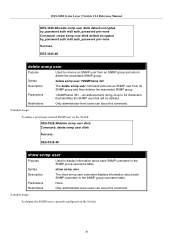
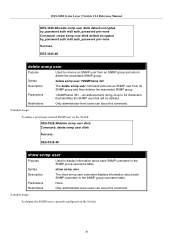
.... Restrictions
Only administrator-level users can issue this command.
Example usage:
To display the SNMP users currently configured on the Switch:
DES-3026:4#delete snmp user dlink Command: delete snmp user dlink
Success.
DES-3026:4#
show snmp user command displays information about each SNMP username in the SNMP group username table. Syntax
show snmp user...
Reference Manual - Page 36


... tree) that will be deleted from the Switch: DES-3026:4#delete snmp view dlinkview all Command: delete snmp view dlinkview all of up to display an SNMP view previously created on the Switch.
Example usage:
To delete a previously configured SNMP view from the Switch.
DES-3000 Series Layer 2 Switch CLI Reference Manual
delete snmp view
all −...
Reference Manual - Page 39


... snmp engineID
Description
The config snmp engineID command configures a name for the SNMP engine on the Switch.
Restrictions
None.
DES-3026:4#
show snmp engineID
Purpose
Used to display the identification of the SNMP engine on the Switch:
DES-3026:4#show snmp engineID Command: show snmp engineID command displays the identification of the SNMP engine on the...
Reference Manual - Page 42


Example usage:
To display the currently configured SNMP groups on the Switch:
DES-3026:4#show snmp groups Command: show snmp groups
Restrictions
None.
DES-3000 Series Layer 2 Switch CLI Reference Manual
show snmp groups
Vacm Access Table Settings
Group Name : Group3 ReadView Name : ReadView WriteView Name : WriteView Notify View Name : NotifyView Security Model : ...
Reference Manual - Page 46
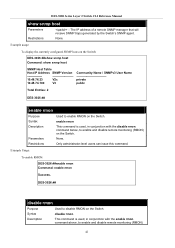
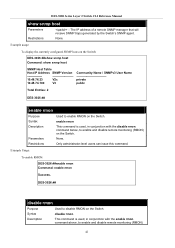
... Version
10.48.76.23
V2c
10.48.74.100
V3
Community Name / SNMPv3 User Name private public
Total Entries: 2
DES-3026:4#
enable rmon
Purpose
Used to enable RMON on the Switch.
Syntax
disable rmon
Description
This command is used , in conjunction with the enable rmon command above, to enable and disable remote...
Reference Manual - Page 48
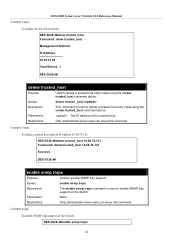
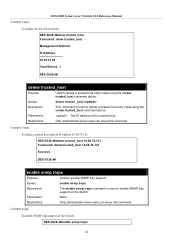
....121 Command: delete trusted_host 10.48.74.121
Success. DES-3026:4#
enable snmp traps
Purpose
Used to delete a trusted host entry made using the create trusted_host command above .
Example usage:
To enable SNMP trap support on the Switch. Example Usage:
DES-3000 Series Layer 2 Switch CLI Reference Manual
To display the list of the trusted...
Reference Manual - Page 49


... snmp authenticate trap
Purpose
Used to enable SNMP authentication trap support.
Example Usage:
To prevent SNMP traps from being sent from the Switch:
DES-3026:4#disable snmp traps Command: disable snmp traps
Success. Restrictions
Only administrator-level users can issue this command.
Syntax
enable snmp authenticate trap
Description
This command ...
Reference Manual - Page 52


... the name of 255 characters is desired.
DES-3026:4#
48 DES-3000 Series Layer 2 Switch CLI Reference Manual
config snmp system_name
Purpose Syntax Description
Parameters
Restrictions
Used to configure the name for "DES-3026 Switch" : DES-3026:4#config snmp system_name DES-3026 Switch Command: config snmp system_name DES-3026 Switch
Success. Only administrator-level users can issue...
Reference Manual - Page 54


....
enable smtp
This command, in the following table. None.
DES-3026:4#enable smtp Command: enable smtp
Success. DES-3026:4#
50 Command Parameters
enable smtp
disable smtp
config smtp
{server ...Used to enable the Switch as a SMTP client without changing configurations. Only administrator-level users can issue this command.
DES-3000 Series Layer 2 Switch CLI Reference Manual
•...
Reference Manual - Page 55
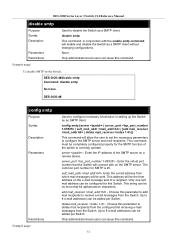
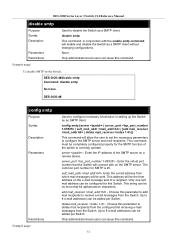
... configured list receiving e-mail messages from the Switch. None.
Example usage:
To disable SMTP on a remote device. DES-3026:4#
config smtp
Purpose Syntax Description Parameters
Restrictions ...sent to a recipient. server - server_port - add mail_receiver - Choose this command.
DES-3026:4#disable smtp Command: disable smtp
Success. Enter the virtual port number that 64 alphanumeric...
Reference Manual - Page 56
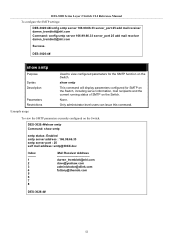
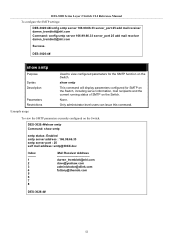
... 25 add mail receiver [email protected]
Success.
Only administrator-level users can issue this command. None.
DES-3026:4#
show smtp
Purpose
Syntax Description
Parameters Restrictions
Used to view configured parameters for the SMTP function on the Switch:
DES-3026:4#show smtp Command: show smtp
This command will display parameters configured for SMTP on the...
Reference Manual - Page 61
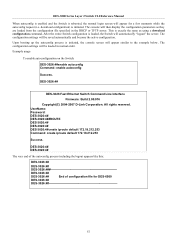
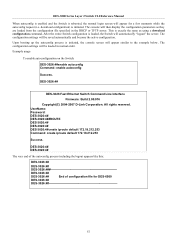
... "logout" the server. The console will appear similar to the example below. After the entire Switch configuration is rebooted, the normal login screen will appear for DES-6500
DES-3026:4#
DES-3026:4
57
UserName: Password: DES-3026:4# DES-3026:4##ROUTE DES-3026:4# DES-3026:4# DES-3026:4#create iproute default 172.18.212.253 Command: create iproute default 172.18.212.253
Success...
Reference Manual - Page 62
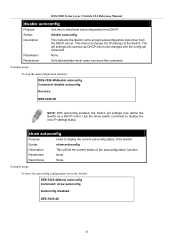
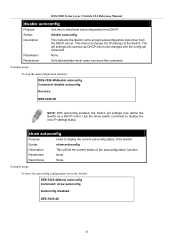
...
None. Use the show autoconfig
Purpose
Used to deactivate autoconfiguration from the DHCP server.
DES-3026:4#
NOTE: With autoconfig enabled, the Switch ipif settings now define the Switch as DHCP client until changed with the config ipif command. show switch command to accept autoconfiguration instruction from DHCP.
Example usage:
To stop the autoconfiguration function...
Reference Manual - Page 68


... enable syslog command enables the system log to be made in the log. Example usage:
To the syslog function on the Switch:
DES-3026:4#enable syslog Command: enable syslog
Success.
DES-3000 Series Layer 2 Switch CLI Reference Manual
show log
Purpose Syntax Description Parameters
Restrictions
Used to a remote host.
The smallest number (and therefore the...
Reference Manual - Page 69


... be sent to display the syslog protocol status as enabled or disabled. Parameters
None. Syntax
show syslog
Description
The show syslog
Syslog Global State: Enabled
DES-3026:4#
65
Example usage:
To disable the syslog function on the Switch:
DES-3026:4#disable syslog Command: disable syslog Success.
Restrictions
Only administrator-level users can issue this command.
Reference Manual - Page 182


... 802.1x user account on the Switch.
Parameters
− A username can issue this command.
178 Example Usage:
DES-3000 Series Layer 2 Switch CLI Reference Manual
To create an 802.1x user:
DES-3026:4#create 802.1x user dtremblett Command: create 802.1x user dtremblett
Enter a case-sensitive new password:****** Enter the new password again for confirmation:****** Success.
Similar Questions
How To Configure Des 3026, Need Defauld Login Ip
(Posted by sumedhan 9 years ago)
How To Break/reset Password In D-link Dsh-16 Switch?
when i am connecting with pc and trying to login through telnet,its want a password...so how can i r...
when i am connecting with pc and trying to login through telnet,its want a password...so how can i r...
(Posted by okousiko 9 years ago)

