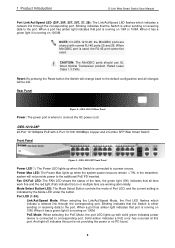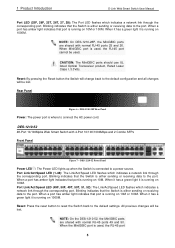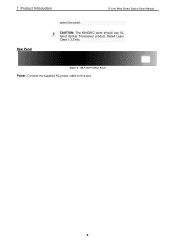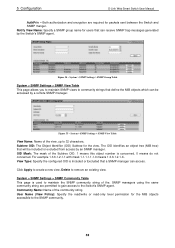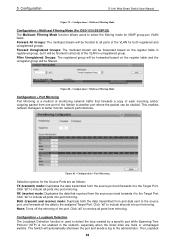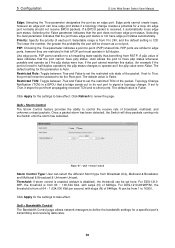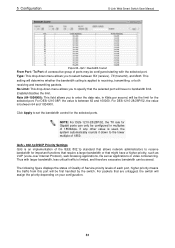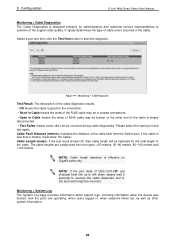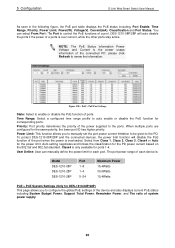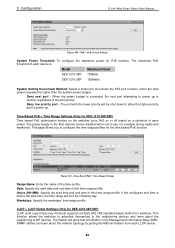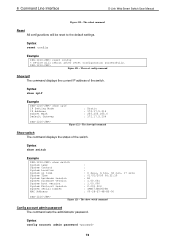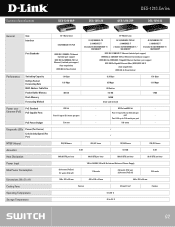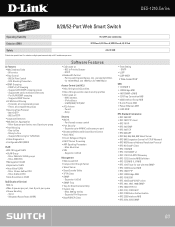D-Link DES-1210-52 Support Question
Find answers below for this question about D-Link DES-1210-52.Need a D-Link DES-1210-52 manual? We have 2 online manuals for this item!
Question posted by iatultiwari07 on February 19th, 2014
Des 1210-52. What Is Subtree Oid And Oid Mask Of Above Device.
The person who posted this question about this D-Link product did not include a detailed explanation. Please use the "Request More Information" button to the right if more details would help you to answer this question.
Current Answers
Related D-Link DES-1210-52 Manual Pages
Similar Questions
How To I Do Factery Rest D-link Des-1016d
how to i do factery rest D-link DES-1016D
how to i do factery rest D-link DES-1016D
(Posted by Anonymous-174319 10 months ago)
Default Ip To Login To Switch Des-1018mp?? Isn't This The 10.90.90.90 Ip Addres
Hi.Default IP to login to Switch DES-1018MP??Isn't this the 10.90.90.90 ip Address??
Hi.Default IP to login to Switch DES-1018MP??Isn't this the 10.90.90.90 ip Address??
(Posted by hrgolmoradi 1 year ago)
Poe Config For Ubnt Devices
please help me to configure my d-link des-1228p switch to pass through power for ubnt devices i trie...
please help me to configure my d-link des-1228p switch to pass through power for ubnt devices i trie...
(Posted by azizbargoth 7 years ago)
Hello! I Cant Find Oid Snmp For Cpu Monitoring. Could You Help Me?
(Posted by Phoenix9453 11 years ago)
Resetting New Switch
Hello, we recently purchased this new switch and as we were configuring the new ip address and passw...
Hello, we recently purchased this new switch and as we were configuring the new ip address and passw...
(Posted by graywolf8303 12 years ago)