D-Link DCS-932L Support Question
Find answers below for this question about D-Link DCS-932L.Need a D-Link DCS-932L manual? We have 1 online manual for this item!
Question posted by lalose on March 9th, 2014
Dlink Camera Cannot Install Activex Dcs-932l
The person who posted this question about this D-Link product did not include a detailed explanation. Please use the "Request More Information" button to the right if more details would help you to answer this question.
Current Answers
There are currently no answers that have been posted for this question.
Be the first to post an answer! Remember that you can earn up to 1,100 points for every answer you submit. The better the quality of your answer, the better chance it has to be accepted.
Be the first to post an answer! Remember that you can earn up to 1,100 points for every answer you submit. The better the quality of your answer, the better chance it has to be accepted.
Related D-Link DCS-932L Manual Pages
Product Manual - Page 3


...Camera Status 15 Live Video 16 Camera Settings 17 Camera Info 18
WEB Configuration 19 Using the WEB Configuration Menu 19
D-Link DCS-932L User Manual
Live Video 21 Setup 21
Wizard 21 Internet Connection Setup Wizard 22 Network... Overview 8 Front View 8 Rear View 9
Installation 10 Hardware Installation 10 Wireless Installation Considerations 11 Camera Installation Wizard 12 WPS -
Product Manual - Page 5


... Windows® 7, Vista®, or XP • PC with your reseller. Product Overview
PPraocdkuacgteOCvoenrtvenietws
• DCS-932L Wireless N Day/Night Home Network Camera • CAT5 Ethernet Cable • Power Adapter • Manual and Software on CD • Quick Install Guide • Mounting Kit
Note: Using a power supply with a different voltage than the one included with...
Product Manual - Page 6


... motion detection features for security and surveillance. The simple installation and intuitive web-based interface offer easy integration with your small office or home. The IR LED provides around the clock surveillance regardless of the DCS-932L Wireless N Day/Night Home Network Camera. Unlike a standard webcam, the DCS-932L is a versatile and unique solution for your Ethernet...
Product Manual - Page 7


...;. Remote Monitoring Utility The D-ViewCam application adds enhanced features and functionality for other Internet related protocols. The DCS-932L supports both ActiveX mode for Internet Explorer and Java mode for the Network Camera and allows administrators to configure and access the Network Camera from its standards-based features.
802.11b/g/n Wireless or Ethernet/Fast Ethernet Support The...
Product Manual - Page 11


... studs may limit the range. D-Link DCS-932L User Manual
11 If you access your network using 2.4GHz cordless phones or other network devices (such as microwave ovens), your ...difference. Try to be almost 3 feet (1 meter) thick. Installation
Wireless Installation Considerations
The D-Link Wireless Network Camera lets you are using a wireless connection from electrical devices or ...
Product Manual - Page 12
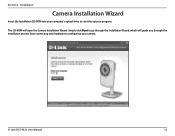
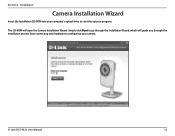
Installation
Camera Installation Wizard
Insert the Installation CD-ROM into your computer's optical drive to configuring your hardware to start the autorun program. D-Link DCS-932L User Manual
12 Simply click Start to go through the installation process from connecting your camera. Section 2 -
The CD-ROM will guide you through the Installation Wizard, which will open the Camera ...
Product Manual - Page 14
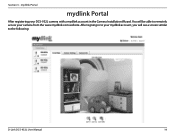
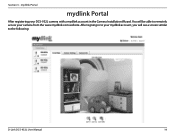
mydlink Portal
mydlink Portal
After registering your DCS-932L camera with a mydlink account in to your mydlink account, you will be able to the following:
D-Link DCS-932L User Manual
14 You will see a screen similar to remotely access your camera from the www.mydlink.com website. Section 3 - After signing in the Camera Installation Wizard.
Product Manual - Page 15


... still cannot access your camera, reset your camera and run the Camera Installation Wizard again from the CD-ROM included in your camera is lit solid green. A red x indicates that the LED on your package. D-Link DCS-932L User Manual
15
If your camera is offline, try the following :
A green checkmark indicates that your camera is working properly. •...
Product Manual - Page 19


... the IP address of your DCS-932L.
Web Configuration
WEB Configuration
Using the WEB Configuration Menu
After completing the Camera Installation Wizard, you are ready to the camera, or if you are directly connecting your PC to use the User name admin and the password you are using the camera on a closed network, the default IP is...
Product Manual - Page 20


... you connect to the home page of Java application installed on your camera, you will be downloaded at no cost from Sun's web site (http://www.java.com). Function: Click the ActiveX or Java radio button to download ActiveX. D-Link DCS-932L User Manual
20 The Java application can be prompted to view live video. Section...
Product Manual - Page 21


... my dlink service. Setup
Wizard
You may manually configure your network by using the Internet Connection Setup Wizard that includes step-by-step instructions. D-Link DCS-932L User Manual
21
Note: This will not register to configure your connection using other Internet browsers such as Safari, Firefox or Chrome that do not have Java installed...
Product Manual - Page 22


D-Link DCS-932L User Manual
22 Note: Input the DNS information if you to manually enter your network settings for your new D-Link Camera and connect the camera to the Internet. Web Configuration
Internet Connection Setup Wizard
This wizard will guide you through a DSL modem. Click Next to continue.
• DHCP Connection (by -...
Product Manual - Page 28


... obtain better quality. Select Image for a still images, ActiveX for Internet Explorer, or Java for viewing the camera image. However, it will use more resource within your network. JPEG Quality: Select one of five levels of image quality: Highest, High, Medium, Low, and Lowest. D-Link DCS-932L User Manual
28 However, it will use more...
Product Manual - Page 38
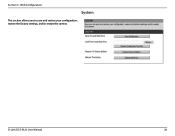
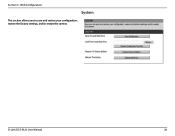
Section 4 - Web Configuration
System
This section allows you to save and restore your configuration, restore the factory settings, and/or restart the camera. D-Link DCS-932L User Manual
38
Product Manual - Page 44


...security applications. Components Needed:
• 1 DCS-932L Network Camera • 1 Ethernet Cable • A Wired or Wireless router such as a powerful surveillance system in the Quick Installation Guide. This section explains how to enable remote image viewing. Because you through the setup process for Use Behind a Router
Installing a DCS-932L Network Camera on your Internet Explorer web...
Product Manual - Page 50


... has UPnP enabled (if your router does not support UPnP, please refer to the following websites: DCS-932L: http://DCS-932L.mydlink.com After going through the Camera Installation Wizard included on the summary page. You can get a public IP ...your camera is Remote Access? Remote Access allows you will look similar to Appendix A) ...your router can...
Product Manual - Page 51


... the network device such as well.
4. Section 6 - D-Link DCS-932L User Manual
51 Check the Internet firewall with any Web server you can access your camera over the Internet through the following (...bytes = 32 time = 2 ms). Please confirm the power for the devices are using the provided DC 5V power supply for information about installing your camera...
Product Manual - Page 52


... disabled. The images are viewing the images from Internet Explorer make sure ActiveX has been enabled in a very low light environment.
9. D-Link DCS-932L User Manual
52 It could be noisy if the Network Camera is of poor quality. The video images might be installed. You may also need to upgrade your browser to allow the...
Product Manual - Page 62
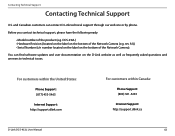
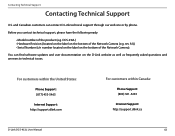
...:
Phone Support: (800) 361-5265
Internet Support: http://support.dlink.ca
D-Link DCS-932L User Manual
62 Before you contact technical support, please have the following ready:
• Model number of the Network Camera (e.g. rev A1)) • Serial Number (s/n number located on the... Canadian customers can find software updates and user documentation on the bottom of the Network Camera).
Product Manual - Page 64
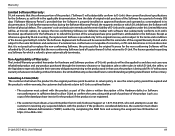
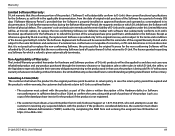
... subject to the same limitations and exclusions.
D-Link DCS-932L User Manual
64 The license granted respecting any suspected ...("Software Warranty Period"), provided that the Software is properly installed on its sole discretion that it is not practical to ... applicable documentation, from D-Link Technical Support at https://rma.dlink.com/. In case the return policy period has expired and...
Similar Questions
Dlink Camera Settings
I have a Dlink camera but can not access the camera settings page. It keeps giving me this response:...
I have a Dlink camera but can not access the camera settings page. It keeps giving me this response:...
(Posted by limdemirovic 12 years ago)

