D-Link DCS-930L Support Question
Find answers below for this question about D-Link DCS-930L.Need a D-Link DCS-930L manual? We have 1 online manual for this item!
Question posted by limdemirovic on July 27th, 2011
Dlink Camera Settings
I have a Dlink camera but can not access the camera settings page. It keeps giving me this response: You have at least 256K of bandwidth Your device is not being blocked by a firewall or an antivirus program.
Current Answers
There are currently no answers that have been posted for this question.
Be the first to post an answer! Remember that you can earn up to 1,100 points for every answer you submit. The better the quality of your answer, the better chance it has to be accepted.
Be the first to post an answer! Remember that you can earn up to 1,100 points for every answer you submit. The better the quality of your answer, the better chance it has to be accepted.
Related D-Link DCS-930L Manual Pages
Product Manual - Page 3


... 22 Network Setup 24 Wireless 25 DDNS 26 Image Setup 27 Video 28 Video Configuration 28 Audio 29 Motion Detect 30 Mail 31 Time Schedule 32 FTP 33 Time Schedule 34 Time and Date 35 Maintenance 36 Admin 36 System 37 Firmware Upgrade 38 Device Info 39 Active User 40
D-Link DCS-930L User...
Product Manual - Page 5


Product Overview
PPraocdkuacgteOCvoenrtvenietws
• DCS-930L Wireless N Network Camera • CAT5 Ethernet Cable • Power Adapter • Manual and Software on CD • Quick Install Guide • ...; PC with your reseller. If any of the above , Safari 4 and Chrome • Existing 10/100 Ethernet-based network or 802.11n wireless network
D-Link DCS-930L User Manual
5
Product Manual - Page 6


... with your purchase of the DCS-930L Wireless N Network Camera. Product Overview
Introduction
Congratulations on your Ethernet/Fast Ethernet or 802.11n/g wireless network.
D-Link DCS-930L User Manual
6 The DCS-930L is a complete system with remote monitoring and motion detection features for security and surveillance. Section 1 - The DCS-930L can be accessed remotely, and controlled from...
Product Manual - Page 7


... environments, and works with a built-in CPU, requiring no special hardware or software such as Firefox® and Safari®.
The DCS-930L can access your existing network environment.
The Network Camera allows remote access using a Web browser for live video images over the Intranet and Internet for remote monitoring. Many applications exist, including industrial and public...
Product Manual - Page 11


....
A solid metal door or aluminum studs may limit the range. D-Link DCS-930L User Manual
11 Installation
Wireless Installation Considerations
The D-Link Wireless Network Camera lets you are using a wireless connection from your 2.4GHz phone base is to be almost 3 feet (1 meter) thick. Keep your home or business. Minimize the number of materials and background...
Product Manual - Page 16
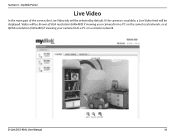
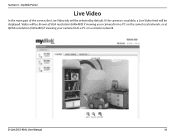
... tab will be displayed. If the camera is available, a Live Video feed will be shown at VGA resolution (640x480) if viewing your camera from a PC on the same local network, or at QVGA resolution (320x240) if viewing your camera from a PC on a remote network.
Section 3 - Video will be selected by default. D-Link DCS-930L User Manual
16
Product Manual - Page 17
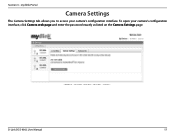
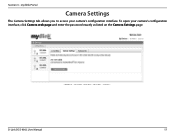
mydlink Portal
Camera Settings
The Camera Settings tab allows you to access your camera's configuration interface, click Camera web page and enter the password exactly as listed on the Camera Settings page. To open your camera's configuration interface.
Section 3 - D-Link DCS-930L User Manual
17
Product Manual - Page 22
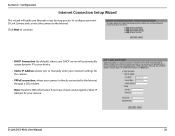
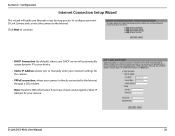
... Connection (by -step process to configure your new D-Link Camera and connect the camera to manually enter your network settings for the camera.
• PPPoE connection, where your camera. D-Link DCS-930L User Manual
22 Configuration
Internet Connection Setup Wizard
This wizard will automatically assign dynamic IP to your device.
• Static IP Address allows you through a DSL modem...
Product Manual - Page 24


... camera.
D-Link DCS-930L User Manual
24
IP Address: The fixed IP address Subnet Mask: The default value is the same subnet. Invalid gateway settings may configure a Second HTTP port that translates names to your Internet service provider (ISP).
You can be updated to IP addresses. The port can get this information from your network...
Product Manual - Page 25


... as it is a wireless connection used by other wireless devices within your wireless network. The type of encryption.
Select the same channel that overlap with one wireless device to a wireless adapter on your connection. To gain access to detect.
Settings:
D-Link DCS-930L User Manual
25
WPA-PSK / WPA2PSK An appropriate Preshared Key, which is a string of...
Product Manual - Page 28
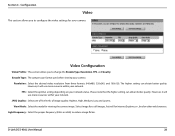
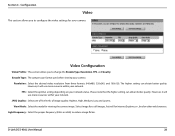
...
Video Profile: This section allows you to configure the video settings for your network status. FPS: Select the optimal setting depending on your camera.
Light Frequency: Select the proper frequency (50Hz or 60Hz) to change the Encode Type, Resolution, FPS, and Quality. D-Link DCS-930L User Manual
28 Configuration
Video
This section allows you to reduce...
Product Manual - Page 35
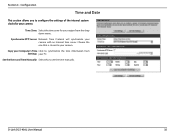
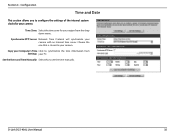
Synchronize NTP Server: Network Time Protocol will synchronize your PC.
Time Zone: Select the time zone for your camera.
Copy your Computer's Time Click to your camera. Choose the one that is closest to synchronize the time information from the drop down menu.
D-Link DCS-930L User Manual
35
Set the Date and Time Manually: Select this...
Product Manual - Page 43


... based PC for system configuration
Setting up the DCS-930L for installing your network camera. 2. D-Link DCS-930L User Manual
43 Assign a local IP address to walk you through the setup process for Use Behind a Router
Installing a DCS-930L Network Camera on your network is configured to the Network Camera will have completed the setup of the DCS-930L, follow the steps outlined in...
Product Manual - Page 45
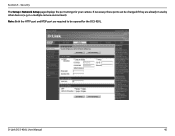
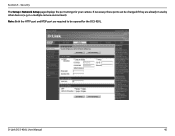
If necessary, these ports can be changed if they are required to be opened for your camera.
Section 5 - Security
The Setup > Network Setup page displays the port settings for the DCS-930L. Note: Both the HTTP port and RTSP port are already in a multiple camera environment).
D-Link DCS-930L User Manual
45 in use by other devices (e.g.
Product Manual - Page 46


... the WAN information for your camera over the Internet. A dynamic WAN IP Address identifies your router on your ISP.
Section 5 - Access the Router with Your Web Browser If you have cable or DSL Internet service, you will most likely have on the router's Status > Device Info page. D-Link DCS-930L User Manual
46 This will...
Product Manual - Page 50


... the devices are using the provided DC 5V power supply for information about how to the section about installing your local LAN. The firewall may need to have some settings changed in by the Network Camera is functioning normally, the LED may have been disabled.
Verify that you can access your camera over the Internet through the Camera Installation...
Product Manual - Page 51
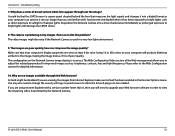
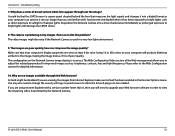
... viewing the images from Internet Explorer make sure ActiveX has been enabled in to be noisy if the Network Camera is of poor quality.
Using 16 or 256 colors on the Network Camera image display is producing noisy images. It could be disabled. How can I solve the problem? Troubleshooting
7. Section 6 - D-Link DCS-930L User Manual
51
Product Manual - Page 56
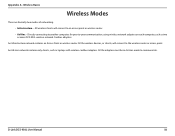
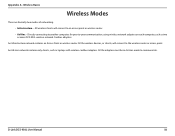
... with wireless cardbus adapters. All the wireless devices, or clients, will connect to the wireless router or access point. Wireless Basics
Wireless Modes
There are basically two modes of networking: • Infrastructure - All wireless clients will connect to an access point or wireless router. • Ad-Hoc -
D-Link DCS-930L User Manual
56 An Ad-Hoc...
Product Manual - Page 57
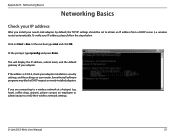
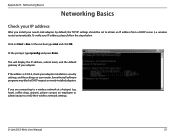
...network settings. Appendix B - At the prompt, type ipconfig and press Enter. hotel, coffee shop, airport), please contact an employee or administrator to obtain an IP address from a DHCP server (i.e. If you install your adapter installation, security settings, and the settings on Start > Run. To verify your adapter. wireless router) automatically. Some firewall software programs may block...
Product Manual - Page 61


... of the Network Camera (e.g. You can contact D-Link technical support through our web site or by phone. Before you contact technical support, please have the following ready:
• Model number of the product (e.g.
For customers within the United States:
Phone Support: (877) 453-5465 Internet Support: http://support.dlink.com
D-Link DCS-930L User Manual...
Similar Questions
Dcs-932l Can Get Access On Some Cameras But Not On One
(Posted by kvennee 10 years ago)

