D-Link DCS-932L Support Question
Find answers below for this question about D-Link DCS-932L.Need a D-Link DCS-932L manual? We have 1 online manual for this item!
Question posted by Scotnagara on May 25th, 2014
Dlink 932l Will Not Install Activex
The person who posted this question about this D-Link product did not include a detailed explanation. Please use the "Request More Information" button to the right if more details would help you to answer this question.
Current Answers
There are currently no answers that have been posted for this question.
Be the first to post an answer! Remember that you can earn up to 1,100 points for every answer you submit. The better the quality of your answer, the better chance it has to be accepted.
Be the first to post an answer! Remember that you can earn up to 1,100 points for every answer you submit. The better the quality of your answer, the better chance it has to be accepted.
Related D-Link DCS-932L Manual Pages
Product Manual - Page 3


... 11 Camera Installation Wizard 12 WPS - Push Button Setup 13
mydlink Portal 14 Camera Status 15 Live Video 16 Camera Settings 17 Camera Info 18
WEB Configuration 19 Using the WEB Configuration Menu 19
D-Link DCS-932L User Manual
Live Video 21 Setup 21
Wizard 21 Internet Connection Setup Wizard 22 Network Setup 24...
Product Manual - Page 5


... Windows® 7, Vista®, or XP • PC with your reseller. Product Overview
PPraocdkuacgteOCvoenrtvenietws
• DCS-932L Wireless N Day/Night Home Network Camera • CAT5 Ethernet Cable • Power Adapter • Manual and Software on CD • Quick Install Guide • Mounting Kit
Note: Using a power supply with a different voltage than the one included...
Product Manual - Page 6


The simple installation and intuitive web-based interface offer easy integration with a builtin CPU and web server that transmits high quality video images for security and surveillance. Product Overview
Introduction
Congratulations on your local network or through the Internet via a web browser. The DCS-932L can be accessed remotely, and controlled from any PC/ Notebook...
Product Manual - Page 7


... include image monitoring, recording images to a hard drive, viewing up to 16 feet (5 meters).
Web Configuration Using a standard Web browser, administrators can access your existing network environment.
The DCS-932L supports both ActiveX mode for Internet Explorer and Java mode for delivering live image viewing, and allows the administrator to Use The...
Product Manual - Page 10


... to your wall outlet or power strip. D-Link DCS-932L User Manual
10
Installation
Installation
Hardware Installation
Connect the Ethernet Cable
Connect the included Ethernet cable to the network cable connector located on the back panel of the DCS-932L and connect it to the DC Power receptor located on the DCS-932L is illuminated.
Attach the External Power Supply
Attach...
Product Manual - Page 11


... in use.
The key to be almost 3 feet (1 meter) thick. D-Link DCS-932L User Manual
11 Be aware of walls, ceilings, or other radio frequency sources (such...operating range of walls and ceilings between network devices. Building Materials make a difference. Section 2 - Installation
Wireless Installation Considerations
The D-Link Wireless Network Camera lets you are using a wireless...
Product Manual - Page 19


...password, click OK. To log in the Installation Wizard. If you are using the camera on a closed network, the default IP is blank. Web Configuration...Installation Wizard, you did not create a password, the default password is 192.168.0.20. The camera's built-in Web configuration utility is designed to allow you created in , use the User name admin and the password you to use your DCS-932L...
Product Manual - Page 20


...make sure that you have the latest version of Java application installed on your video images instead of your camera, you will ...ActiveX. Function: Click the ActiveX or Java radio button to download ActiveX. When you connect to the home page of Java, then you want to use ActiveX to view your computer to ensure proper operation when viewing the video in Java mode.
Section 4 - D-Link DCS-932L...
Product Manual - Page 21


... that do not have Java installed, please choose this option to the my dlink service.
Setup
Wizard
You may manually configure your network by -step instructions. Note: This will not register to view video streaming on the live video page.
D-Link DCS-932L User Manual
21 Section 4 -
Web Configuration
Live Video
ActiveX: For Windows® Users...
Product Manual - Page 28


... setting can obtain better quality.
Select Image for a still images, ActiveX for Internet Explorer, or Java for viewing the camera image. However, it will use more resource within your network. Please note that the higher setting can obtain better quality. D-Link DCS-932L User Manual
28 View Mode: Select the mode for other web...
Product Manual - Page 44


... walk you are manual steps; Because you through the setup process for Use Behind a Router
Installing a DCS-932L Network Camera on your network is designed to the Network Camera will be used with any wired or 802.11n/g wireless router. The DCS-932L can also serve as the D-Link DIR-655 Wireless Router • Ethernet based PC for...
Product Manual - Page 45
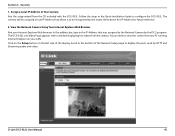
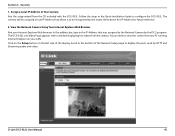
... the Quick Installation Guide to be assigned a local IP Address that was assigned to display the ports used by HTTP and Streaming audio and video.
Assign a Local IP Address to view this IP Address for future reference.
2. The DCS-932L Live Video Page appears with the DCS-932L. D-Link DCS-932L User Manual
45 View the Network Camera...
Product Manual - Page 47


...IP Address. 'Dynamic' means that you will be listed. D-Link DCS-932L User Manual
47 Section 5 - Security
Router Set-Up and Installation The following the steps outlined in your Web browser to the Status ...Your WAN IP Address will need to type in the DIR-655 Quick Installation Guide.
3.
To find out what your network.
Access the Router with Your Web Browser If you have cable or...
Product Manual - Page 51


... you will open , and you are using the provided DC 5V power supply for the devices are working, PING the address of the router settings allow the Network Camera to be able to the following URL after successfully installing your camera through the Camera Installation Wizard: http://[mydlink No.].mydlink.com For example, if...
Product Manual - Page 52


Reposition the Network Camera into a more shaded area immediately as if it is of poor quality. The video images might be installed. Using 16 or 256 colors ...DCS-932L User Manual
52 Why does a series of the Web management allows you are set to the Web Configuration section for improved images such as direct exposure to sunlight or halogen lights. ActiveX might be noisy if the Network...
Product Manual - Page 56


... connect to place the router/access point as high as possible from remote locations like the freedom of setting up . Security Don't let you install a wireless network. D-Link DCS-932L User Manual
56 The wireless connection in mind, when you next-door neighbors or intruders connect to extend the range. That's why we've...
Product Manual - Page 58


... the steps below. wireless router) automatically. If you install your adapter.
This will display the IP address, subnet mask, and the default gateway of your new D-Link adapter, by default, the TCP/IP settings should be set to verify their wireless network settings.
D-Link DCS-932L User Manual
58
At the prompt, type ipconfig...
Product Manual - Page 62
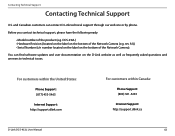
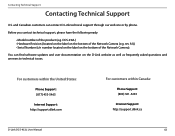
... have the following ready:
• Model number of the Network Camera (e.g. For customers within the United States:
Phone Support: (877) 453-5465
Internet Support: http://support.dlink.com
For customers within Canada:
Phone Support: (800) 361-5265
Internet Support: http://support.dlink.ca
D-Link DCS-932L User Manual
62
rev A1)) • Serial Number (s/n number...
Product Manual - Page 64
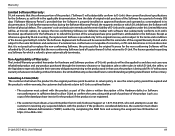
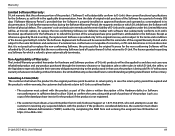
... D-Link;
D-Link DCS-932L User Manual
64 Except... D-Link determines in the applicable documentation, from D-Link Technical Support at https://rma.dlink.com/.
Submitting A Claim (USA): The customer shall return the product to D-Link...90) days ("Software Warranty Period"), provided that the Software is properly installed on approved hardware and operated as a copy of the dated purchase invoice ...
Product Manual - Page 66
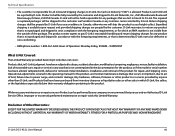
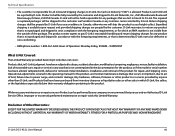
...responsible for all in the operating manual for repair, and shipping costs; D-Link DCS-932L User Manual
66 D-Link will ship the product to pay D-Link's reasonable handling... abuse, accident, alteration, modification, tampering, negligence, misuse, faulty installation, lack of God, failures due to D-Link Networks, Inc., 2525 Meadowvale Boulevard Mississauga, Ontario, L5N 5S2 Canada. Improper...

