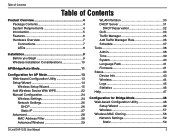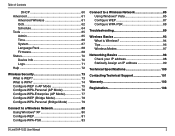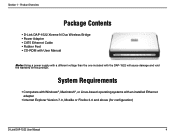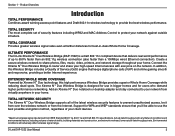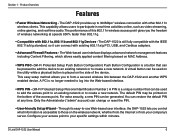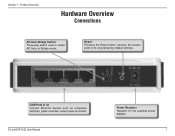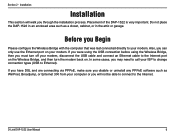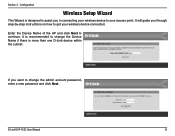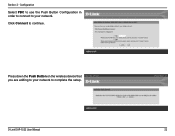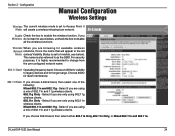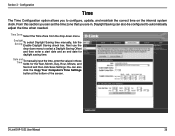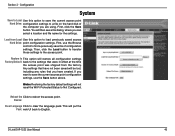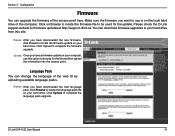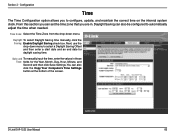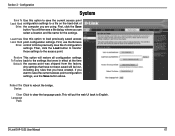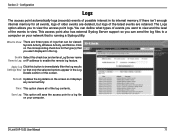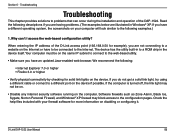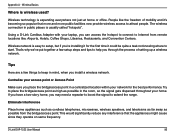D-Link DAP-1522 Support Question
Find answers below for this question about D-Link DAP-1522 - Xtreme N Duo Wireless Bridge/Access Point.Need a D-Link DAP-1522 manual? We have 1 online manual for this item!
Question posted by jacbec on April 18th, 2010
Why Is Dap-1522 Firmware Update Browse Button Inactive
When I try to "Browse" in the Firmware update page nothing happens. I have my Mac connected to the Access Point (AirPort) with ethernet and AirPort turned off. I am able to access the internet through the ethernet connection. I am not connected to the DAP-1522 since my Mac has only 1 ethernet port. I have tried both the default passwords and blanks in the password box in Admin. I have used both Safari on my Mac & IE on my Windows XP Pro with Parallels.
Current Answers
Related D-Link DAP-1522 Manual Pages
Similar Questions
How To Reset Dap-1522 To Factory Default
(Posted by pepesantho 9 years ago)
How To Reset Password Of D-link Dap-2590 As The I Have Forgotten The Password.
(Posted by pradhansarojkumar73 10 years ago)
Can't Connect To X-treme N Duo Wireless Bridge Dap-1522 With Wire
(Posted by leegabo 10 years ago)
Dlink Dap-1360 Cannot Configure This Is The Default Web Page For This Server
(Posted by Cnonosoul 10 years ago)
Price Dap-1522
(Posted by ajaycnaik 11 years ago)