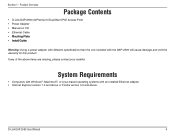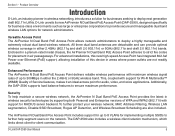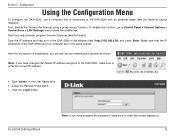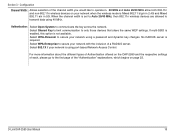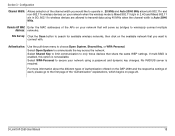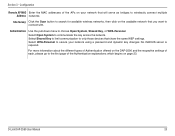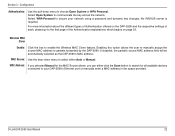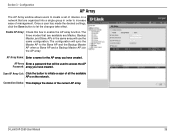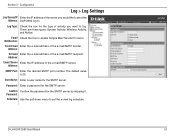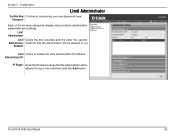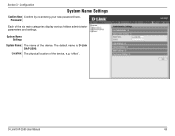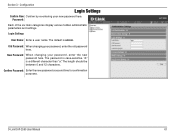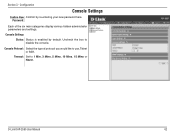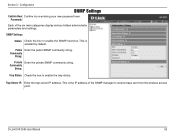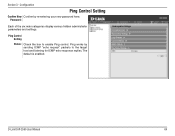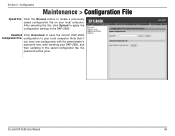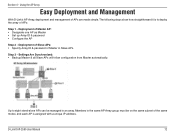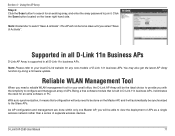D-Link DAP-2590 Support Question
Find answers below for this question about D-Link DAP-2590 - AirPremier N Dual Band PoE Access Point.Need a D-Link DAP-2590 manual? We have 1 online manual for this item!
Question posted by pradhansarojkumar73 on February 8th, 2014
How To Reset Password Of D-link Dap-2590 As The I Have Forgotten The Password.
Current Answers
Answer #1: Posted by TommyKervz on February 8th, 2014 11:40 PM
Step 1: With the unit on, place a paper clip into the hole on the back on the unit labeled Reset.
Step 2: Hold paper clip down for 10 seconds and release.
Note: Do not repower unit during this procedure.
Step 3: The unit will reboot on its own. Once the WLAN light stops blinking, the unit is reset.
Resetting the router does not reset the firmware to an earlier version. It will change all settings back to factory defaults.
Related D-Link DAP-2590 Manual Pages
Similar Questions
I have a pair of DAP-2590s that I am trying to operate in the "bridged AP" mode to extend a WiFi net...