D-Link DAP-1350 Support Question
Find answers below for this question about D-Link DAP-1350.Need a D-Link DAP-1350 manual? We have 1 online manual for this item!
Question posted by tntgretl on September 18th, 2014
How To Reset Password On Dap-1350
The person who posted this question about this D-Link product did not include a detailed explanation. Please use the "Request More Information" button to the right if more details would help you to answer this question.
Current Answers
There are currently no answers that have been posted for this question.
Be the first to post an answer! Remember that you can earn up to 1,100 points for every answer you submit. The better the quality of your answer, the better chance it has to be accepted.
Be the first to post an answer! Remember that you can earn up to 1,100 points for every answer you submit. The better the quality of your answer, the better chance it has to be accepted.
Related D-Link DAP-1350 Manual Pages
Product Manual - Page 9
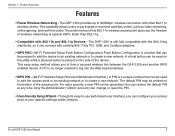
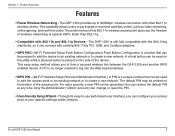
... is placed on the bottom of the device. The DAP-1350 provides up to participate in real-time activities online, such as video streaming, online gaming, and real-time audio. Product Overview
Features
• Faster Wireless Networking - This easy setup method allows you can change or reset the PIN.
• User-friendly Setup Wizard -
Product Manual - Page 11
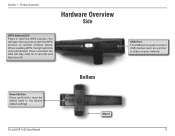
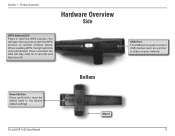
... to reset the device back to start the WPS process.
Product Overview
Hardware Overview
Side
WPS Button/LED Press to share on another wireless device. Section 1 - When enabling WPS, the light will stay solid for 5 seconds and then turn off. You will have 120 seconds to the factory default settings
D-Link DAP-1350 User...
Product Manual - Page 14


... 2 - Installation
Access Point Mode
In the Access Point mode, the DAP-1350 acts as the AP in order to connect. D-Link DAP-1350 User Manual
14 In Access Point mode, multiple clients can connect to the AP. Clients must use the same SSID (wireless network name) and channel as a central connection point for any computer...
Product Manual - Page 18


... D-Link wireless access point using the web-based configuration utility.
Access Point Mode
Change the mode selector to a computer for assistance. D-Link DAP-1350 User Manual
18
Connect an Ethernet cable from the Ethernet port on the DAP-1350 to AP on the device. Configuration
Configuration
This section will show you how to configure your password...
Product Manual - Page 20


... than one D-Link device within the same wireless network.
If you in configuring your password.
Enter the Device Name of the AP and click Next to change the admin account password, enter a new password and click Next. It is the NetBIOS name for the AP. Section 3 - D-Link DAP-1350 User Manual
20
Configuration
This Wizard is...
Product Manual - Page 27
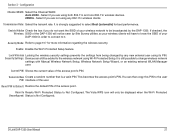
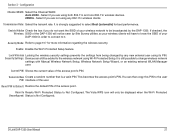
... do not want the SSID of your DAP-1350 in order to connect to the wireless network using Wi-Fi Protected Setup.
Enable: Enable the Wi-Fi Protected Setup feature. Current PIN: Shows the current value of the access point.
Transmission Rate: Select the transmit rate. Reset PIN to be displayed when the Wi...
Product Manual - Page 33


... prevent online
hackers and unauthorized users from gaining access to the settings.
The administrator password has read/write access. Verify Enter the same password that you to confirm its
accuracy.
D-Link DAP-1350 User Manual
33
Configuration
Admin
This page will allow you entered Password: in the previous textbox in order to change the Administrator...
Product Manual - Page 34
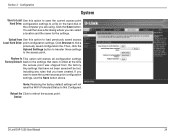
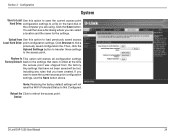
You will not reset the Wi-Fi Protected Status to the access point. Then, click the Upload Settings button to ...where you want to save the current access point Hard Drive: configuration settings to the settings that you are using. Device:
D-Link DAP-1350 User Manual
34 Section 3 - If you can select a location and file name for the settings. Upload from the factory. Restore...
Product Manual - Page 40
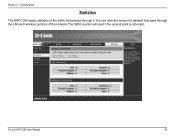
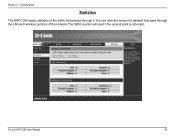
D-Link DAP-1350 User Manual
40
You can view the amount of packets that passes through the LAN and wireless portions of the traffic that pass through it. The traffic counter will reset if the access point is rebooted. Configuration
Statistics
The DAP-1350 keeps statistics of the network. Section 3 -
Product Manual - Page 43


Type Admin and then enter your password. Configuration
Wireless Client Mode
Change the mode selector to CL on the DAP-1350 to the Troubleshooting section for configuration. If you wish to change the default settings or optimize the performance of the DAP-1350, you get a Page Cannot be Displayed error, please refer to a computer for assistance. To...
Product Manual - Page 44


... AP and click Next to change your network. If you in configuring your DAP-1350 as a wireless client.
It is recommended to change the admin account password, enter a new password and click Next. D-Link DAP-1350 User Manual
44
Section 3 - Click the Launch Wireless Setup Wizard button to use the wizard to change the Device Name if there...
Product Manual - Page 48


The Wireless Setup Wizard is complete. Section 3 -
Click Next to reboot the device. D-Link DAP-1350 User Manual
48 Configuration
If you select WPA or WPA2, enter the wireless security password. Click Finish to complete the Setup Wizard.
Product Manual - Page 53


... changes to your router's network settings.
D-Link DAP-1350 User Manual
53
The administrator password has read/write access.
Password: Enter a new password for the Administrator Login Name. Verify Enter the same password that you to confirm its
accuracy. Section 3 - Configuration
Admin
This page will allow you entered Password: in the previous textbox in order to change...
Product Manual - Page 54
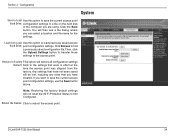
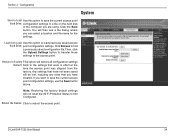
...that were in effect at the time the access point was shipped from the factory. D-Link DAP-1350 User Manual
54
Any settings that have created. Reboot the Device: Click to Not Configured. Then...: point configuration settings. Click the Save button. If you have not been saved will not reset the Wi-Fi Protected Status to reboot the access point. You will restore all configuration settings ...
Product Manual - Page 59
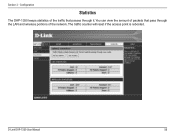
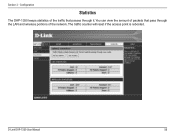
The traffic counter will reset if the access point is rebooted. D-Link DAP-1350 User Manual
59 You can view the amount of packets that passes through the LAN and wireless portions of the traffic that pass through it.
Configuration
Statistics
The DAP-1350 keeps statistics of the network. Section 3 -
Product Manual - Page 61


...DAP-1350 to your password.
You will need to connect wirelessly to the DAP-1350 to the Troubleshooting section for assistance. Type admin and then enter your broadband modem.
If you wish to change the default settings or optimize the performance of the DAP-1350...the Ethernet port on the device. D-Link DAP-1350 User Manual
61 Leave the password blank by default.�
If you may use...
Product Manual - Page 62


If you want to enter your settings without running the wizard, click Manual Internet Configuration Setup and skip to continue. Click Next to page 65. Section 3 - Create a new password and then click Next to begin.
D-Link DAP-1350 User Manual
62 Configuration
Setup Wizard
Click Launch Internet Connection Setup Wizard to continue.
Product Manual - Page 68
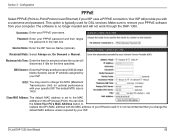
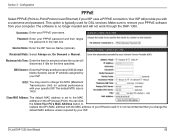
...Secondary DNS (Domain Name System) server IP address assigned by your specific ISP.
D-Link DAP-1350 User Manual
68 This option is set to the MAC address on , On Demand or...work through the DAP-1350. Make sure to -Point Protocol over Ethernet) if your ISP uses a PPPoE connection.Your ISP will disconnect if idle for optimal performance with a username and password. Password: Enter your ...
Product Manual - Page 69
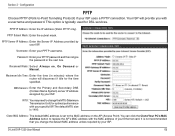
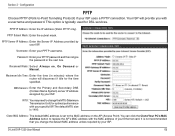
...your ISP. Username: Enter your PPTP password and then retype the password in minutes) where the router will ...password.
Configuration
PPTP
Choose PPTP (Point-to change the default MAC address unless required by your Ethernet card.
PPTP Subnet Mask: Enter the subnet mask. Clone MAC Address: The default MAC address is typically used for the time specified.
D-Link DAP-1350...
Product Manual - Page 121
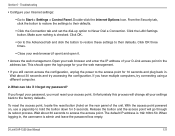
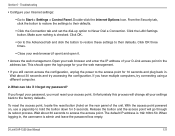
... to the factory defaults.
Make sure nothing is 192.168.0.50. If you must reset your the web management.
• If you still cannot access the configuration, unplug.... What can I do if I forgot my password?
D-Link DAP-1350 User Manual
121 With the access point powered on the rear panel of your password, you have multiple computers, try accessing the configuration...
Similar Questions
How To Reset Password For Dlink Wireless Router Dir 600
(Posted by luxwes 9 years ago)
Can You Reset A Dap 1320 Wireless Router How To Reset A D-link 1320 Wireless
router
router
(Posted by JHooaiu772 10 years ago)

