D-Link DAP-1350 Support Question
Find answers below for this question about D-Link DAP-1350.Need a D-Link DAP-1350 manual? We have 1 online manual for this item!
Question posted by JHooaiu772 on October 27th, 2013
Can You Reset A Dap 1320 Wireless Router How To Reset A D-link 1320 Wireless
router
Current Answers
There are currently no answers that have been posted for this question.
Be the first to post an answer! Remember that you can earn up to 1,100 points for every answer you submit. The better the quality of your answer, the better chance it has to be accepted.
Be the first to post an answer! Remember that you can earn up to 1,100 points for every answer you submit. The better the quality of your answer, the better chance it has to be accepted.
Related D-Link DAP-1350 Manual Pages
Product Manual - Page 2
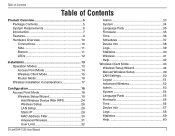
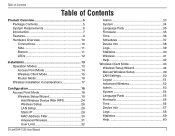
... Modes 13 Access Point Mode 14 Wireless Client Mode 15 Router Mode 16 Wireless Installation Considerations 17
Configuration 18 Access Point Mode 18 Wireless Setup Wizard 19 Add Wireless Device With WPS 24 Wireless Setup 26 LAN Setup 28 Static IP 29 MAC Address Filter 30 Advanced Wireless 31 User Limit 32
D-Link DAP-1350 User Manual
Admin 33 System...
Product Manual - Page 3
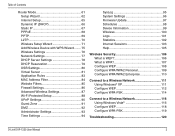
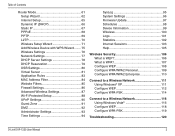
... WPA 107 Configure WEP 108 Configure WPA/WPA2 Personal 109 Configure WPA/WPA2 Enterprise 110
Connect to a Wireless Network 111 Using Windows® XP 111 Configure WEP 112 Configure WPA-PSK 114
Connect to a Wireless Network 116 Using Windows Vista 116 Configure WEP 118 Configure WPA-PSK 119
Troubleshooting 120
D-Link DAP-1350 User Manual
Product Manual - Page 5
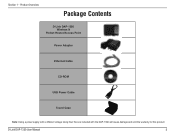
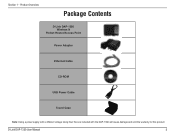
D-Link DAP-1350 User Manual
Product Overview
PPraocdkuacgteOCvoenrtevnietsw
D-Link DAP-1350 Wireless N
Pocket Router/Access Point
Power Adapter
Ethernet Cable
CD-ROM
USB Power Cable
Travel Case
Note: Using a power supply with a different voltage rating than the one included with the DAP-1350 will cause damage and void the warranty for this product. Section 1 -
Product Manual - Page 6
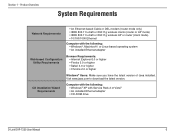
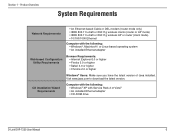
...; IEEE 802.11n-draft or 802.11g wireless clients (router or AP mode) • IEEE 802.11n-draft or 802.11g wireless AP or router (client mode) • 10/100/1000 Ethernet
Computer with Service Pack 2 or Vista® • An installed Ethernet adapter • CD-ROM drive
D-Link DAP-1350 User Manual
CD Installation Wizard Requirements...
Product Manual - Page 7
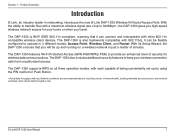
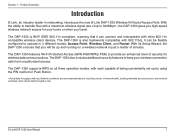
... up and running on all three operation modes, with 802.11b/g.
Section 1 - With its Setup Wizard, the DAP-1350 ensures that it can be up to operate in networking, introduces the new D-Link DAP-1350 Wireless N Router/Access Point. The DAP-1350 also includes additional security features to provide an enhanced level of network traffic, building materials and construction...
Product Manual - Page 8
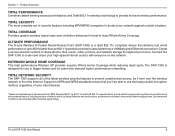
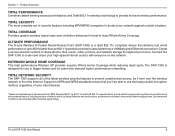
Product Overview
TOTAL PERFORMANCE Combines award winning access point features and Draft 802.11n wireless technology to router and share your network against outside intruders. ULTIMATE PERFORMANCE The D-Link Wireless N Pocket Router/Access Point (DAP-1350) is designed for use the best possible encryption method, regardless of up to use in -class Whole Home Coverage.
TOTAL NETWORK ...
Product Manual - Page 9
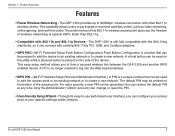
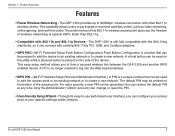
...The default PIN may be used to add the access point to an existing network or to form a secured wireless link between the DAP-1350 and another WPS enabled device. This capability allows users to create a new network. Only the Administrator ("admin" ...on the utility while a physical button is a unique number that can change or reset the PIN.
• User-friendly Setup Wizard -
Product Manual - Page 10
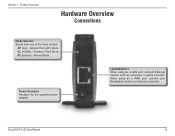
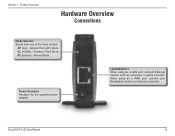
Access Point (AP) Mode CL (middle) - Router Mode
Power Receptor Receptor for the supplied power adapter. D-Link DAP-1350 User Manual
10 Product Overview
Hardware Overview
Connections
Mode Selector Select from one of the three modes:
AP (top) - Wireless Client Mode RT (bottom) - LAN/WAN Port When using as computers or game consoles. Section 1 - When using...
Product Manual - Page 11
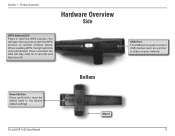
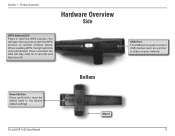
... will blink during broadcast. Bottom
Reset Button Press and hold to reset the device back to start the WPS process. You will have 120 seconds to the factory default settings
D-Link DAP-1350 User Manual
Stand 11
Product Overview
Hardware Overview
Side
WPS Button/LED Press to share on another wireless device. When enabling WPS, the...
Product Manual - Page 13
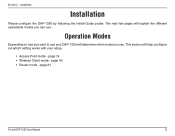
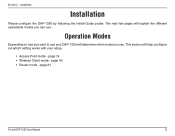
Section 2 - page 61
D-Link DAP-1350 User Manual
13 Operation Modes
Depending on how you want to use your setup.
• Access Point mode - This section will determine which setting works with your DAP-1350 will help you figure out which mode you can use . page 43 • Router mode - page 14 • Wireless Client mode - Installation
Installation...
Product Manual - Page 15
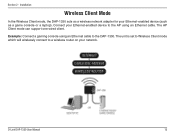
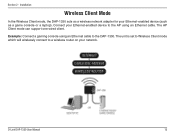
... using an Ethernet cable. D-Link DAP-1350 User Manual
15
Installation
Wireless Client Mode
In the Wireless Client mode, the DAP-1350 acts as a game console or a laptop). The unit is set to Wireless Client mode which will wirelessly connect to the DAP-1350. Connect your Ethernet-enabled device to the AP using an Ethernet cable to a wireless router on your Ethernet-enabled...
Product Manual - Page 16


Installation
Router Mode
In the Router mode, the DAP-1350 connects to share the same Internet connection.
NAT and the DHCP server allow many computers to a broadband modem. D-Link DAP-1350 User Manual
16 In this mode, the DAP-1350 also acts as a router for wireless clients on your network and provides NAT (Network Address Translation) and a DHCP server to generate IP...
Product Manual - Page 27
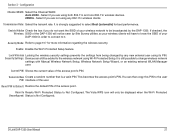
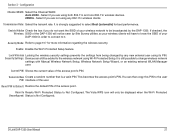
... any 802.11n wireless clients. Configuration
Channel Width: Select the Channel Width: Auto 20/40 - Select if you are not using its PIN. Security Mode: Refer to the user PIN: interface of your DAP-1350 in order to connect to Not Configured.
D-Link DAP-1350 User Manual
27 This becomes the access point's PIN. Reset PIN to...
Product Manual - Page 34
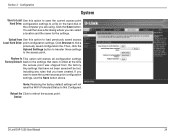
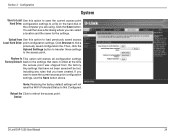
...file. Restore to This option will then see a file dialog where you have created. Device:
D-Link DAP-1350 User Manual
34 Upload from Use this option to save the current access point configuration settings, use... default settings will be lost, including any rules that have not been saved will not reset the Wi-Fi Protected Status to reboot the access point. Reboot the Click to Not ...
Product Manual - Page 40
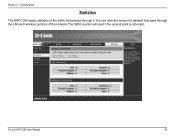
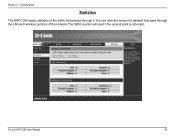
Configuration
Statistics
The DAP-1350 keeps statistics of the traffic that passes through the LAN and wireless portions of packets that pass through it. You can view the amount of the network. The traffic counter will reset if the access point is rebooted.
Section 3 - D-Link DAP-1350 User Manual
40
Product Manual - Page 59
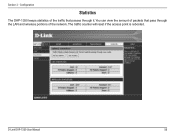
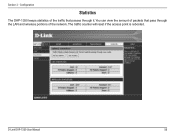
You can view the amount of the network.
Configuration
Statistics
The DAP-1350 keeps statistics of the traffic that passes through the LAN and wireless portions of packets that pass through it. Section 3 - The traffic counter will reset if the access point is rebooted. D-Link DAP-1350 User Manual
59
Product Manual - Page 88
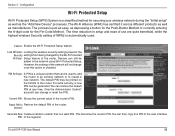
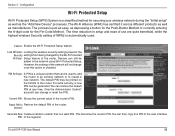
... the current value of the router. For extra security, a new PIN can change once this PIN to create a new network. Only the Administrator ("admin" account) can be added to Restore the default PIN of the registrar. Reset PIN to the network using Wi-Fi Protected Setup. D-Link DAP-1350 User Manual
88 Configuration
Wi-Fi...
Product Manual - Page 99


... that are connected to establish the PPPoE connection. If your Internet connection is set up for the router. D-Link DAP-1350 User Manual
99 Use Disconnect to drop the PPPoE connection and use Renew to connect to your wireless settings such as SSID and Channel. WAN: Displays the MAC address and the public IP settings...
Product Manual - Page 102
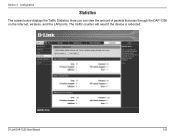
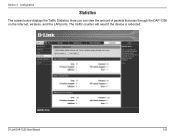
D-Link DAP-1350 User Manual
102 The traffic counter will reset if the device is rebooted. Section 3 - Configuration
Statistics
The screen below displays the Traffic Statistics. Here you can view the amount of packets that pass through the DAP-1350 on the Internet, wireless, and the LAN ports.
Product Manual - Page 104


...lingering packets can pass or the connection can be re-established. 7800 seconds - In - D-Link DAP-1350 User Manual
104
Initiated from WAN to outbound packets of the connection.
300 seconds - The...Out depends on the type and state of this conversation by the QoS Engine logic. Reset or closed TCP connections.
Established or closing TCP connections. Priority: The preference given to ...
Similar Questions
How To Reset Dap-1320
I need to reset DAP-1320 back to factory default
I need to reset DAP-1320 back to factory default
(Posted by alecsender 11 years ago)
Router Setting Reset To Factory Setting
hi they i just buy a new dlink dap1350 pocket router and turn on router mode and i change the wirele...
hi they i just buy a new dlink dap1350 pocket router and turn on router mode and i change the wirele...
(Posted by batumalai13 11 years ago)

