D-Link DAP-1360 Support Question
Find answers below for this question about D-Link DAP-1360.Need a D-Link DAP-1360 manual? We have 3 online manuals for this item!
Question posted by lchfftheiri on July 15th, 2014
How To Reset Dlink Dap-1360 To Factory Settings
The person who posted this question about this D-Link product did not include a detailed explanation. Please use the "Request More Information" button to the right if more details would help you to answer this question.
Current Answers
There are currently no answers that have been posted for this question.
Be the first to post an answer! Remember that you can earn up to 1,100 points for every answer you submit. The better the quality of your answer, the better chance it has to be accepted.
Be the first to post an answer! Remember that you can earn up to 1,100 points for every answer you submit. The better the quality of your answer, the better chance it has to be accepted.
Related D-Link DAP-1360 Manual Pages
Product Manual - Page 2


... 50 PPTP 51
LAN Settings 52 Static IP 53
Advanced 54 Advanced Wireless 54 Access Control 55 User Limit 56 Port Forwarding (WISP modes only 57 Port Filter (WISP modes only 58 DMZ (WISP modes only 59 Parental Control (WISP modes only 60 Advanced Network (WISP modes only 61
D-Link DAP-1360 User Manual
2
Product Manual - Page 5


... or WISP Repeater. It can connect and interoperate with each capable of being conveniently set up and running on a wireless network in just a matter of up to keep your home or office. Section 1 - With its Setup Wizard, the DAP-1360 ensures that it can be up by using the PIN method or Push Button...
Product Manual - Page 6
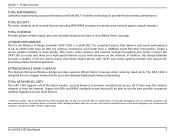
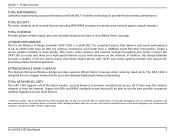
TOTAL SECURITY The most complete set of the latest wireless security features to protect your home.
TOTAL NETWORK SECURITY The DAP-1360 supports all of security features including WPA/WPA2 encryption to prevent unauthorized access, be able to use in -class Whole Home Coverage. Support for WPA ...
Product Manual - Page 7


...11b and 802.11g Devices - The DAP-1360 is accessible to your specific settings within minutes.
The DAP-1360 provides up to create a new network. Configure your company's server. A PC is placed on the wireless network, whether from the Internet or ...Setup Personal Identification Number ) A PIN is a unique number that can change or reset the PIN.
• User-friendly Setup Wizard -
Product Manual - Page 8
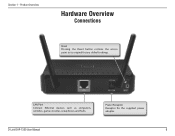
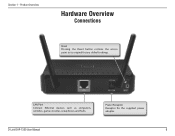
D-Link DAP-1360 User Manual
8 Power Receptor Receptor for the supplied power adapter.
Product Overview
Hardware Overview
Connections
Reset Pressing the Reset button restores the access point to its original factory default settings.
LAN Port Connect Ethernet devices such as computers, switches, game consoles, setup boxes and hubs. Section 1 -
Product Manual - Page 11


...- page 12 • Wireless Client mode - page 16 • WISP Client Router mode - Installation
Installation
Please configure the DAP-1360 with your DAP-1360 will determine which mode you... DAP-1360 User Manual
11
page 17 • WISP Repeater mode - page 13 • Repeater mode - page 15 • Bridge with AP mode - The next few pages will help you figure out which setting ...
Product Manual - Page 42


.... It is still possible to it.
D-Link DAP-1360 User Manual
42 Lock Wireless Locking the wireless security settings prevents the settings from being changed by Site Survey utilities so your wireless clients will have to know the SSID of the user.
Reset PIN to the user PIN: interface of your wireless network to select Best (automatic) for more...
Product Manual - Page 61
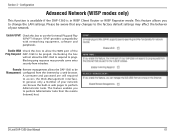
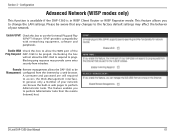
Section 3 - Please be aware that any changes to the factory default settings may provide some extra security from the Internet by a web browser. UPnP provides compatibility with networking equipment, software and peripherals.
D-Link DAP-1360 User Manual
61 Enable UPnP: Check this box to allow the DAP-1360 to respond to perform Administrator tasks from the remote...
Product Manual - Page 63


... load previously saved access Local Hard Drive: point configuration settings. Restore to This option will restore all configuration settings Factory Default: back to save the current access point configuration settings, use the Save button above. Any settings that have created. Upload from the factory. D-Link DAP-1360 User Manual
63 You will be lost, including any rules that...
Product Manual - Page 88
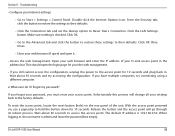
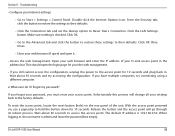
... to Never Dial a Connection. Wait about 30 seconds to Start > Settings > Control Panel. If you forgot your password, you must reset your web browser (if open) and open the login page for your Internet settings:
• Go to access the access point. D-Link DAP-1360 User Manual
88 Open your web browser and enter the...
Product Manual - Page 101
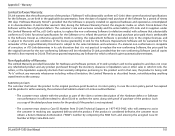
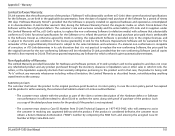
...functional specifications for the Software, as set forth in writing, the replacement ...obtain a Return Material Authorization ("RMA") number by D-Link;
D-Link DAP-1360 User Manual
101 Except as contemplated in that it is not practical...and operated as otherwise agreed by DLink in the applicable documentation, from D-Link Technical Support at https://rma.dlink.com/. If a material non-...
Product Manual - Page 105
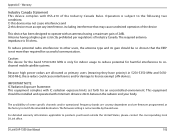
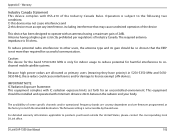
...regulations of the device
This device has been designed to match the intended destination.
D-Link DAP-1360 User Manual
105
Appendix E - IMPORTANT NOTE: IC Radiation Exposure Statement: This equipment ....
Because high power radars are firmware programmed at the factory to operate with IC radiation exposure limits set forth for successful communication. Caution: The device for the...
User Manual - Page 8
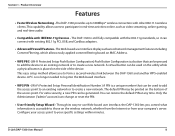
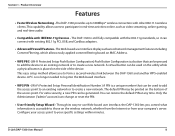
...with the 802.11g standards, so it can change or reset the PIN.
• User-friendly Setup Wizard - Configure your access ...an existing network or to form a secured wireless link between the DAP-1360 and another WPS enabled device. For extra security... filtering based on the wireless network, whether from the Internet or from your specific settings within minutes. This capability...
User Manual - Page 9


Product Overview
Hardware Overview
Connections
1
2
3
1
LAN Port
Connect 10/100 Ethernet devices such as computers, switches, and hubs.
2 Power Receptor Receptor for the supplied power adapter.
3 Reset Button Pressing the Reset Button restores the access point to its original factory default settings.
Section 1 - D-Link DAP-1360 User Manual
9
User Manual - Page 50
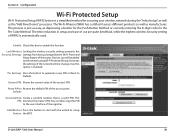
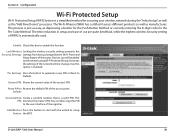
...default PIN of the router.
Reset PIN to enable the function
Lock Wireless Locking the wireless security settings prevents the Security Settings: settings from being changed by the Wi...settings of the registrar. D-Link DAP-1360 User Manual
50 The time reduction in setup and ease of use are quite beneficial, while the highest wireless Security setting of the router's PIN. Add Wireless...
User Manual - Page 56


... be aware that any changes to be pinged. This feature enables you to access the Web-Management interface.
D-Link DAP-1360 User Manual
56 In general, only a member of the Respond: DAP-1360 to the factory default settings may provide some extra security from the remote (Internet) host. Enable WAN Ping Check this box to perform...
User Manual - Page 58
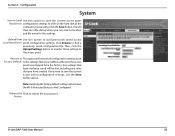
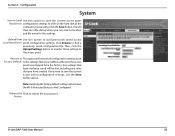
... the Click to find a
previously saved configuration file. Device:
D-Link DAP-1360 User Manual
58 Click the Save button. Click Browse to reboot the access point. You will not reset the Wi-Fi Protected Status to Not Configured. Note: Restoring the factory default settings will then see a file dialog where you have not been saved...
User Manual - Page 88
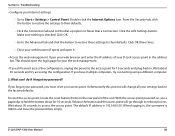
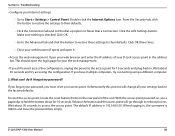
... DAP-1360 User Manual
88 Double-click the Internet Options Icon.
What can I do if I forgot my password? Wait about 30 seconds to the factory defaults. To reset the access point, locate the reset ....
• Close your web browser (if open) and open the login page for your Internet settings:
• Go to Never Dial a Connection. Section 6 - Make sure nothing is checked. ...
User Manual - Page 100
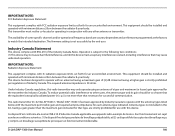
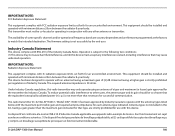
... applicable aux appareils radio exempts de licence. The firmware setting is strictly prohibited per regulations of the Industry Canada Rules...in conjunction with RSS-210 of Industry Canada. D-Link DAP-1360 User Manual
100 Son fonctionnement est sujet aux deux conditions... greater than that type, are firmware programmed at the factory to the following two conditions: (1) This device may ...
Quick Installation Guide - Page 6


Step 3: Begin Configuring your computer. Once you will use the DAP-1360's default factory setting of operation mode of AP (access point). In addition, the default factory setting provides no wireless security. Run a web browser on your DAP-1360. The following Setup screen will appear:
In the Address field, type in the default name admin Leave the Password field blank...

