D-Link DAP-1360 Support Question
Find answers below for this question about D-Link DAP-1360.Need a D-Link DAP-1360 manual? We have 3 online manuals for this item!
Question posted by sadisticjgwild on August 10th, 2013
How To Reset Dlink Dap 1360
The person who posted this question about this D-Link product did not include a detailed explanation. Please use the "Request More Information" button to the right if more details would help you to answer this question.
Current Answers
There are currently no answers that have been posted for this question.
Be the first to post an answer! Remember that you can earn up to 1,100 points for every answer you submit. The better the quality of your answer, the better chance it has to be accepted.
Be the first to post an answer! Remember that you can earn up to 1,100 points for every answer you submit. The better the quality of your answer, the better chance it has to be accepted.
Related D-Link DAP-1360 Manual Pages
Product Manual - Page 2


... WPS LED/Button 10
Installation 11 Operation Modes 11 Access Point Mode 12 Wireless Client Mode 13 Repeater Mode 14 Bridge Mode 15 Bridge with AP Mode 16 WISP...Wireless 54 Access Control 55 User Limit 56 Port Forwarding (WISP modes only 57 Port Filter (WISP modes only 58 DMZ (WISP modes only 59 Parental Control (WISP modes only 60 Advanced Network (WISP modes only 61
D-Link DAP-1360...
Product Manual - Page 3
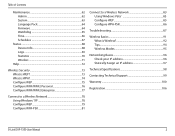
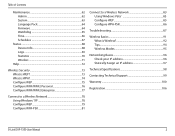
... a Wireless Network 83 Using Windows Vista 83 Configure WEP 85 Configure WPA-PSK 86
Troubleshooting 87
Wireless Basics 91 What is Wireless 92 Tips 94 Wireless Modes 95
Networking Basics 96 Check your IP address 96 Statically Assign an IP address 97
Technical Specifications 98
Contacting Technical Support 99
Warranty 100
Registration 106
D-Link DAP-1360...
Product Manual - Page 4
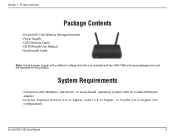
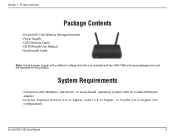
... Manual
4
System Requirements
• Computers with Windows®, Macintosh®, or Linux-based operating systems with the DAP-1360 will cause damage and void the warranty for configuration). Product Overview
Product Overview
Package Contents
• D-Link DAP-1360 Wireless N Range Extender • Power Supply • CAT5 Ethernet Cable • CD-ROM with User Manual •...
Product Manual - Page 5


.../WPA2-PSK) to keep your home or office. The DAP-1360 supports WPS on a wireless network in networking, introduces the new D-Link DAP-1360 Wireless N Range Extender. The DAP-1360 is Wi-Fi IEEE 802.11n compliant, meaning that you high-speed wireless network access for wireless data communications. The DAP-1360 also includes additional security features to provide an enhanced level...
Product Manual - Page 7


... The DAP-1360 is a unique number that can restore the default PIN at speeds 650% faster than 802.11g.
• Compatible with the 802.11b/g standards, so it can change or reset the ...audio. Only the Administrator ("admin" account) can connect with other 802.11n wireless clients. D-Link DAP-1360 User Manual
7 Section 1 - The performance of the access point. A virtual button can be...
Product Manual - Page 8
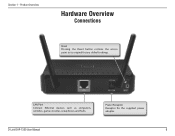
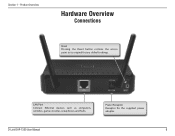
Power Receptor Receptor for the supplied power adapter. D-Link DAP-1360 User Manual
8 Section 1 - Product Overview
Hardware Overview
Connections
Reset Pressing the Reset button restores the access point to its original factory default settings. LAN Port Connect Ethernet devices such as computers, switches, game consoles, setup boxes and hubs.
Product Manual - Page 42


.../40 - Select if you are using its PIN. Lock Wireless Locking the wireless security settings prevents the settings from being changed by the DAP-1360. Generate New Create a random number that is Not Configured. Reset PIN to select Best (automatic) for more information regarding the wireless security. The Vista WPS icon will have to know the...
Product Manual - Page 64


...website for the file and then upload the information into the access point.
D-Link DAP-1360 User Manual
64 Make sure the firmware you have downloaded the new language pack, click...the firmware update on Browse to locate the firmware file to browse for firmware updates at http://support.dlink.com. Click on your hard drive from this option to be used for the update.
Click ...
Product Manual - Page 70
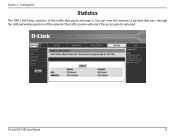
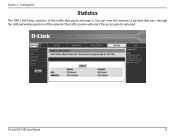
The traffic counter will reset if the access point is rebooted. Configuration
Statistics
The DAP-1360 keeps statistics of the network. Section 3 -
You can view the amount of packets that passes through the LAN and wireless portions of the traffic that pass through it. D-Link DAP-1360 User Manual
70
Product Manual - Page 88
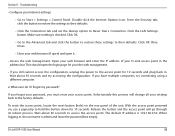
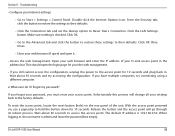
... your password, you have multiple computers, try accessing the configuration. If you must reset your D-Link access point in .
To reset the access point, locate the reset button (hole) on , use a paperclip to Never Dial a Connection. With the access point powered on the rear panel of your access point.
D-Link DAP-1360 User Manual
88
Product Manual - Page 99
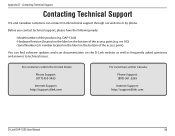
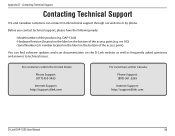
.... For customers within the United States:
Phone Support: (877) 453-5465
Internet Support: http://support.dlink.com
For customers within Canada:
Phone Support: (800) 361-5265
Internet Support: http://support.dlink.com
D-Link DAP-1360 User Manual
99
DAP-1360) • Hardware Revision (located on the label on the bottom of the access point). and Canadian...
Product Manual - Page 101
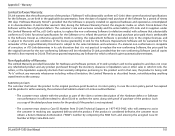
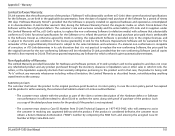
The license granted respecting any Software for the Software.
D-Link DAP-1360 User Manual
101 provided that the non-conforming Software (and all ...for the non-conforming Software will be warranted for a period of the product ("Software") will be refunded by DLink in writing, the replacement Software is provided only to the original licensee, and is incapable of correction, or...
Product Manual - Page 102
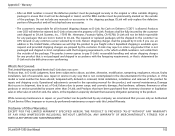
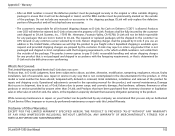
... Cash on the outside of the product and will not be damaged in transit, and the RMA number must be performed by D-Link.
D-Link DAP-1360 User Manual
102 DLink will only replace the defective portion of the package. The product owner agrees to power surge, and cosmetic damage; Herrmann, Fountain Valley, CA...
User Manual - Page 8
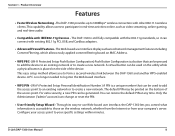
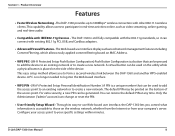
.... The default PIN may be used to add the access point to an existing network or to form a secured wireless link between the DAP-1360 and another WPS enabled device. You can change or reset the PIN.
• User-friendly Setup Wizard -
Only the Administrator ("admin" account) can restore the default PIN at any...
User Manual - Page 9


D-Link DAP-1360 User Manual
9 Product Overview
Hardware Overview
Connections
1
2
3
1
LAN Port
Connect 10/100 Ethernet devices such as computers, switches, and hubs.
2 Power Receptor Receptor for the supplied power adapter.
3 Reset Button Pressing the Reset Button restores the access point to its original factory default settings. Section 1 -
User Manual - Page 50
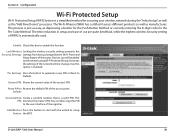
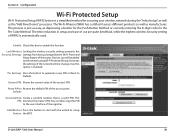
.... Enable: Check this box to Restore the default PIN of the router.
This PIN: becomes the router's PIN.
D-Link DAP-1360 User Manual
50 Reset PIN to enable the function
Lock Wireless Locking the wireless security settings prevents the Security Settings: settings from being changed by the Wi-Fi Protected
Setup feature of the access...
User Manual - Page 58
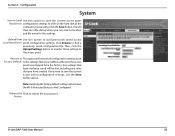
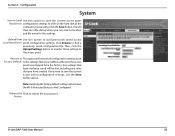
... the factory. Device:
D-Link DAP-1360 User Manual
58 Section 3 - You will restore all configuration settings back Factory Default: to load previously saved access Local Hard Drive: point configuration settings. Restore to This option will then see a file dialog where you have not been saved will not reset the Wi-Fi Protected Status...
User Manual - Page 59
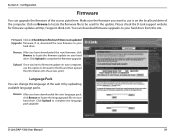
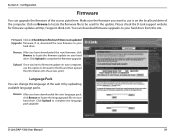
...You can download firmware upgrades to your computer, use is an updated Upgrade: firmware; D-Link DAP-1360 User Manual
59 Browse: After you have downloaded the new language pack, click Browse to locate...upgrade. if so, download the new firmware to browse for firmware updates at http://support.dlink.com. Click Upload to locate the firmware update on your hard drive from this option to...
User Manual - Page 66


You can view the amount of packets that passes through the LAN and wireless portions of the traffic that pass through it. The traffic counter will reset if the access point is rebooted. D-Link DAP-1360 User Manual
66
Configuration
Statistics
The DAP-1360 keeps statistics of the network. Section 3 -
User Manual - Page 88
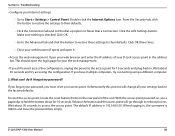
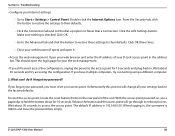
...your D-Link access point in the address bar. If you must reset your settings back to Start > Settings > Control Panel. Open ...reset the access point, locate the reset button (hole) on , use a paperclip to the access point for 10 seconds. Wait about 30 seconds and try connecting using a different computer.
2.
The default IP address is checked. When logging in . D-Link DAP-1360...

