D-Link DAP-1360 Support Question
Find answers below for this question about D-Link DAP-1360.Need a D-Link DAP-1360 manual? We have 3 online manuals for this item!
Question posted by Watcata on June 6th, 2014
How Do I Reset My D-link Dap 1360 Bridge To Factory Settings
The person who posted this question about this D-Link product did not include a detailed explanation. Please use the "Request More Information" button to the right if more details would help you to answer this question.
Current Answers
There are currently no answers that have been posted for this question.
Be the first to post an answer! Remember that you can earn up to 1,100 points for every answer you submit. The better the quality of your answer, the better chance it has to be accepted.
Be the first to post an answer! Remember that you can earn up to 1,100 points for every answer you submit. The better the quality of your answer, the better chance it has to be accepted.
Related D-Link DAP-1360 Manual Pages
Product Manual - Page 2


... PPPoE 50 PPTP 51
LAN Settings 52 Static IP 53
Advanced 54 Advanced Wireless 54 Access Control 55 User Limit 56 Port Forwarding (WISP modes only 57 Port Filter (WISP modes only 58 DMZ (WISP modes only 59 Parental Control (WISP modes only 60 Advanced Network (WISP modes only 61
D-Link DAP-1360 User Manual
2
Product Manual - Page 5


...
Introduction
D-Link, an industry leader in 7 different modes Access Point, Wireless Client, Bridge, Bridge with AP, Repeater, WISP Client Router or WISP Repeater. It can connect and interoperate with 802.11b/g. The DAP-1360 also includes additional security features to keep your home or office. Network conditions and environmental factors, including volume of being conveniently set up...
Product Manual - Page 6
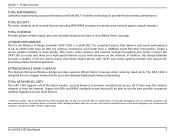
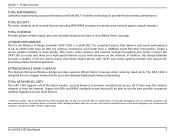
... responsive, providing a better Internet experience. Actual data throughput will adversely affect wireless signal range.
EXTENDED WHOLE HOME COVERAGE This high performance Wireless Bridge provides superior Whole Home Coverage while reducing dead spots. D-Link DAP-1360 User Manual
6 Section 1 - TOTAL SECURITY The most complete set of up to share photos, files, music, video, printers, and...
Product Manual - Page 7


... can change or reset the PIN.
• User-friendly Setup Wizard - Through its easy-to-use Web-based user interface, the DAP-1360 lets you to create a new network. A virtual button can be used to add the access point to an existing network or to form a secured wireless link between the DAP-1360 and another WPS enabled...
Product Manual - Page 8
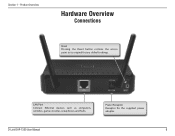
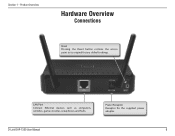
Power Receptor Receptor for the supplied power adapter.
D-Link DAP-1360 User Manual
8 Product Overview
Hardware Overview
Connections
Reset Pressing the Reset button restores the access point to its original factory default settings.
LAN Port Connect Ethernet devices such as computers, switches, game consoles, setup boxes and hubs. Section 1 -
Product Manual - Page 11


... can use your setup.
• Access Point mode - Installation
Installation
Please configure the DAP-1360 with a computer connected directly to use .
page 13 • Repeater mode - page 14 • Bridge mode - page 18
D-Link DAP-1360 User Manual
11 page 12 • Wireless Client mode - Section 2 - The next few pages will determine which setting works with AP mode -
Product Manual - Page 40
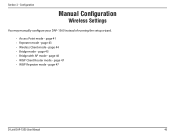
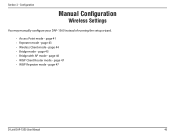
...; WISP Repeater mode - page 44 • Bridge mode - Configuration
Manual Configuration
Wireless Settings
You may manually configure your DAP-1360 instead of running the setup wizard.
• Access Point mode - page 47
D-Link DAP-1360 User Manual
40 page 46 • WISP Client Router mode - page 41 • Repeater mode - page 45 • Bridge with AP mode - Section 3 - page...
Product Manual - Page 42


... is a valid PIN. Transmission Rate: Select the transmit rate. D-Link DAP-1360 User Manual
42
Current PIN: Shows the current value of your wireless network to be seen by the DAP-1360.
Section 3 - Security Settings: Devices can then copy this PIN to change wireless network
settings with Manual Wireless Network Setup, Wireless Network Setup Wizard, or an existing external WLAN Manager...
Product Manual - Page 45
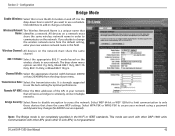
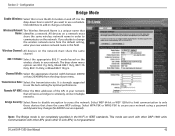
.... Communication with other D-Link APs) is a unique name that share the same WEP settings.
This mode can work with other APs (even other DAP-1360 units. Wireless Network The Wireless Network Name is not guaranteed. If you want to turn the Wi-Fi module on the wireless clients in order to use a schedule.
Bridge Security: Select None to...
Product Manual - Page 46
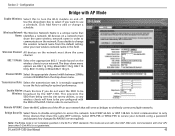
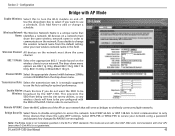
... None to disable encryption to use the Auto setting for optimal performance. Note: The Bridge mode is not guaranteed. Section 3 - Enable Hidden Check the box if you want the SSID to be Wireless: broadcast by the DAP-1360. Remote AP MAC: Enter the MAC addresses of the DAP-1360 in this to use a schedule. This mode can...
Product Manual - Page 61
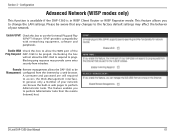
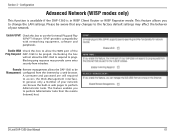
... aware that any changes to the factory default settings may provide some extra security from the Internet by a web browser. In general, only a member of your network can browse the built-in WISP Client Router or WISP Repeater mode. This feature allows you to perform Administrator tasks. D-Link DAP-1360 User Manual
61 Enable UPnP...
Product Manual - Page 63


... the computer you are using.
If you can select a location and file name for the settings. D-Link DAP-1360 User Manual
63 Click the Save button. Any settings that have created. You will restore all configuration settings Factory Default: back to the settings that you have not been saved will be lost, including any rules that were in...
Product Manual - Page 88
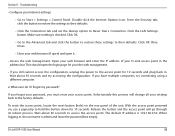
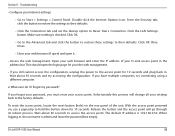
... must reset your settings back to their defaults. From the Security tab, click the button to restore the settings to the factory defaults...settings to their defaults.
• Click the Connection tab and set the dial-up option to the access point for 10 seconds. To reset the access point, locate the reset button (hole) on , use a paperclip to Start > Settings > Control Panel. D-Link DAP-1360...
Product Manual - Page 94
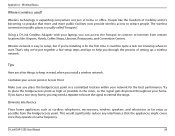
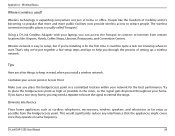
...Link DAP-1360 User Manual
94 The wireless connection in mind, when you 're installing it for the best performance. That's why we've put together a few things to Internet from the bridge.../access point.
This would significantly reduce any interference that more and more public facilities now provide wireless access to attract people.
Wireless network is wireless used?...
Product Manual - Page 95
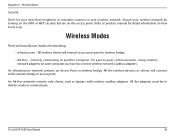
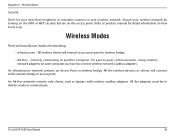
... will connect to product manual for peer-to-peer communication, using wireless network adapters on how to your wireless network by turning on the WPA or WEP security feature on the access point. D-Link DAP-1360 User Manual
95 Refer to the wireless bridge or access point. Directly connecting to another computer, for detail information on each...
Product Manual - Page 105
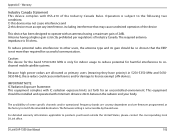
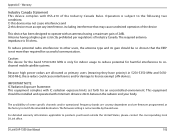
... factory to operate with an antenna having a higher gain is 50 ohms.
To reduce potential radio interference to the following two conditions: 1) this device may cause undesired operation of the device
This device has been designed to match the intended destination. For detailed warranty information applicable to license exempt LAN devices. D-Link DAP-1360...
User Manual - Page 2
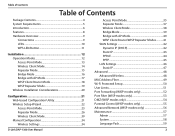
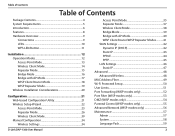
... Considerations 20
Configuration 21 Web-based Configuration Utility 21 Wireless Setup Wizard 22 Access Point Mode 23 Repeater Mode 26 Wireless Client Mode 30 Manual Configuration 34 Wireless Settings 34
D-Link DAP-1360 User Manual
Access Point Mode 35 Repeater Mode 37 Wireless Client Mode 38 Bridge Mode 39 Bridge with AP Mode 40 WISP Client Router/WISP Repeater Modes...
User Manual - Page 9


Product Overview
Hardware Overview
Connections
1
2
3
1
LAN Port
Connect 10/100 Ethernet devices such as computers, switches, and hubs.
2 Power Receptor Receptor for the supplied power adapter.
3 Reset Button Pressing the Reset Button restores the access point to its original factory default settings. D-Link DAP-1360 User Manual
9
Section 1 -
User Manual - Page 58
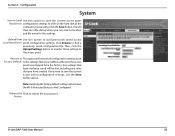
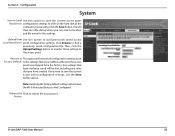
... will not reset the Wi-Fi Protected Status to save the current access point configuration settings, use the Save button above. Upload from the factory. Click the Save button.
Note: Restoring the factory default settings will restore all configuration settings back Factory Default: to reboot the access point. Click Browse to the access point. Device:
D-Link DAP-1360 User Manual...
User Manual - Page 88
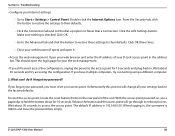
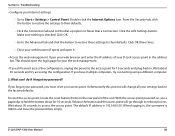
...for your settings back to access the access point. With the access point powered on the rear panel of your web browser and enter the IP address of the unit. D-Link DAP-1360 User Manual... factory defaults.
What can I do if I forgot my password? If you forgot your password, you must reset your Internet settings:
• Go to their defaults.
• Click the Connection tab and set the...

