D-Link DAP-1360 Support Question
Find answers below for this question about D-Link DAP-1360.Need a D-Link DAP-1360 manual? We have 3 online manuals for this item!
Question posted by modytheboss on September 10th, 2011
D-link Dap-1360 Pin Number
I want dlink dap 1360 pin number
Current Answers
There are currently no answers that have been posted for this question.
Be the first to post an answer! Remember that you can earn up to 1,100 points for every answer you submit. The better the quality of your answer, the better chance it has to be accepted.
Be the first to post an answer! Remember that you can earn up to 1,100 points for every answer you submit. The better the quality of your answer, the better chance it has to be accepted.
Related D-Link DAP-1360 Manual Pages
Product Manual - Page 5


... provide an enhanced level of being conveniently set up to keep your home or office. The DAP-1360 supports WPS on a wireless network in networking, introduces the new D-Link DAP-1360 Wireless N Range Extender. The DAP-1360 is also backwards compatible with other 802.11n compatible wireless client devices. It can connect and interoperate with 802.11b/g. Product Overview
Introduction...
Product Manual - Page 7


...-Fi Protected Setup Personal Identification Number ) A PIN is a button that can restore the default PIN at speeds 650% faster than 802.11g.
• Compatible with other 802.11n wireless clients. You can be used on the utility while a physical button is placed on the bottom of wireless networking at any time. D-Link DAP-1360 User Manual
7 Only the...
Product Manual - Page 19
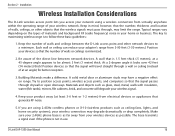
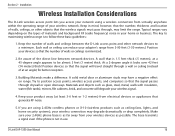
... Materials make a difference. Make sure your 2.4GHz phone base is not in use. D-Link DAP-1360 User Manual
19 A solid metal door or aluminum studs may limit the range. If you access your network using 2.4GHz cordless phones or X-10 (wireless products such as glass, steel, metal, walls with insulation, water (fish tanks), mirrors...
Product Manual - Page 27
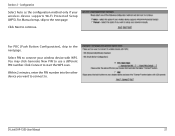
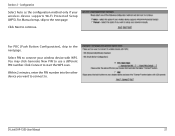
D-Link DAP-1360 User Manual
27 For PBC (Push Button Configuration), skip to . Within 2 minutes, enter the PIN number into the other device you want to connect to the next page. Configuration
Select Auto as the configuration method only if your wireless device with WPS. Select PIN to connect your wireless device supports Wi-Fi Protected Setup (WPS). Click Connect...
Product Manual - Page 33
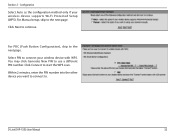
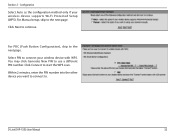
Select PIN to use a different PIN number. You may click Generate New PIN to connect your wireless device supports Wi-Fi Protected Setup (WPS). Click Connect to continue. Click Next to start the WPS scan.
D-Link DAP-1360 User Manual
33
Within 2 minutes, enter the PIN number into the other device you want to connect to the next page. For Manual setup...
Product Manual - Page 38
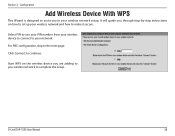
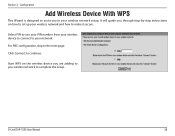
Select PIN to use your PIN number from your network. Click Connect to your wireless device to connect to continue. Configuration
Add Wireless Device With WPS
This Wizard is designed to the next page.
For PBC configuration, skip to assist you wireless network to make it secure.
D-Link DAP-1360 User Manual
38 It will guide you through step-by...
Product Manual - Page 42


... wireless clients. Current PIN: Shows the current value of the user.
Enable Hidden Check the box if you are not using its PIN. The Vista WPS icon will have to know the SSID of the access point. Section 3 -
Enable: Enable the Wi-Fi Protected Setup feature.
D-Link DAP-1360 User Manual
42
Reset PIN to the user PIN...
Product Manual - Page 48
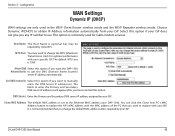
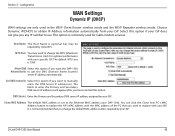
...wireless mode and the WISP Repeater wireless mode.
It is not recommended that you have selected this option if you want the DAP-1360 Automatically: to the Ethernet MAC address your DAP-1360.
D-Link DAP-1360...Name System)
server IP address automatically.
Select this option if you any IP number to change the default MAC address unless required by some ISPs. Configuration
WAN ...
Product Manual - Page 56


User Limit: Enter the maximum number of wireless clients that can connect at one time to save and activate the Settings: new changes.
Save Click Save Settings to your access point.
D-Link DAP-1360 User Manual
56 Configuration
User Limit
Enter the maximum number of clients, between 1 and 32. Enable User Check the Enable User Limit box to enable Limit: this feature.
Section 3 -
Product Manual - Page 75
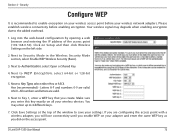
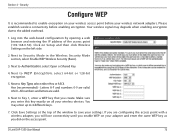
... access point (192.168.0.50). All numbers and letters are valid. Next to Authentication, select Open or Shared Key.
4. Next to save your wireless devices. If you are configuring the access point with a wireless adapter, you will lose connectivity until you enable WEP on your wireless network adapters. D-Link DAP-1360 User Manual
75 Security
Configure WEP...
Product Manual - Page 90
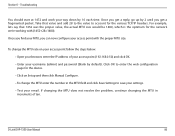
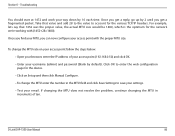
D-Link DAP-1360 User Manual
90 Once you find your MTU, you get a reply, go up by 2 until you can now configure your username (admin) and ... access point follow the steps below: • Open your browser, enter the IP address of ten. To change the MTU enter the number in increments of your access point (192.168.0.50) and click OK. • Enter your access point with (1452+28=1480).
Product Manual - Page 97
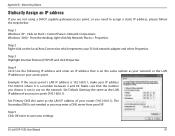
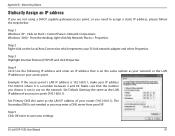
...Use the following IP address and enter an IP address that the number you may enter a DNS server from your ISP. Set Default ...Link network adapter and select Properties. D-Link DAP-1360 User Manual
97 Click on the Local Area Connection which represents your access point.
Step 3 Highlight Internet Protocol (TCP/IP) and click Properties.
Appendix B - Make sure that is a number...
Product Manual - Page 101
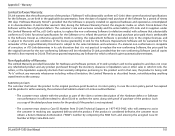
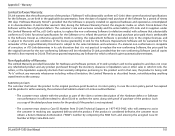
... and entering the assigned Case ID Number at 1-877-453-5465, who will be free of correction, or if D-Link determines in sufficient detail to allow DLink to confirm the same, along with...original purchase point based on which D-Link, the sellers, or the liquidators expressly disclaim their warranty obligation pertaining to the Software.
D-Link DAP-1360 User Manual
101 Appendix E -
User Manual - Page 6
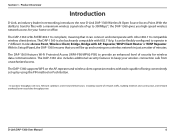
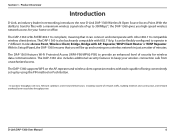
... PIN method or Push Button.
• Actual data throughput will be flexibly configured to keep your home or office. The DAP-1360 is Wi-Fi IEEE 802.11n compliant, meaning that you high-speed wireless network access for wireless data communications. Section 1 - The DAP-1360 also includes additional security features to operate in networking, introduces the new D-Link DAP-1360 Wireless...
User Manual - Page 8
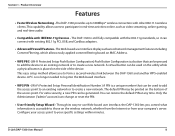
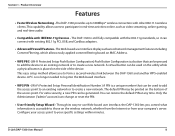
... no longer needed to log into the Web-based interface.
• WPS PIN - (Wi-Fi Protected Setup Personal Identification Number ) A PIN is accessible to form a secured wireless link between the DAP-1360 and another WPS enabled device. Product Overview
Features
• Faster Wireless Networking - The default PIN may be used on the utility while a physical button is placed on...
User Manual - Page 20
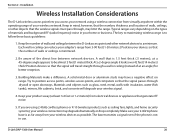
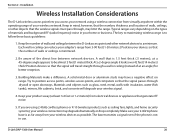
... home security systems), your home or business.
Try to a minimum. If you access your wireless signal.
4. A solid metal door or aluminum studs may limit the range. D-Link DAP-1360 User Manual
20 Keep the number of walls and ceilings between the D-Link access point and other objects that the signal passes through , may have a negative effect...
User Manual - Page 42
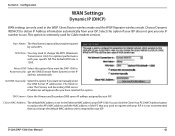
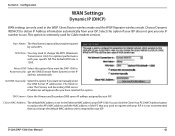
...with the MAC address of the PC that you have selected this option if your ISP. D-Link DAP-1360 User Manual
42
Set DNS manually: Select this option if you used to change the default ... if you any IP number to obtain IP Address information automatically from your specific ISP. MTU Size: You may be required by your ISP does not give you want the DAP-1360 to enter the Primary...
User Manual - Page 50
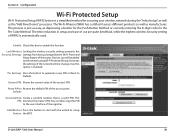
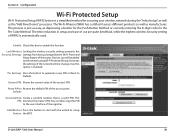
... the default PIN of the router's PIN. However, the settings of the router. Enable: Check this PIN to enable the function
Lock Wireless Locking the wireless security settings ...8-digit code for securing your wireless network during the"Initial setup"as well as manufactures.
D-Link DAP-1360 User Manual
50 This PIN: becomes the router's PIN. Add Wireless Press the button to start with...
User Manual - Page 51
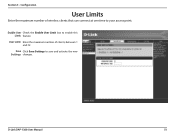
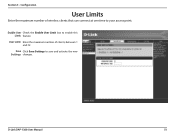
Enable User Check the Enable User Limit box to save and activate the new Settings: changes.
Save Click Save Settings to enable this Limit: feature. D-Link DAP-1360 User Manual
51 User Limit: Enter the maximum number of wireless clients that can connect at one time to your access point.
Configuration
User Limits
Enter the maximum number of clients, between 1 and 32.
Section 3 -
Similar Questions
How Do I Configure A Dap-1360 To Access It Remotely On The Network? What Gateway
I have a Dap 1360 D-Link Wireless and I am trying to configure it to access it remotely and when I t...
I have a Dap 1360 D-Link Wireless and I am trying to configure it to access it remotely and when I t...
(Posted by mwapen 9 years ago)
D-link Dap-1360 Reset Factory
Hello I forget password and reset factory Access point D-link dap-1360.when I connect dap-1360 to l...
Hello I forget password and reset factory Access point D-link dap-1360.when I connect dap-1360 to l...
(Posted by ntansari 11 years ago)
How To Cofigure Dap 1360 In Repeater Mode?
OUR ADSL MODEM IS CONNECTED TO dir 655 Dlink ROUTER. HOW DO I BOOST THE SIGNAL WITH DAP 1360?
OUR ADSL MODEM IS CONNECTED TO dir 655 Dlink ROUTER. HOW DO I BOOST THE SIGNAL WITH DAP 1360?
(Posted by rafa368 11 years ago)
How Do I Create The Static Ip Address For Dap 1360?
step 1 a.install manual
step 1 a.install manual
(Posted by robinsonri 12 years ago)


