D-Link DAP-1360 Support Question
Find answers below for this question about D-Link DAP-1360.Need a D-Link DAP-1360 manual? We have 3 online manuals for this item!
Question posted by rafa368 on July 4th, 2012
How To Cofigure Dap 1360 In Repeater Mode?
OUR ADSL MODEM IS CONNECTED TO dir 655 Dlink ROUTER. HOW DO I BOOST THE SIGNAL WITH DAP 1360?
Current Answers
There are currently no answers that have been posted for this question.
Be the first to post an answer! Remember that you can earn up to 1,100 points for every answer you submit. The better the quality of your answer, the better chance it has to be accepted.
Be the first to post an answer! Remember that you can earn up to 1,100 points for every answer you submit. The better the quality of your answer, the better chance it has to be accepted.
Related D-Link DAP-1360 Manual Pages
Product Manual - Page 2


... 8 Connections 8 LEDs 9 WPS LED/Button 10
Installation 11 Operation Modes 11 Access Point Mode 12 Wireless Client Mode 13 Repeater Mode 14 Bridge Mode 15 Bridge with AP Mode 16 WISP Client Router Mode 17 WISP Repeater Mode 18 Wireless Installation Considerations 19
Configuration 20 Web-based Configuration Utility 20 Wireless Setup Wizard 21 Access Point Mode 22 Repeater Mode 26...
Product Manual - Page 5


... can connect and interoperate with each capable of being conveniently set up and running on a wireless network in just a matter of network traffic, building materials and construction, and network overhead, lower actual data throughput rate. The DAP-1360 supports WPS on the AP, repeater and wireless client operation modes,with other 802.11n compatible wireless client devices. The DAP-1360...
Product Manual - Page 11


page 13 • Repeater mode - This section will help you figure out which mode you can use . page 18
D-Link DAP-1360 User Manual
11 page 12 • Wireless Client mode - page 15 • Bridge with your DAP-1360 will explain the different operational modes you use . Installation
Installation
Please configure the DAP-1360 with a computer connected directly to use ...
Product Manual - Page 14
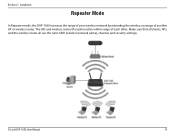
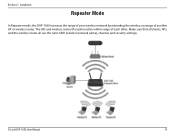
...Installation
Repeater Mode
In Repeater mode, the DAP-1360 increases the range of your wireless network by extending the wireless coverage of each other. Make sure that all clients, APs, and the wireless router all use the same SSID (wireless network name), channel, and security settings.
The APs and wireless router (if used) must be within range of another AP or wireless router. Section...
Product Manual - Page 18
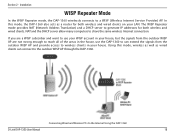
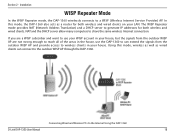
... the same wireless Internet connection. The WISP Repeater mode provides NAT (Network Address Translation) and a DHCP server to a WISP (Wireless Internet Service Provider) AP. Section 2 - Installation
WISP Repeater Mode
In the WISP Repeater mode, the DAP-1360 wirelessly connects to generate IP addresses for both wireless and wired clients.
In this mode, wireless as well as a router for...
Product Manual - Page 26
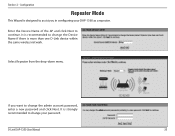
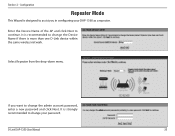
... account password, enter a new password and click Next.
Configuration
Repeater Mode
This Wizard is designed to assist you want to continue. If you in configuring your password. D-Link DAP-1360 User Manual
26 It is more than one D-Link device within the same wireless network.
Select Repeater from the drop-down menu.
Section 3 - It is recommended...
Product Manual - Page 40
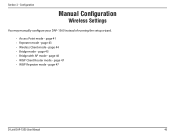
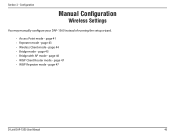
...; Wireless Client mode - page 47
D-Link DAP-1360 User Manual
40 Section 3 - page 47 • WISP Repeater mode - Configuration
Manual Configuration
Wireless Settings
You may manually configure your DAP-1360 instead of running the setup wizard.
• Access Point mode - page 45 • Bridge with AP mode - page 46 • WISP Client Router mode - page 41 • Repeater mode...
Product Manual - Page 43
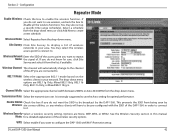
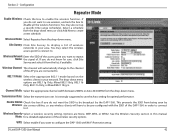
...-down menu.
You may select the wireless access point to connect to repeat Name: the signal of the wireless security options.
Channel Width: Select the...transmission rate. Wireless Security Select a wireless security setting. D-Link DAP-1360 User Manual
43
See the Wireless Security section in your network. Section 3 - Configuration
Repeater Mode
Enable Wireless: Check the...
Product Manual - Page 47
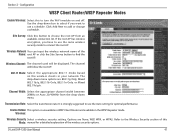
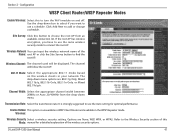
....
It is unavailable in WISP Client Router and available in your network. D-Link DAP-1360 User Manual
47 Configuration
WISP Client Router/WISP Repeater Modes
Enable Wireless: Select this button to find the root AP. Wireless Channel: The channel used will follow the root AP.
802.11 Mode: Select the appropriate 802.11 mode based on and off. The drop...
User Manual - Page 2
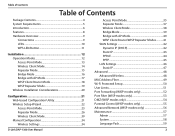
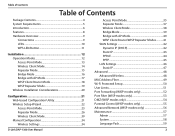
... 21 Web-based Configuration Utility 21 Wireless Setup Wizard 22 Access Point Mode 23 Repeater Mode 26 Wireless Client Mode 30 Manual Configuration 34 Wireless Settings 34
D-Link DAP-1360 User Manual
Access Point Mode 35 Repeater Mode 37 Wireless Client Mode 38 Bridge Mode 39 Bridge with AP Mode 40 WISP Client Router/WISP Repeater Modes...........41 WAN Settings 42 Dynamic IP...
User Manual - Page 5
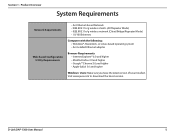
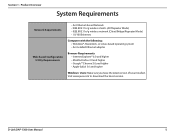
D-Link DAP-1360 User Manual
5 Product Overview
System Requirements
Network Requirements
Web-based Configuration Utility Requirements
• An Ethernet-based Network • IEEE 802.11n/g wireless clients (AP/Repeater Mode) • IEEE 802.11n/g wireless network (Client/Bridge/Repeater Mode) • 10/100 Ethernet
Computer with the following: • Windows®, Macintosh, or Linux-...
User Manual - Page 6
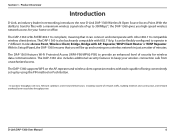
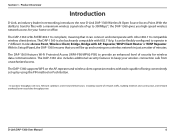
... the new D-Link DAP-1360 Wireless N Open Source Access Point.
It can connect and interoperate with AP, Repeater, WISP Client Router or WISP Repeater. The DAP-1360 is also backwards compatible with a maximum wireless signal rate of minutes.
With its Setup Wizard, the DAP-1360 ensures that it can be up to operate in 7 different modes Access Point, Wireless Client, Bridge, Bridge...
User Manual - Page 12
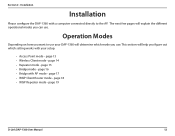
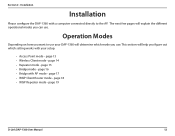
...page 17 • WISP Client Router mode - page 19
D-Link DAP-1360 User Manual
12 Installation
Installation
Please configure the DAP-1360 with your DAP-1360 will explain the different operational modes you use .
page 13 • Wireless Client mode - page 15 • Bridge mode - page 18 • WISP Repeater mode - page 14 • Repeater mode - Section 2 - The next few...
User Manual - Page 15
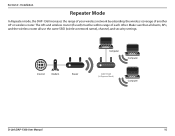
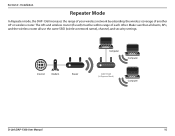
... another AP or wireless router. Make sure that all clients, APs, and the wireless router all use the same SSID (wireless network name), channel, and security settings. Internet
Modem
Router
Computer
Computer
DAP-1360
(In Repeater Mode)
Computer
D-Link DAP-1360 User Manual
15 Installation
Repeater Mode
In Repeater mode, the DAP-1360 increases the range of your wireless network by extending...
User Manual - Page 19
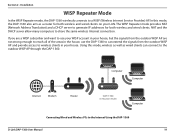
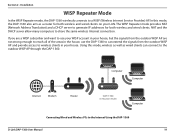
...
Computer
Internet
Modem
Router
DAP-1360
(In Repeater Mode)
Computer
Connecting Wired and Wireless PCs to share the same wireless Internet connection. The WISP Repeater mode provides NAT (Network Address Translation) and a DHCP server to a WISP (Wireless Internet Service Provider) AP. If you are a WISP subscriber and want to use your WISP account in your house, but the signals from the...
User Manual - Page 26
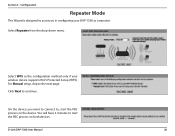
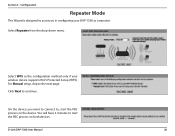
... next page.
Configuration
Repeater Mode
This Wizard is designed to assist you want to connect to start the PBC process on both devices.
On the device you in configuring your wireless device supports Wi-Fi Protected Setup (WPS).
Section 3 - Select WPS as the configuration method only if your DAP-1360 as a repeater. D-Link DAP-1360 User Manual
26 Select...
User Manual - Page 34
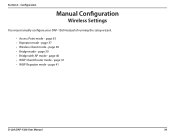
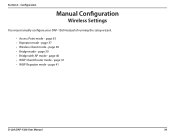
...; WISP Client Router mode - page 38 • Bridge mode - page 41
D-Link DAP-1360 User Manual
34 Configuration
Manual Configuration
Wireless Settings
You may manually configure your DAP-1360 instead of running the setup wizard.
• Access Point mode - page 39 • Bridge with AP mode - page 41 • WISP Repeater mode - Section 3 - page 37 • Wireless Client mode - page 35...
User Manual - Page 37
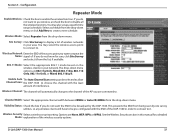
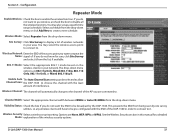
... network.
This prevents the SSID from the list, if available.
802.11 Mode: Select the appropriate 802.11 mode based on the wireless clients in order to connect to enable the wireless function. Configuration
Repeater Mode
Enable Wireless: Check the box to it from being seen by the DAP-1360. Site Survey: Click Site Survey to display a list of the...
User Manual - Page 38
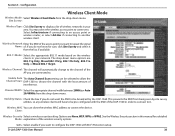
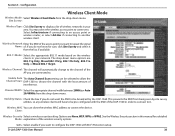
... of . Select Infrastructure if connecting to an access point or wireless router, or select Ad-Hoc if connecting to connect the device. Enable Auto The Auto Channel Scan setting can clone the wireless MAC address to another wireless client. Wireless MAC You can be selected to allow the Channel Scan: DAP-1360 to repeat the signal Name: of wireless networks in this manual...
User Manual - Page 41
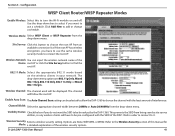
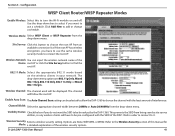
... on and off. Channel Width: Select the appropriate channel width between 20MHz or Auto 20/40MHz from an available connection list.
Section 3 - Wireless Mode: Select WISP Client or WISP Repeater from being seen by the DAP-1360.
Options are 802.11g Only, Mixed 802.11b/g, 802.11b Only, 802.11n Only, or Mixed 802.11b/g/n.
This...
Similar Questions
Why D-link 615 V E3 Dd-wrt Has No Repeater Mode
(Posted by amberEvere 9 years ago)

