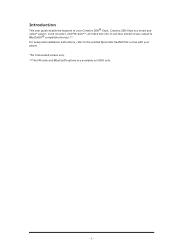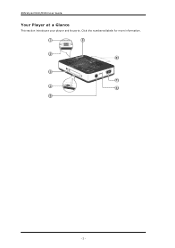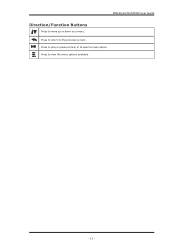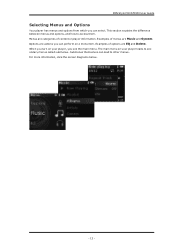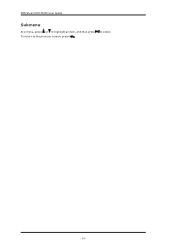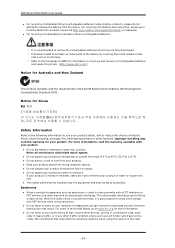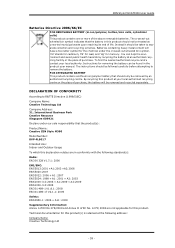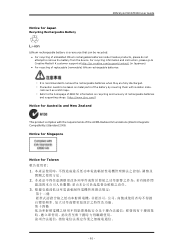Creative ZEN Style M300 Support Question
Find answers below for this question about Creative ZEN Style M300.Need a Creative ZEN Style M300 manual? We have 1 online manual for this item!
Question posted by elyarneberg on July 13th, 2012
New Zen Style M300, Error Msg 1. Please Activate 2. The Card Is Not In The Slot
Current Answers
Answer #1: Posted by jimmyt on December 6th, 2012 6:34 PM
Anyway , what I did was go to the computer's Control Panel, and using the instructions here (http://windows.microsoft.com/en-US/windows7/Change-add-or-remove-a-drive-letter) changed the automatically applied letter to A: (which should be free unless you still have a floppy drive).
It worked a treat - can't say more than that.
Related Creative ZEN Style M300 Manual Pages
Similar Questions
is there a way to downgrade the firmware on the m300?
i cant understand that 1.how to paste videos, songs to my zen 100 and 2.how to convert the video f...
understand wat to do, i even tried using reset button but no use. can anyone plz help me out,.. than...
It's a new M300.
EL BOTON DE MENU DE MI ZEN STYLE M300NO FUNCIONA. SOLO PRENDE EL RADIO LAS CANCIONES LAS ESCUCHO D...