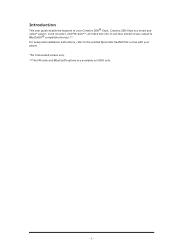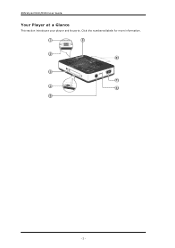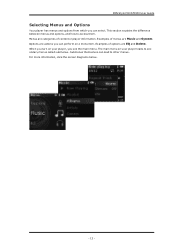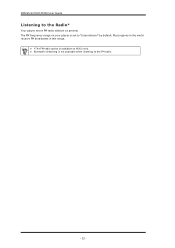Creative ZEN Style M300 Support Question
Find answers below for this question about Creative ZEN Style M300.Need a Creative ZEN Style M300 manual? We have 1 online manual for this item!
Question posted by gorkemverdi on February 19th, 2013
Create Playlist
i could not create any playlist.Everytime i saw all music together.i want to create playlist for listen some track but i couldn't :( please help me !
Current Answers
Related Creative ZEN Style M300 Manual Pages
Similar Questions
Adding Songs Onto My Zen
how do I add a song from the windows player to a already existing playlist on my zen
how do I add a song from the windows player to a already existing playlist on my zen
(Posted by richh331 9 years ago)
Menu Button Unresponsive
My player has been acting weird lately, not the menu button won't work so everything is stuck on shu...
My player has been acting weird lately, not the menu button won't work so everything is stuck on shu...
(Posted by number1viperpilot 10 years ago)
Why Wont My Creative Zen Touch 2 Mp3 Player Turn On
my touch screen mp3 player will not turn on and no matter what i do i cannot get it to turn on and i...
my touch screen mp3 player will not turn on and no matter what i do i cannot get it to turn on and i...
(Posted by cynthia4bates 10 years ago)
Is It A Bad Idea To Leave My Mp3 Player Charging All The Time?
i have heard that overcharging reduces battery life.
i have heard that overcharging reduces battery life.
(Posted by wayne7361 11 years ago)
New Zen Style M300, Error Msg 1. Please Activate
2. The Card Is Not In The Slot
This is brand new. Ihave tried to download from audible for 3 days without sucess. I have had 2 crea...
This is brand new. Ihave tried to download from audible for 3 days without sucess. I have had 2 crea...
(Posted by elyarneberg 11 years ago)