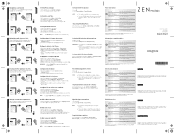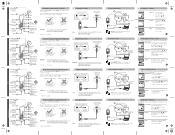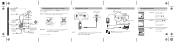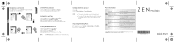Creative ZEN Mozaic Support Question
Find answers below for this question about Creative ZEN Mozaic.Need a Creative ZEN Mozaic manual? We have 4 online manuals for this item!
Question posted by makudennis on January 6th, 2012
I Just Want To Download Zen Centrale Because I Cannot Copy Songs On The Player.
The person who posted this question about this Creative product did not include a detailed explanation. Please use the "Request More Information" button to the right if more details would help you to answer this question.
Current Answers
Related Creative ZEN Mozaic Manual Pages
Similar Questions
How Can I View My Mp3 Screen On My Pc
I have an older Zen Mozaic Lx 4 GB Creative MP3 Player and the screen is nonoperative I would like t...
I have an older Zen Mozaic Lx 4 GB Creative MP3 Player and the screen is nonoperative I would like t...
(Posted by dojkaemily 8 years ago)
How Can I Get The Volume Level Loud Enough To Hear I Have Tried Down Loading Fir
how can i fix volume level on zen x-fi3 mp3 player i have tried downloading firmware but it is still...
how can i fix volume level on zen x-fi3 mp3 player i have tried downloading firmware but it is still...
(Posted by sar1965 9 years ago)
Zen Not Charging
I have a zen that is not charging it shows up and the battery level says 4% but it will not charge. ...
I have a zen that is not charging it shows up and the battery level says 4% but it will not charge. ...
(Posted by csigsrfan 10 years ago)
Why Wont My Creative Zen Touch 2 Mp3 Player Turn On
my touch screen mp3 player will not turn on and no matter what i do i cannot get it to turn on and i...
my touch screen mp3 player will not turn on and no matter what i do i cannot get it to turn on and i...
(Posted by cynthia4bates 10 years ago)
Where To Download Driver For Creative Jukebox Zen Xtra 40gb
How do i load or copy songs from creative jukebox zen xtra 40GB
How do i load or copy songs from creative jukebox zen xtra 40GB
(Posted by Anonymous-99364 11 years ago)