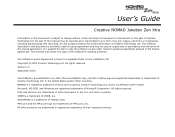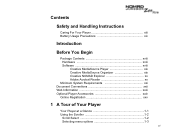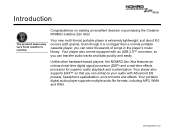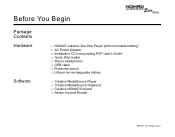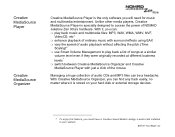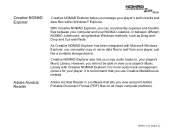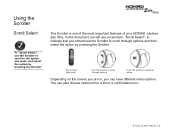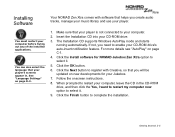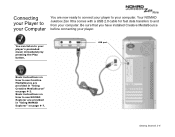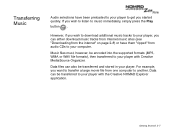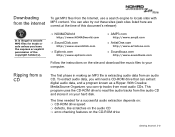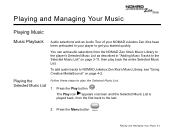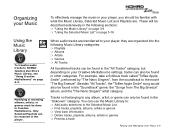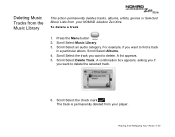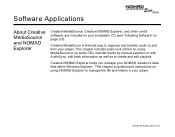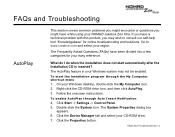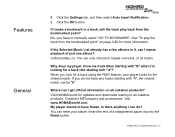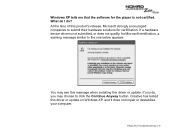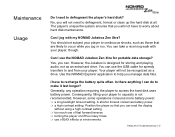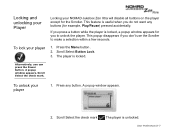Creative Jukebox ZEN XTRA Support Question
Find answers below for this question about Creative Jukebox ZEN XTRA - Nomad Jukebox ZEN XTRA.Need a Creative Jukebox ZEN XTRA manual? We have 1 online manual for this item!
Question posted by Anonymous-99364 on February 18th, 2013
Where To Download Driver For Creative Jukebox Zen Xtra 40gb
Current Answers
Answer #1: Posted by tintinb on March 11th, 2013 12:16 AM
If you have more questions, please don't hesitate to ask here at HelpOwl. Experts here are always willing to answer your questions to the best of our knowledge and expertise.
Regards,
Tintin
Related Creative Jukebox ZEN XTRA Manual Pages
Similar Questions
how do i down load audible stories from my laptop to zen, or can i just download straight to my zen
my touch screen mp3 player will not turn on and no matter what i do i cannot get it to turn on and i...
Please could you give me a simple explanation of how to download apps to my zen touch 2? Not all of ...