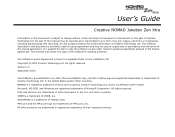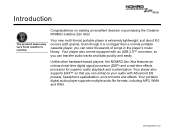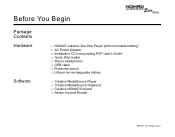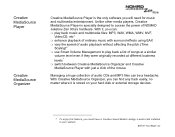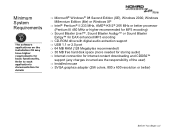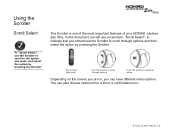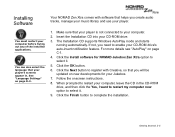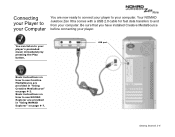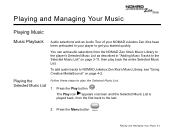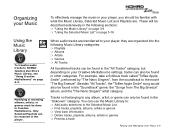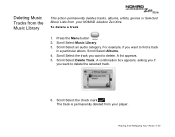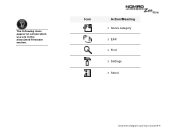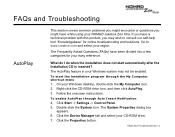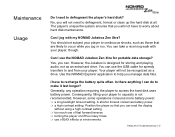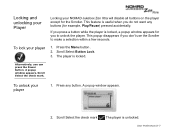Creative Jukebox ZEN XTRA - Nomad Jukebox ZEN XTRA Support and Manuals
Get Help and Manuals for this Creative Labs item

View All Support Options Below
Free Creative Jukebox ZEN XTRA manuals!
Problems with Creative Jukebox ZEN XTRA?
Ask a Question
Free Creative Jukebox ZEN XTRA manuals!
Problems with Creative Jukebox ZEN XTRA?
Ask a Question
Most Recent Creative Jukebox ZEN XTRA Questions
Hi - Thanks For Link. But It Looks Like It Takes You To A Trial Version With
related licensing agreement? That doesn't make sense given product is no longer sold or supported. A...
related licensing agreement? That doesn't make sense given product is no longer sold or supported. A...
(Posted by jackem401 8 years ago)
Where To Download Driver For Creative Jukebox Zen Xtra 40gb
How do i load or copy songs from creative jukebox zen xtra 40GB
How do i load or copy songs from creative jukebox zen xtra 40GB
(Posted by Anonymous-99364 11 years ago)
Creative Jukebox ZEN XTRA Videos
Popular Creative Jukebox ZEN XTRA Manual Pages
Creative Jukebox ZEN XTRA Reviews
We have not received any reviews for Creative yet.