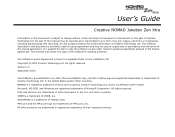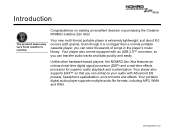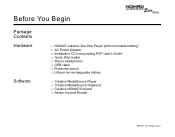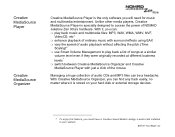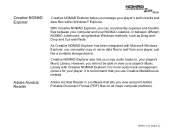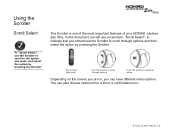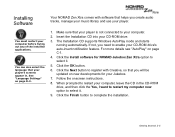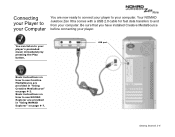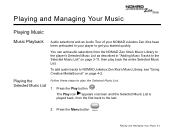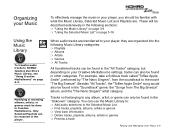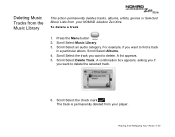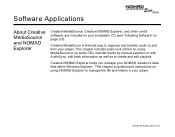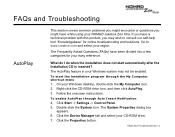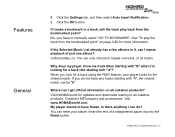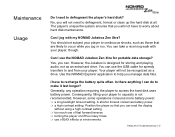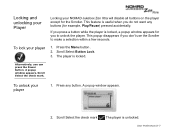Creative Jukebox ZEN XTRA Support Question
Find answers below for this question about Creative Jukebox ZEN XTRA - Nomad Jukebox ZEN XTRA.Need a Creative Jukebox ZEN XTRA manual? We have 1 online manual for this item!
Current Answers
Answer #1: Posted by SonuKumar on March 23rd, 2022 6:31 AM
https://www.fixya.com/support/t192696-zen_v_plus_no_display_black_screen
Zen V is dead
"If your Zen V is dead, wont respond to anything, try this, plug it in to the computer, hold the power switch in the on position, THEN trigger the reset button, worked like a charm for mine, I had thought it a lost cause."
https://www.manualslib.com/manual/33136/Creative-Nomad-Zen-Xtra.html
Please respond to my effort to provide you with the best possible solution by using the "Acceptable Solution" and/or the "Helpful" buttons when the answer has proven to be helpful.
Regards,
Sonu
Your search handyman for all e-support needs!!
Related Creative Jukebox ZEN XTRA Manual Pages
Similar Questions
I have an older Zen Mozaic Lx 4 GB Creative MP3 Player and the screen is nonoperative I would like t...
my touch screen mp3 player will not turn on and no matter what i do i cannot get it to turn on and i...
How do i load or copy songs from creative jukebox zen xtra 40GB
i have heard that overcharging reduces battery life.