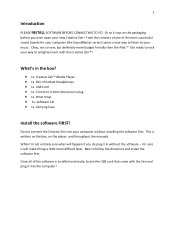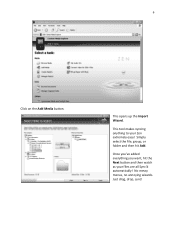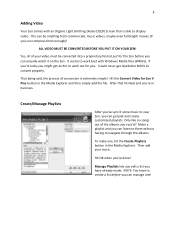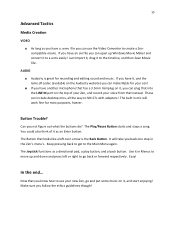Creative ZEN Support Question
Find answers below for this question about Creative ZEN.Need a Creative ZEN manual? We have 1 online manual for this item!
Question posted by sar1965 on May 3rd, 2014
How Can I Get The Volume Level Loud Enough To Hear I Have Tried Down Loading Fir
how can i fix volume level on zen x-fi3 mp3 player i have tried downloading firmware but it is still the same it said to get american version but i cant get it.
Current Answers
Related Creative ZEN Manual Pages
Similar Questions
Zen Not Charging
I have a zen that is not charging it shows up and the battery level says 4% but it will not charge. ...
I have a zen that is not charging it shows up and the battery level says 4% but it will not charge. ...
(Posted by csigsrfan 10 years ago)
I have a Zen X-fi3 I Lugarlas No No Meeting In Indicacions To Load it
(Posted by jponsca 10 years ago)
Page Won't Load
my wi-fi connection is excellent but the page i try to open continues to attempt to load but just ne...
my wi-fi connection is excellent but the page i try to open continues to attempt to load but just ne...
(Posted by Anonymous-69517 11 years ago)
Recovery Mode For Zen Ez300
How do I get into Recovery Mode to clean up my zen mozaic ez300?
How do I get into Recovery Mode to clean up my zen mozaic ez300?
(Posted by mrivas 12 years ago)
Frozen Screen Only Show Zen Logo.
(Posted by comogordon 12 years ago)