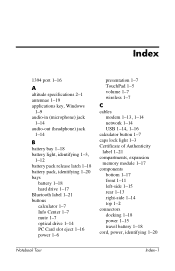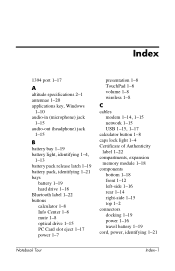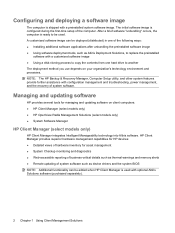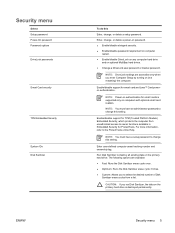Compaq nx9420 Support Question
Find answers below for this question about Compaq nx9420 - Notebook PC.Need a Compaq nx9420 manual? We have 29 online manuals for this item!
Question posted by RADUDEL1965 on January 13th, 2012
I Want To Switch To A Ssd Hard Disk. Can You Indicate One?
It is a 1,6ghz dual core with 4Gb of RAM.
Current Answers
Related Compaq nx9420 Manual Pages
Similar Questions
How To Factory Reset Compaq Presario A900 Notebook Pc Without Disks
(Posted by Retjj 10 years ago)
I Can Not Turn On My Compaq Presario Cq40-500 Notebook Pc Series.
I can not turn on my Compaq Presario CQ40-500 Notebook PC series.when turned on right in 5 secondsan...
I can not turn on my Compaq Presario CQ40-500 Notebook PC series.when turned on right in 5 secondsan...
(Posted by lydtomei 11 years ago)
How Many Gigabytes Is A Compaq Presario V3500 Hard Disk?
I want to transfer data ( a LOT of video!) from my Compaq Presario V3500 laptop to a back up compute...
I want to transfer data ( a LOT of video!) from my Compaq Presario V3500 laptop to a back up compute...
(Posted by ajarncolin2003 12 years ago)
Suggest A Good Upgrade Hard Drive For A Compac Presario V6105nr Notebook Pc
Current failed drive is a Seagate 100GB ST9100824A5.
Current failed drive is a Seagate 100GB ST9100824A5.
(Posted by gaudette67 13 years ago)