Compaq 621 Support Question
Find answers below for this question about Compaq 621 - Notebook PC.Need a Compaq 621 manual? We have 9 online manuals for this item!
Current Answers
There are currently no answers that have been posted for this question.
Be the first to post an answer! Remember that you can earn up to 1,100 points for every answer you submit. The better the quality of your answer, the better chance it has to be accepted.
Be the first to post an answer! Remember that you can earn up to 1,100 points for every answer you submit. The better the quality of your answer, the better chance it has to be accepted.
Related Compaq 621 Manual Pages
End User License Agreement - Page 2


... Product, your license is effective unless terminated or rejected. a. Any software recovery solution provided with the update or supplement. Restrictions. ADDITIONAL SOFTWARE. In case of a hard disk drive-based solution, an external media-based recovery solution (e.g.
This EULA will prevail.
4. Recovery Solution. The use technical information you fail to the You may...
Compaq 320, 321, 420, 421, 620, 621 Notebook PCs and HP 420, 620 Notebook PCs - Maintenance and Service Guide - Page 11
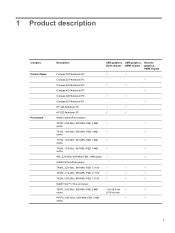
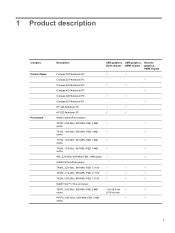
1 Product description
Category Product Name
Processors
Description
Compaq 320 Notebook PC Compaq 321 Notebook PC Compaq 420 Notebook PC Compaq 421 Notebook PC Compaq 620 Notebook PC Compaq 621 Notebook PC HP 420 Notebook PC HP 620 Notebook PC Intel® Celeron® processors T3300, 2.00-GHz, 800-MHz FSB, 1-MB cache T3100, 1.90-GHz, 800-MHz FSB, 1-MB cache T1700, 1.83-GHz, 667-...
Compaq 320, 321, 420, 421, 620, 621 Notebook PCs and HP 420, 620 Notebook PCs - Maintenance and Service Guide - Page 115


...● Run-in Test-Runs a comprehensive check on system memory.
● Hard Disk Test-Runs a comprehensive self-test on any hard drive in the system.
● Memory Test-Runs a comprehensive test on any... Computer Setup menus
The menu tables in Computer Setup with the original factory settings. (Hard drive mode, password settings, and security settings are not changed when you restore the factory...
Compaq 320, 321, 420, 421, 620, 621 Notebook PCs and HP 420, 620 Notebook PCs - Maintenance and Service Guide - Page 116


...; Enable/disable DriveLock on (not restarting) the computer. CAUTION: If you run Disk Sanitizer, the data on the primary hard drive or the drive in this
Set up a BIOS administrator password. ● ... user-defined computer asset tracking number and ownership tag.
106 Chapter 5 Computer Setup Run Disk Sanitizer to destroy all existing data on the selected drive is a set of ProtectTools users...
Compaq 320, 321, 420, 421, 620, 621 Notebook PCs and HP 420, 620 Notebook PCs - Maintenance and Service Guide - Page 117


... a Windows operating system is not running.
◦ Startup from bootable USB devices, including a hard drive, diskette drive, or optical drive connected by a USB port to the computer.
●... Interface)
◦ IDE (Integrated Drive Electronics)
◦ RAID (Redundant Array of Independent Disks) (select models only)
Computer Setup in seconds.
● Enable/disable custom logo (disabled...
Compaq 320, 321, 420, 421, 620, 621 Notebook PCs and HP 420, 620 Notebook PCs - Maintenance and Service Guide - Page 124


..., the data on (not restarting) the computer.
Select Setup Password Password Options DriveLock Passwords
System IDs Disk Sanitizer
To do this
Run a comprehensive self-test on any optional MultiBay hard drive. Diagnostics menu
NOTE: Some of the menu items listed in this section may not be supported by your computer or your...
Compaq 320, 321, 420, 421, 620, 621 Notebook PCs and HP 420, 620 Notebook PCs - Maintenance and Service Guide - Page 125


... your operating system is not running. ◦ Startup from bootable USB devices, including a
hard drive, diskette drive, or optical drive connected by a USB port to the computer. &#...: USB floppy ◦ 3rd boot device: USB SuperDisk ◦ 4th boot device: Notebook hard drive ◦ 5th boot device: USB hard disk ◦ 6th boot device: Network controller ● Swap the functions of a USB...
Compaq 320, 321, 420, 421, 620, 621 Notebook PCs and HP 420, 620 Notebook PCs - Maintenance and Service Guide - Page 136
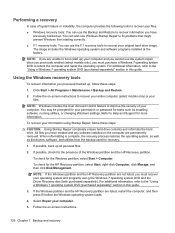
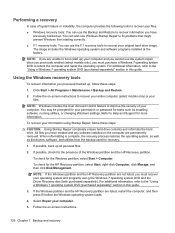
...section in this guide. Performing a recovery
In case of system failure or instability, the computer provides the following tools to recover your...You can use the f11 recovery tools to recover your original hard drive image.
Click Start > All Programs > Maintenance >...Start, right-click Computer, click Manage, and then click Disk Management. To check for the Windows partition, select Start ...
Compaq 320, 321, 420, 421, 620, 621 Notebook PCs and HP 420, 620 Notebook PCs - Maintenance and Service Guide - Page 137
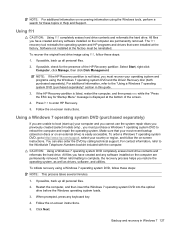
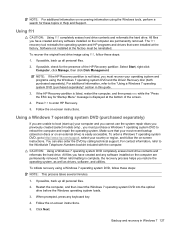
... system DVD and the Driver Recovery disc (both purchased separately). To recover the original hard drive image using f11, follow these steps:
NOTE: This process takes several minutes....the bottom of the HP Recovery partition: Select Start, right-click Computer, click Manage, then click Disk Management. For contact information, refer to the "Using a Windows 7 operating system DVD (purchased ...
Compaq 320, 321, 420, 421, 620, 621 Notebook PCs and HP 420, 620 Notebook PCs - Maintenance and Service Guide - Page 158


discs Driver Recovery 133 Operating System 133
Disk Sanitizer 106 diskette drive
precautions 43 product description 4 display ...description 2 grounding equipment and
methods 46
H hard drive
precautions 43 product description 3 removal 52 spare part numbers 27, 33, 52 specifications 121 hard drive bracket, removal 54 hard drive extender spare part number 25 hard drive recovery 127, 130 HDMI port, pin...
Compaq 320, 321, 420, 421, 620, 621 Notebook PCs and HP 420, 620 Notebook PCs - Maintenance and Service Guide - Page 160


..., identifying 15 Security menu
anti-theft Protection 106 Automatic DriveLock 106 change password 106 Disk Sanitizer 106 DriveLock 106 f fingerprint reader reset 106 HP SpareKey 106 HP SpareKey enrollment...118, 119, 120 DVD-ROM Drive 122 DVD±RW Double-Layer Drive
with LightScribe 123
hard drive 121 optical drive 122, 123 static-shielding materials 46 stringent security 114 system board removal ...
Installing SATA Drivers on HP Notebook PCs - White Paper - Page 1


Installing SATA Drivers on HP Notebook PCs
Technical white paper
Table of contents
Introduction ...2 Purpose ...2 Audience ...2 Benefits of SATA ...2
System Requirements and Prerequisites 2 System prerequisites ...2
Adding SATA drivers to RIS Installation Points 3 ...
Installing SATA Drivers on HP Notebook PCs - White Paper - Page 2


... a Windows XP installation on HP Notebook PC models. using WinPE.
Benefits of Authenticity and
documentation. • Necessary drivers, especially Intel SATA AHCI Controller Driver. • Proper OS License for each PC
IMPORTANT: Make sure you install Windows XP Professional. Intel Matrix Storage Manager Driver provides support for disk traffic, and provides link power management...
Notebook PC User Guide - Windows 7 - Page 138
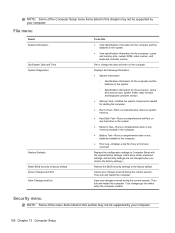
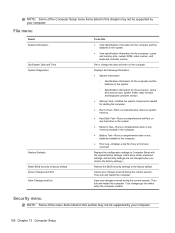
...the computer.
Replace the configuration settings in Computer Setup with the original factory settings. (Hard drive mode, password settings, and security settings are not changed when you restore the ...; Run-In Test-Runs a comprehensive check on system memory.
● Hard Disk Test-Runs a comprehensive self-test on any hard drive in the system.
● Memory Test-Runs a comprehensive test on...
Notebook PC User Guide - Windows 7 - Page 150
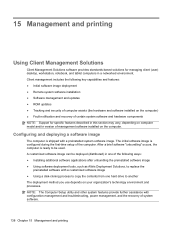
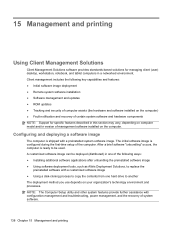
...provide further assistance with a customized software image ● Using a disk-cloning process to copy the contents from one hard drive to another The deployment method you use depends on your ...system software and hardware components NOTE: Support for managing client (user) desktop, workstation, notebook, and tablet computers in this section may vary, depending on computer model and/or version...
Notebook PC User Guide - Windows 7 - Page 157


... checking audio functions 44 cleaning display 143 keyboard 143 pen holder 143 tablet PC pen 143 TouchPad 143 cleaning guidelines 142 cleaning procedures 143 cleaning products 142 compartments... 7 function keys, identifying
6, 7, 31
H hard disk drive
external 78 installing 80 replacing 79 hard drive external 78, 85 installing 80 replacing 79 hard drive bay, identifying 11
Index 145 optical drive...
Notebook PC User Guide - Windows Vista - Page 134


... configuration settings in Computer Setup with the original factory settings. (Hard drive mode, password settings, and security settings are not changed when... the computer.
● Run-In Test-Runs a comprehensive check on system memory.
● Hard Disk Test-Runs a comprehensive self-test on any hard drive in the system.
● Memory Test-Runs a comprehensive test on any memory installed in...
Notebook PC User Guide - Windows Vista - Page 153


... functions 42 cleaning
display 139 keyboard 139 pen holder 139 tablet PC pen 139 TouchPad 139 cleaning guidelines 138 cleaning procedures 139 cleaning ... 7 function keys, identifying
6, 7, 30
H hard disk drive
external 76, 83 installing 78 replacing 77 hard drive external 76, 83 installing 78 replacing 77 hard drive bay, identifying 11 hard drive recovery 119 hardware, identifying 1 HDMI port ...
Notebook PC User Guide - Windows XP - Page 135
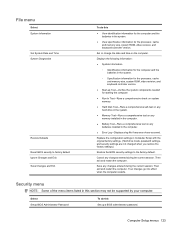
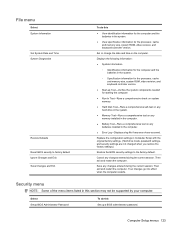
... for the computer and the batteries in Computer Setup with the original factory settings. (Hard drive mode, password settings, and security settings are not changed when you restore the ...
● Run-In Test-Runs a comprehensive check on system memory.
● Hard Disk Test-Runs a comprehensive self-test on any hard drive in the system.
● Memory Test-Runs a comprehensive test on any memory...
Notebook PC User Guide - Windows XP - Page 154


cleaning display 140 keyboard 140 pen holder 140 tablet PC pen 140 TouchPad 140
cleaning guidelines 139 cleaning procedures 140 ... key 30 fn key, identifying 6, 7 function keys, identifying
30
6, 7,
H hard disk drive
external 75 installing 77 replacing 76 hard drive external 75, 82 installing 77 replacing 76 hard drive bay, identifying 11 hardware, identifying 1 HDMI port 33, 45 headphone (audio-...
Similar Questions
I Can Not Turn On My Compaq Presario Cq40-500 Notebook Pc Series.
I can not turn on my Compaq Presario CQ40-500 Notebook PC series.when turned on right in 5 secondsan...
I can not turn on my Compaq Presario CQ40-500 Notebook PC series.when turned on right in 5 secondsan...
(Posted by lydtomei 11 years ago)
Sir I Have Compaq 621 Laptop But I Cant Use Bluetooth . If Any Device Is Require
(Posted by ashokkhiratkar2011 11 years ago)
How To Open My Compaq 621 Cmos Bettry
(Posted by ajjushrivastava 12 years ago)
My Compaq 621 On Gives A White Screen On The Boot Screen. I Need Help
(Posted by jjomzy 12 years ago)
Suggest A Good Upgrade Hard Drive For A Compac Presario V6105nr Notebook Pc
Current failed drive is a Seagate 100GB ST9100824A5.
Current failed drive is a Seagate 100GB ST9100824A5.
(Posted by gaudette67 13 years ago)

