Compaq dx2390 Support Question
Find answers below for this question about Compaq dx2390 - Microtower PC.Need a Compaq dx2390 manual? We have 9 online manuals for this item!
Question posted by ferdinandcop28146 on January 28th, 2012
My Memory Card Isnot Working On This Computer
my memory card isnot working on this computer
Current Answers
There are currently no answers that have been posted for this question.
Be the first to post an answer! Remember that you can earn up to 1,100 points for every answer you submit. The better the quality of your answer, the better chance it has to be accepted.
Be the first to post an answer! Remember that you can earn up to 1,100 points for every answer you submit. The better the quality of your answer, the better chance it has to be accepted.
Related Compaq dx2390 Manual Pages
Quick Setup and Getting Started Guide - Page 10
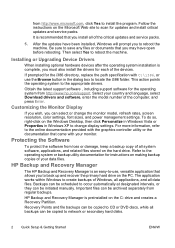
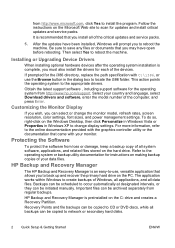
... a backup copy of all of your data files. The application works within Windows to network or secondary hard disks.
2 Quick Setup...can be scheduled to scan for instructions on the Windows Desktop, then click Personalize in Windows Vista or Properties in ... system software, applications, and related files stored on the PC. Important files can be initiated manually. Customizing the Monitor ...
Quick Setup and Getting Started Guide - Page 13


... data. On some models, you can start using the computer immediately without having to work in print)-Helps you connect the
computer and peripheral devices and set up factory-provided ... Down. In Windows XP Professional, click Start > Shut Down.
includes information on RTC batteries, memory, and power supply. ● Computer Setup (F10) Utility Guide-Provides instructions on the lower...
Quick Setup and Getting Started Guide - Page 19
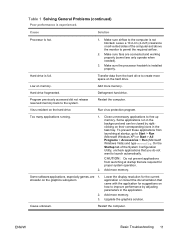
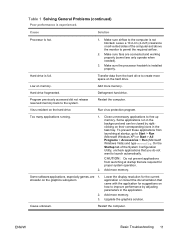
...documentation that you do not want to improve performance by rightclicking on the hard drive. Add more memory. Add more memory. stressful on all vented sides of the System Configuration Utility, uncheck applications that came with the ...the task tray.
Some software applications, especially games, are connected and working properly (some fans only operate when needed).
3.
Downgrading Microsoft Windows Vista OS Business on HP Business Desktop FAQs - Page 1


... the difference between the Factory and Field downgrades? The "Factory downgrade" is done at the factory, the Vista Business PC is available through July 31, 2009 These dates will be needed). Q: What does the customer receive when they must ...the dates of an HP Partner; Downgrading Microsoft Windows Vista OS Business on HP Business Desktop FAQs
Q: What are available as follows:
a.
Hardware Reference Guide - dx2390 Microtower Model - Page 2
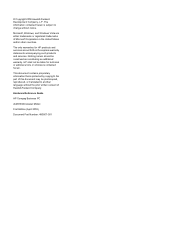
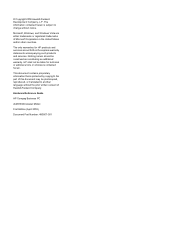
... of Hewlett-Packard Company. No part of Microsoft Corporation in the express warranty statements accompanying such products and services. Hardware Reference Guide
HP Compaq Business PC
dx2390 Microtower Model
First Edition (April 2008)
Document Part Number: 480807-001 Microsoft, Windows, and Windows Vista are set forth in the United States and/or other...
Hardware Reference Guide - dx2390 Microtower Model - Page 5


...
1 Product Features Standard Configuration Features ...1 Front Panel Components ...2 Media Card Reader Components ...3 Rear Panel Components ...4 Keyboard ...5 Using the Windows ...Front Bezel ...13 Installing Additional Memory ...14 DIMMs ...14 DDR2-SDRAM DIMMs ...14 Populating DIMM Sockets 15 Installing DIMMs ...16 Removing or Installing an Expansion Card 18 Drive Positions ...23 Installing...
Hardware Reference Guide - dx2390 Microtower Model - Page 9


... (Universal Serial Bus) Port
5 CompactFlash I/II ● CompactFlash Card Type 1 ● CompactFlash Card Type 2 ● MicroDrive
6 MS PRO/MS PRO DUO ● Memory Stick (MS) ● MagicGate Memory Stick (MG) ● MagicGate Memory Duo ● Memory Stick Select ● Memory Stick Duo (MS Duo) ● Memory Stick PRO (MS PRO) ● Memory Stick PRO Duo (MS PRO Duo)
Media...
Hardware Reference Guide - dx2390 Microtower Model - Page 22


.... If you are discharged of the power-on state, voltage is still present. 5. Locate the memory module sockets on page 47. Before beginning these procedures, ensure that prohibit opening the computer. 2. Remove...power-on state, voltage is important to use memory modules with each other. Regardless of the computer or optional cards. Remove the computer access panel. 6. WARNING!
Hardware Reference Guide - dx2390 Microtower Model - Page 31
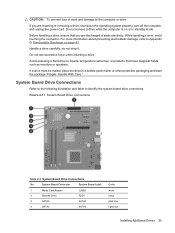
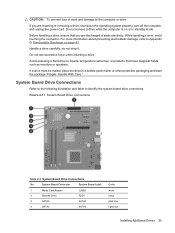
... mailed, place the drive in standby mode.
System Board Connector
System Board Label
1
Media Card Reader
2
Diskette Drive
3
SATA0
4
SATA2
JUSB2 FDD1 SATA0 SATA2
Color white black dark ... illustration and table to liquids, temperature extremes, or products that you are discharged of work and damage to Appendix D, Electrostatic Discharge on or in a bubble-pack mailer or other...
Hardware Reference Guide - dx2390 Microtower Model - Page 56
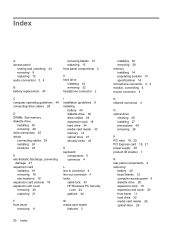
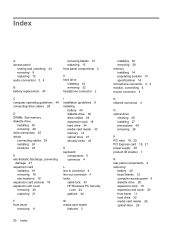
... 43
K keyboard
components 5 connector 4
L line-in connector 4 line-out connector 4 locks
cable lock 43 HP Business PC Security
Lock 44 padlock 44
F front bezel
removing 11
M media card reader
features 3
50 Index
installing 30 removing 29 memory installing 14 populating sockets 15 specifications 14 microphone connector 2, 4 monitor, connecting 4 mouse connector 4
N network connector 4
O optical...
Hardware Reference Guide - dx2390 Microtower Model - Page 57
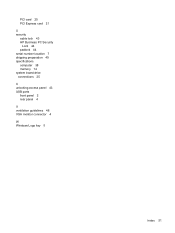
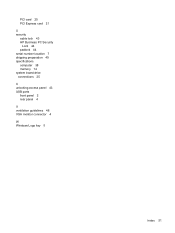
PCI card 20 PCI Express card 21
S security
cable lock 43 HP Business PC Security
Lock 44 padlock 44 serial number location 7 shipping preparation 49 specifications computer 38 memory 14 system board drive connections 25
U unlocking access panel 43 USB ports
front panel 2 rear panel 4
V ventilation guidelines 48 VGA monitor connector 4
W Windows Logo key 5
Index 51
Service Reference Guide: HP Compaq dx2390 Business PC - Page 4


...17 Microtower (MT) ...17 Electrostatic Discharge Information ...18 Generating Static ...18 Preventing Electrostatic Damage to Equipment 18 Personal Grounding Methods and Equipment 19 Grounding the Work ... HP Business PC Security Lock 28 Computer Access Panel ...30 Front Bezel ...31 Removing Bezel Blanks ...32 Cable Management ...33 Cable Connections ...34 Memory ...35 Expansion Cards ...38 Drives...
Service Reference Guide: HP Compaq dx2390 Business PC - Page 32


... some systems the cooling fan is on page 27). 2. CAUTION: The screws used in the computer are connected to achieve a safe working position. Remove/disengage any diskette, compact disc, or media card from the computer. 5. Exit the operating system. 4. using the wrong screw in the "Standby," or "Suspend" modes. Preparation for initial...
Service Reference Guide: HP Compaq dx2390 Business PC - Page 39


... follow good cable management practices when working inside the computer. ● Keep cables away from major heat sources like the heatsink. ● Do not jam cables on top of sliding or moveable parts to prevent them . ● Keep cables clear of expansion cards or memory modules. Printed circuit cards like the drive cage, power...
Service Reference Guide: HP Compaq dx2390 Business PC - Page 40
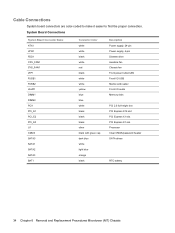
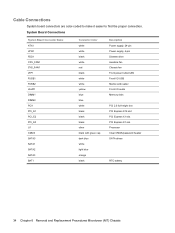
... drive Heatsink fan Chassis fan Front power button/LED Front I/O USB Media card reader Front I/O audio Memory slots
PCI 2.3 full-height slot PCI Express X16 slot PCI Express X1 slot... PCI Express X1 slot Processor Clear CMOS/password header SATA drives
RTC battery
34 Chapter 6 Removal and Replacement Procedures Microtower...
Service Reference Guide: HP Compaq dx2390 Business PC - Page 89
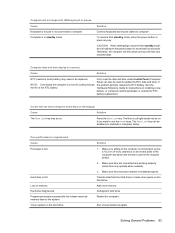
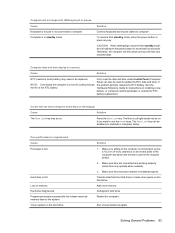
...used to be disabled (or enabled) in standby mode. Make sure fans are connected and working properly (some fans only operate when needed).
3. Defragment hard drive. Run virus protection ... clearance on installing a new battery, or contact an authorized dealer or reseller for more memory.
Otherwise, the computer will shut down the power button for RTC battery replacement.
Computer ...
Service Reference Guide: HP Compaq dx2390 Business PC - Page 93
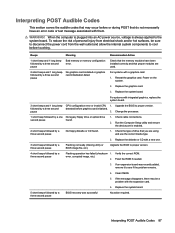
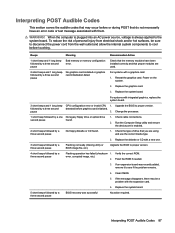
....
2. Verify the correct ROM. Clear CMOS.
5.
Interpreting POST Audible Codes 87 WARNING! To reduce the risk of drive that the memory modules have an error code or text message associated with a graphics card:
1. Beeps
Meaning
Recommended Action
1 short beep and 1 long beep followed by a one .
3 short beeps followed by a three second pause...
Service Reference Guide: HP Compaq dx2390 Business PC - Page 103
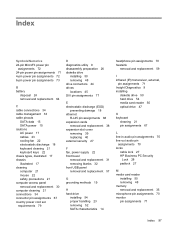
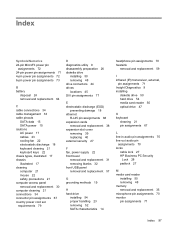
...
E electrostatic discharge (ESD)
preventing damage 18 ethernet
RJ-45 pin assignments 68 expansion cards
removal and replacement 38 expansion slot cover
removing 39 replacing 40 external security 27
F ... pin
assignments 70 locks
cable lock 27 HP Business PC Security
Lock 28 padlock 27
M media card reader
installing 50 removing 48 memory removal and replacement 35 microphone pin assignments 70 monitor...
Service Reference Guide: HP Compaq dx2390 Business PC - Page 104


...
access panel 30 battery 64 expansion cards 38 front bezel 31 front USB panel 57 heatsink 59 memory 35 power supply 62 power switch/...PC Security
Lock 28 padlock 27 serial interface pin assignments 69 serial number location 25 service considerations 22 software backing up 13 servicing computer 22 spare part number tamper-resistent wrench 23 Torx T-15 screwdriver 22 specifications computer 95 memory...
Computer Setup (F10) Utility Guide - Page 2
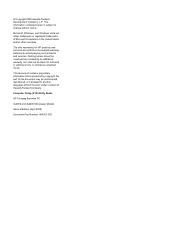
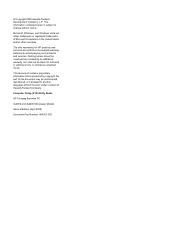
....
Microsoft, Windows, and Windows Vista are set forth in the United States and/or other countries.
Computer Setup (F10) Utility Guide
HP Compaq Business PC
dx2390 and dx2400 Microtower Models
Second Edition (April 2008)
Document Part Number: 464027-002
The only warranties for technical or editorial errors or omissions contained herein. © Copyright...
Similar Questions
Hp Compaq Dx2390 Microtower
why my my desktop hp compaq dx2390 microtower can not hear sound.
why my my desktop hp compaq dx2390 microtower can not hear sound.
(Posted by senghoinkhengnbcpp 11 years ago)
I Want To Get A Video Card For Games.
Does HP Compaq dx2300 Microtower PC support any other video card for games?
Does HP Compaq dx2300 Microtower PC support any other video card for games?
(Posted by atsozeta26 12 years ago)
How To Recover Hp Dx2390 Bios
Last month I had updated my HPdx2390 BIOS.during update i had switched off PC but when i try to rebo...
Last month I had updated my HPdx2390 BIOS.during update i had switched off PC but when i try to rebo...
(Posted by abdullahrock921 12 years ago)
Problem From My Hp Dx2390 Desktop Microtower
last week i just reinstalled d new OS, nd i finished d all work including d software nd i close my s...
last week i just reinstalled d new OS, nd i finished d all work including d software nd i close my s...
(Posted by emooncafe 12 years ago)

